Using messages to control scanport products, Using messages to control scanport products -10 – Rockwell Automation 1336-GM6 Enhanced DeviceNet Communications Module User Manual
Page 80
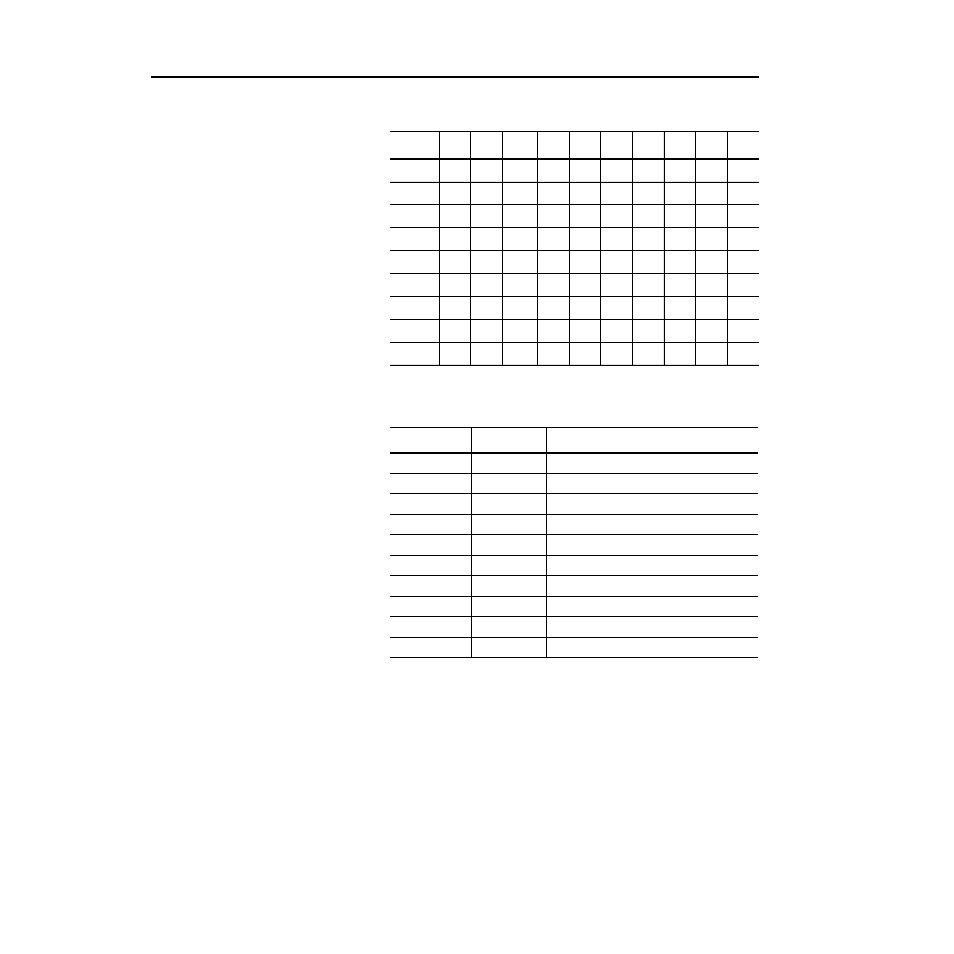
7-10
Using DeviceNet Explicit Messaging
The following table display data sent to and received from the
scanner. Values are in hexadecimal.
In this example, there were four entries in the fault queue. Notice the
following about the data:
Refer to Appendix C, DeviceNet Objects, for more information on
object descriptions.
Using Messages to Control
SCANport Products
Explicit messages provide multi-purpose, point-to-point
communication paths between two devices. It is possible to control
SCANport devices through explicit messaging on DeviceNet by
following particular guidelines and by writing to various register
objects that are buffering the I/O data. The guidelines are as follows:
•
The adapter cannot be allocated by a master/scanner in order to
allow explicit writes to the register object.
Offset
0
1
2
3
4
5
6
7
8
9
N20:0
4
0
0
0
0
0
0
0
0
0
N20:10
201
6
E02
97
0
1
0
0
0
0
N20:20
0
0
0
0
0
0
0
0
0
0
N20:30
0
0
0
0
0
0
0
0
0
0
N20:40
0
0
0
0
0
0
0
0
0
0
N20:50
201
6
8E02
4
0
0
0
0
0
0
N20:60
0
0
0
0
0
0
0
0
0
0
N20:70
0
0
0
0
0
0
0
0
0
0
N20:80
0
0
Location
Value
Meaning
N20:10
0x0201
TXID of 2. Command 1 (Execute)
N20:11
0x0006
Port 0. Size = 6 bytes (N30:3 – 5)
N20:12
0x0E03
Service E (Get Attribute Single) Node 3
N20:13
0x0097
SCANport Pass-Through Fault Object
N20:14
0x0000
Instance 0 (Class Access)
N20:15
0x0001
Attribute 1 (Number of Fault Queues)
N20:50
0x0201
TXID of 2. Status 1 (Success)
N20:51
0x0006
Port 0. Size = 6 bytes (N30:3 – 5)
N20:52
0x8E03
Service 8E (Get Attribute Single Response)
N20:53
0x0004
4 fault queues
