Multiply block #1 – Rockwell Automation 1395 Multi-Comm Hardware/Software User Manual
Page 18
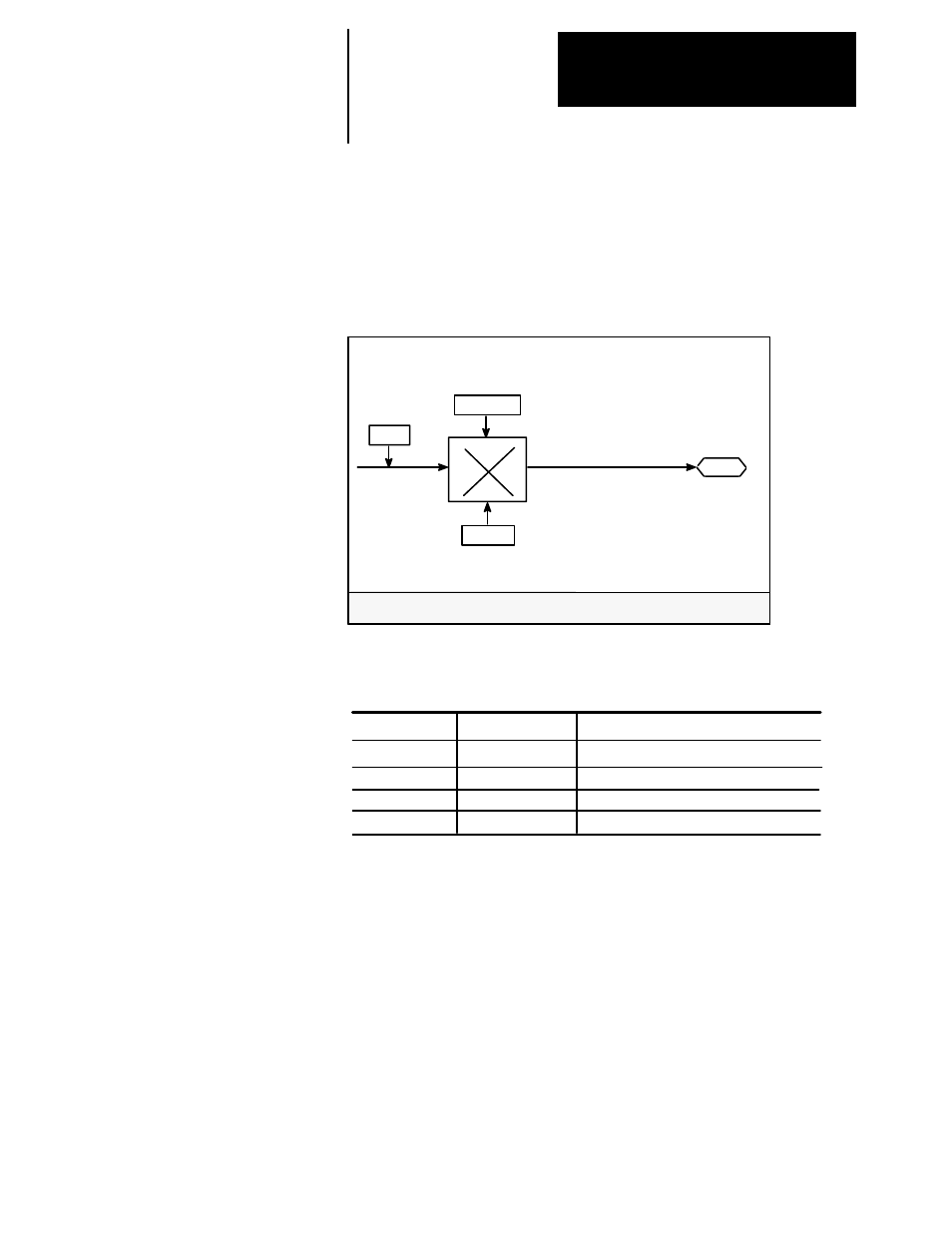
Chapter 3
Configuration & Interfacing
3–7
Multiply Block #1
General Description – This block (Fig. 3–5) receives an input (parameter
504) and multiplies it by a gain value (parameter 505). The output can be
linked to other Drive parameters or used by the MCA board with other
function blocks. The overflow control parameter (parameter 517)
determines the fault type and action taken when an overflow condition
occurs.
Figure 3-5. Multiply #1 Block
Input
504
Multiply #1 Block
315
Multiply 1
Output
Function Block
Overflow
517
2,3,10,11
505
Gain
bits
Par Num
Description
315
504
505
517
Table 3-D.
Parameter Listing for Multiply #1 Block
Output
Setup
Setup
Setup
Par Type
Block Output
Block Input
Gain
Overflow Control Parameter
Parameter Description:
Block Output (Par # 315) – This is a fast source parameter which contains
the result of the multiplication. The data can be used on the Adapter or
passed to the Drive by using a Drive configuration link.
Block Input (Par # 504) – The parameter that specifies where this block
gets it’s input data. Input data can come from other functions on this
Adapter or from the Drive by using CA Indirect parameters. Refer to
Figures 3–3 and 3–4 for details on input data.
Gain (Par # 505) – This parameter stores a value which is multiplied with
the input data specified in the Block Input parameter. It can be any value
between +15.99 and –15.99.
