Rio parameters – Rockwell Automation 1395 Multi-Comm Hardware/Software User Manual
Page 118
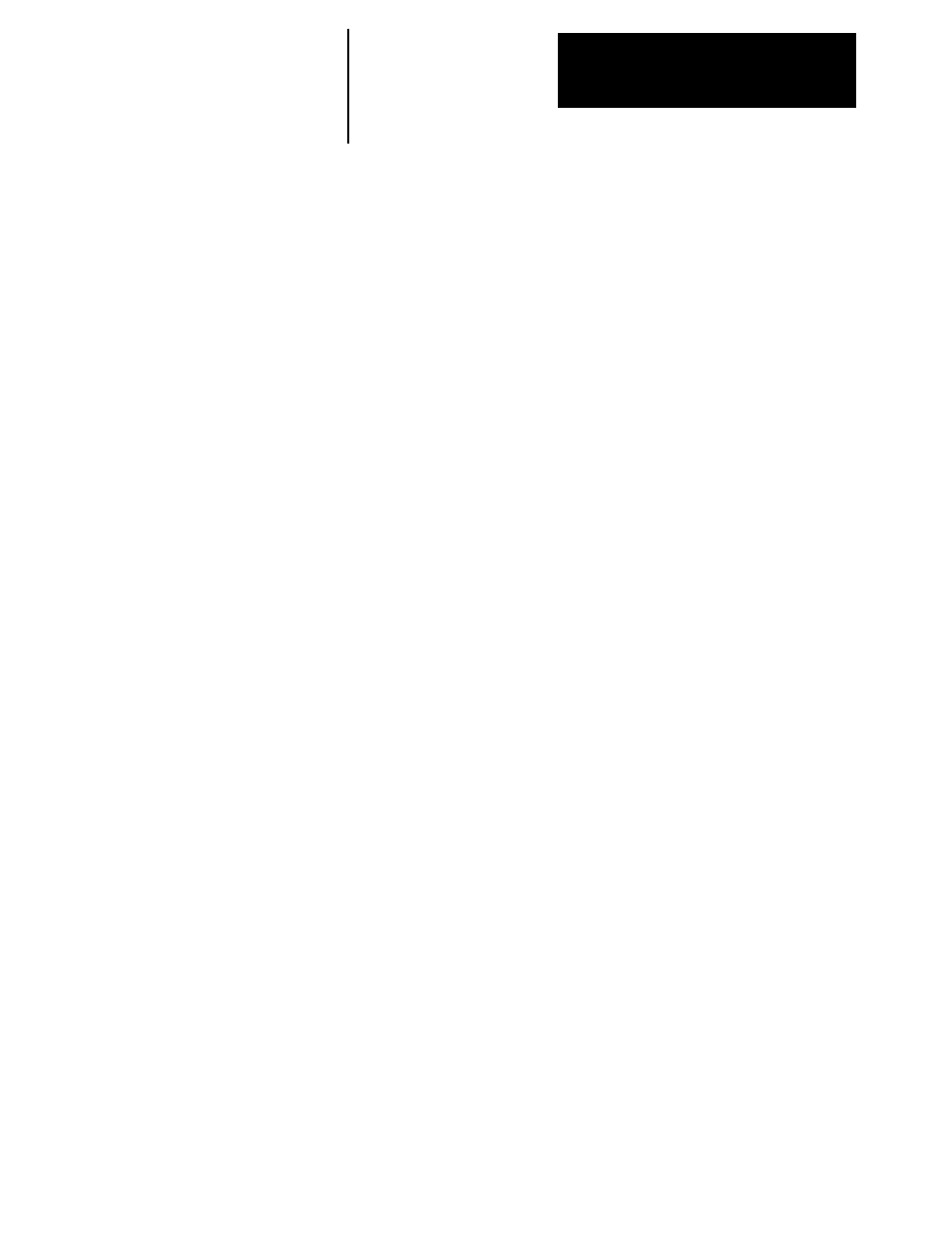
Chapter 8
Reference
8–23
RIO Parameters
The parameter definitions for the MCA board are dependent on the channel
configuration setup using DIP switches U5, U6, U14, and U15. When a
channel is setup for use on RIO then the parameter definitions in this
section will apply. Refer to the DIP switch settings to determine channel
setup. Parameter definitions for channels setup for DH+ are listed in the
next section.
Parameter 400 – [A>ChA RIO In 1]
Parameter 300 – [B>ChA RIO In 1]
Use: Channel A RIO Input word #1
Parameter Type: Fast Source
Program Terminal Units: None
Minimum Value:
Maximum Value:
Default Value: None
Description: This parameter is a fast source that contains the first word
or group of data from the PLC controller output image table. The data is
transferred to the Drive by the RIO scanner every rack scan. The value
can be used by the MCA board directly or by other Drive functions
through a configuration link. This parameter is displayed for 1/2, 3/4 and
full rack configuration.
Parameter 401 – [A>ChA RIO In 2]
Parameter 301 – [B>ChA RIO In 2]
Use: Channel A RIO Input word #2
Parameter Type: Fast Source
Program Terminal Units: None
Minimum Value:
Maximum Value:
Default Value: None
Description: This parameter is a fast source that contains the second
word or group of data from the PLC controller output image table. The
data is transferred to the Drive by the RIOscanner every rack scan. The
value can be used by the MCA board directly or by other Drive functions
through a configuration link. This parameter is displayed for 1/2, 3/4 and
full rack configuration.
