Rockwell Automation 1395 Multi-Comm Hardware/Software User Manual
Page 114
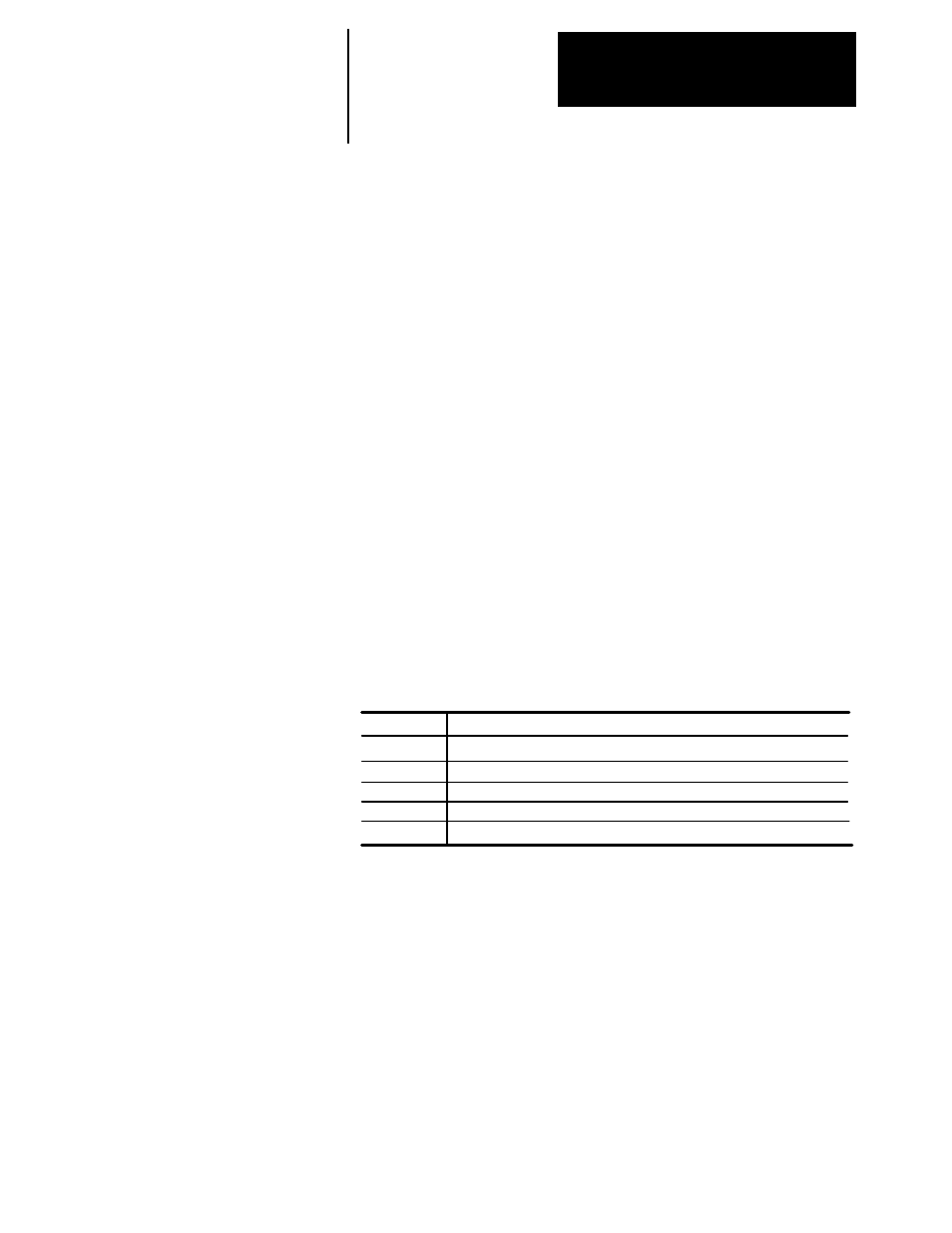
Chapter 8
Reference
8–19
Parameter 569 – [A>Disc In-Bit]
Parameter 519 – [B>Disc In-Bit]
Use: Specifies which parameter bit(specified in 568/518) the discrete
input will affect.
Parameter Type: Setup
Program Terminal Units: None
Minimum Value: 0
Maximum Value: 15
Default Value: 0
Description: Specifies which bit of the parameter identified by the Disc
In-Param parameter will be affected. The specific parameter number and
calculations are controlled by other parameters.
Parameter 570 – [A>Disc In-Oper]
Parameter 520 – [B>Disc In-Oper]
Use: Specifies how the Discrete input is affected by the identifed
parameter.
Parameter Type: Setup
Program Terminal Units: None
Minimum Value: 0
Maximum Value: 4
Default Value: 0
Description: Specifies How the Discrete input on the MCA board is
affected by the bit specified by the Disc In-Bit parameter. The specific
parameter number and bit specifier are controlled by other parameters.
Value
Function
0
1
2
3
4
Disable Input
AND input with parameter specified in 518/568
OR input with parameter specified in 518/568
Invert & OR with parameter specified in 518/568
Invert input & AND with parameter specified in 518/568
Parameter 573 – [A>ChA DIP Switch]
Parameter 523 – [B>ChA DIP Switch]
Use: Indicates DIP switch settings for channel A.
Parameter Type: Configuration
Program Terminal Units: None
Minimum Value:
Maximum Value:
Default Value:
Description: Indicates the hardware DIP switch settings (U5 & U6) used
to define Adapter channel A. These settings are read by the Adapter at
power-up and any time a System Reset message is received by the Drive.
