Rockwell Automation 1408-EMxx PowerMonitor 1000 Unit User Manual
Page 58
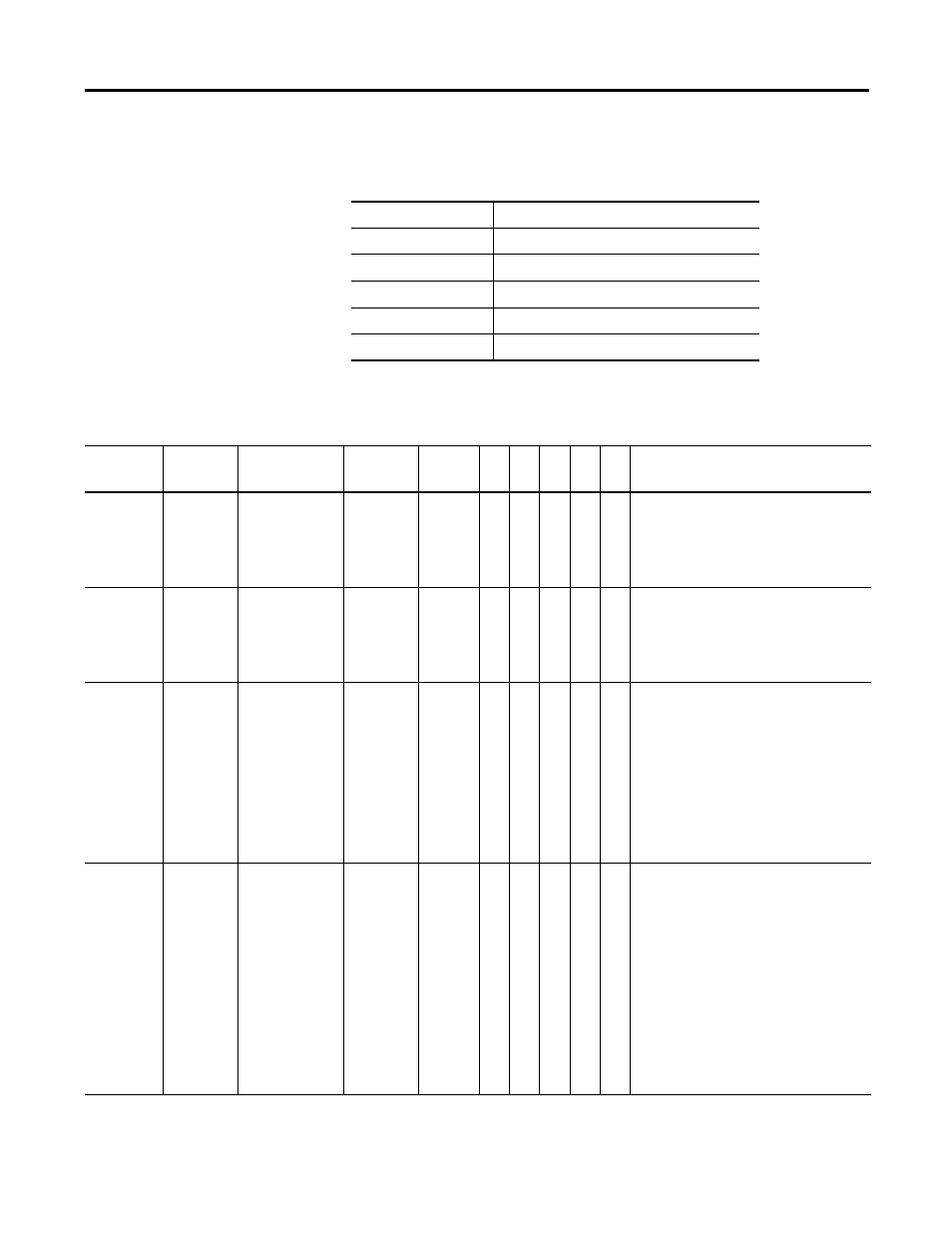
58
Publication 1408-UM001B-EN-P - May 2008
Appendix A Powermonitor 1000 Data Tables
Log Configuration Parameters
CSP File No.
N15
CIP Instance
8
No. of Elements
12
No. of Words
12
Data Type
Integer
Data Access
Read/Write
Log Configuration
Element
No.
Modbus
Address
Element Name Default
Value
Range
TR
1
TR
2
EM
1
EM
2
EM
3
Description
0
40501
Password
0
0…
9999
•
•
•
When writing the complete table this
parameter allows the input data to be
accepted. When writing a single
parameter the separate password table
should be used. Returns -1 on a read.
1
40502
Energy Log
Interval
15 min
-1…60
•
•
•
Selects how often a record is logged
(minutes). A value of 0 disables periodic
logging of records. A value of –1 causes
logging of records to be synchronized to
the end of the demand interval.
2
40503
Energy Log
Mode
1
0…1
•
•
•
This parameter set the action of the log
once is has filled to capacity. Setting the
option to 0 allows the log to fill but stops
at the end. Option 1 lets the log fill and
then oldest records are deleted and
replaced with new records.
0 = Fill and Stop
1 = Overwrite, When the log is filled new
records replace the oldest records.
3
40504
Time of Use Log
Auto Log
Setting
31
0…31
•
•
•
Automatically stores the current record
for the month replacing the oldest record
if the log is full. The log holds 12 months
plus the current record.
0 = Disables the auto clear feature.
1 = Store and clear the table on the 1st
day of each month.
2 = 2nd Day
3 = 3rd day
…
29…31 = Store and clear table at the
last day of the month.
