Rockwell Automation 1408-EMxx PowerMonitor 1000 Unit User Manual
Page 41
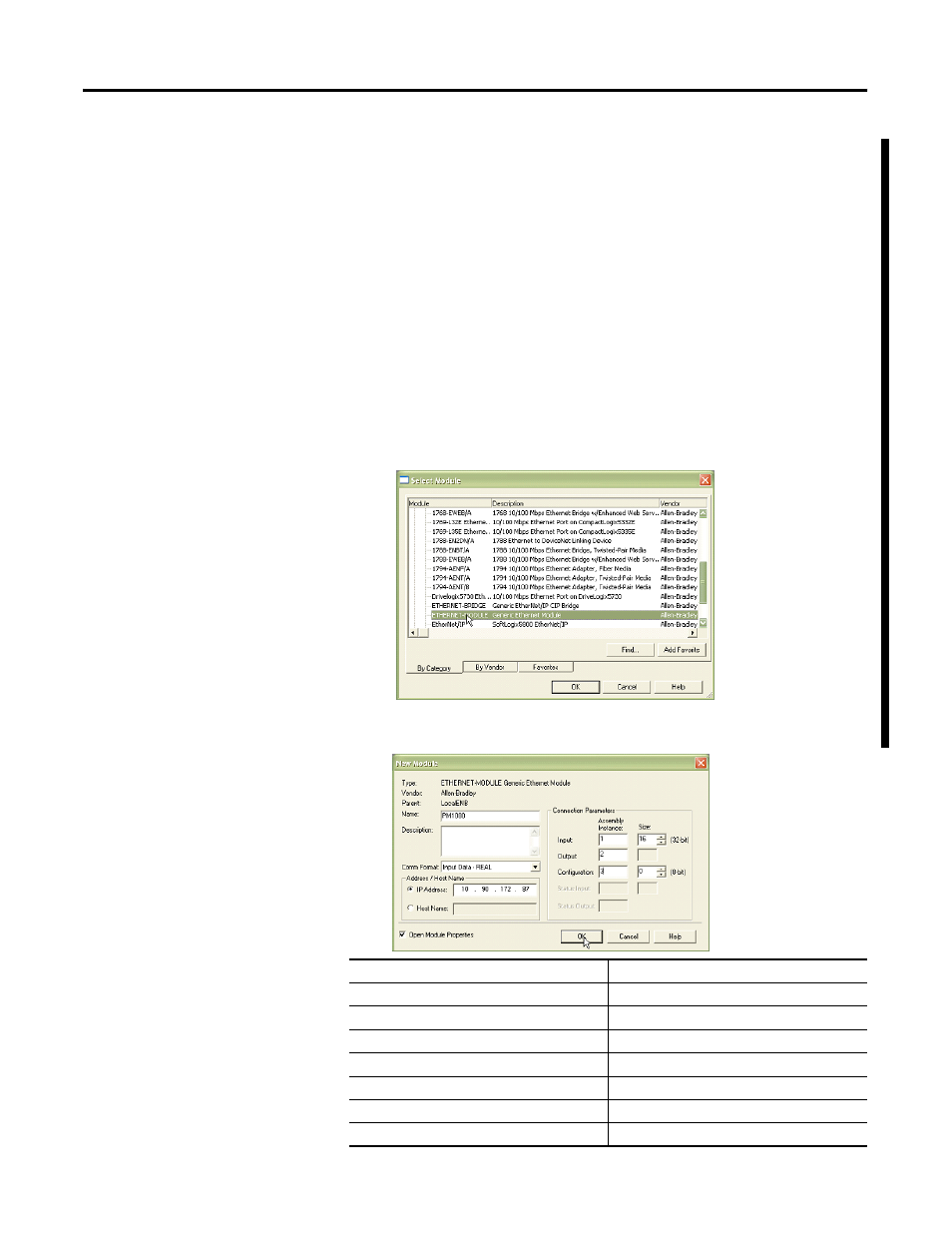
Publication 1408-UM001B-EN-P - May 2008
41
SCADA Applications Chapter 5
Reading the User Configured Table as Connected Instance 1
The following example illustrates the steps required to set up an I/O
connection between a Logix controller and the user configured
Instance 1. The example uses a CompactLogix controller and
RSLogix 5000 software.
Follow these steps to configure the connection.
1. Open an offline project in RSLogix 5000 software.
2. Open the Ethernet network interface and select the Ethernet
network.
3. Add a new module and choose Generic Ethernet Module from
the Communications group.
4. Configure the properties of the new module and click OK.
Parameter
Choice
Name
Your choice of name
Comm Format
Input Data - REAL
IP Address
The IP address of your power monitor
Input
Assembly Instance 1; Size 16 (32-bit)
Output
Assembly Instance 2
Configuration
Assembly Instance 3; Size 0
Open Module Properties
Leave checked
