Reading logs, Log data table methodology – Rockwell Automation 1408-EMxx PowerMonitor 1000 Unit User Manual
Page 29
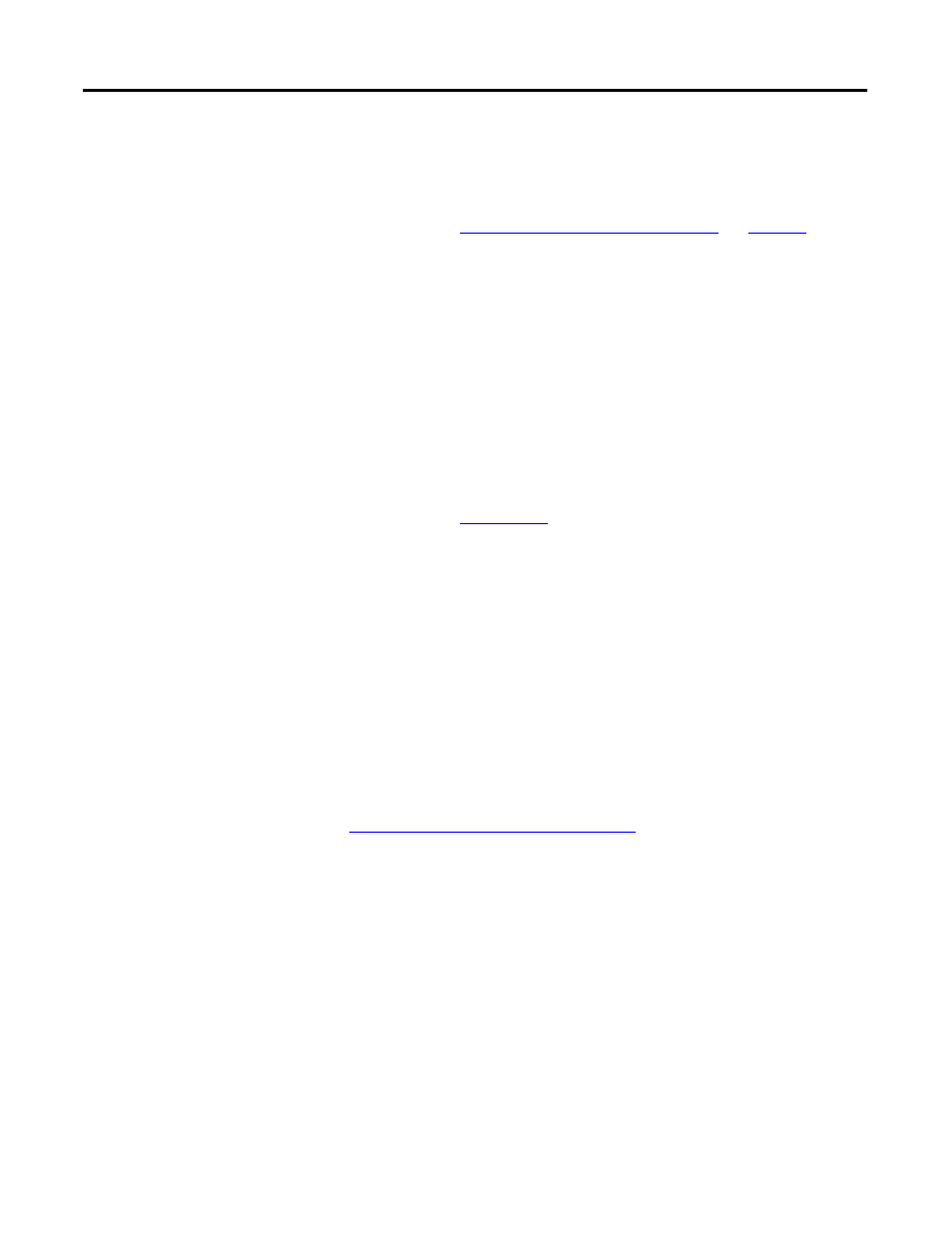
Publication 1408-UM001B-EN-P - May 2008
29
Explicit Messaging Chapter 4
Reading Logs
You can perform explicit messages to read data from log records in
the power monitor.
For information on setting up explicit messages to the power monitor,
please refer to
Explicit Message Setup – Examples
The following logs can be read into a controller depending on the
logs supported by your power monitor.
•
Unit Status Log
•
Min/Max Log
•
Energy Log
•
Load Factor Log
•
Time of Use Log kWh
•
Time of Use Log kVAR
•
Time of Use Log kVA
Please refer to
for the data table address of the specific
log you are requesting.
Log Data Table Methodology
The log data tables only hold one record instance for a specific log.
Successive reads of the data table return a successive record instance
for that log. By writing to specific configuration elements in the Log
Request Table data table, you can configure the log to return in a
forward or reverse direction. You can also configure the log to return
a specific record for all logs except the Unit Status Log, and Energy
Log.
Refer to Log Request Table on page 64
for more information.
