Rockwell Automation 1408-EMxx PowerMonitor 1000 Unit User Manual
Page 18
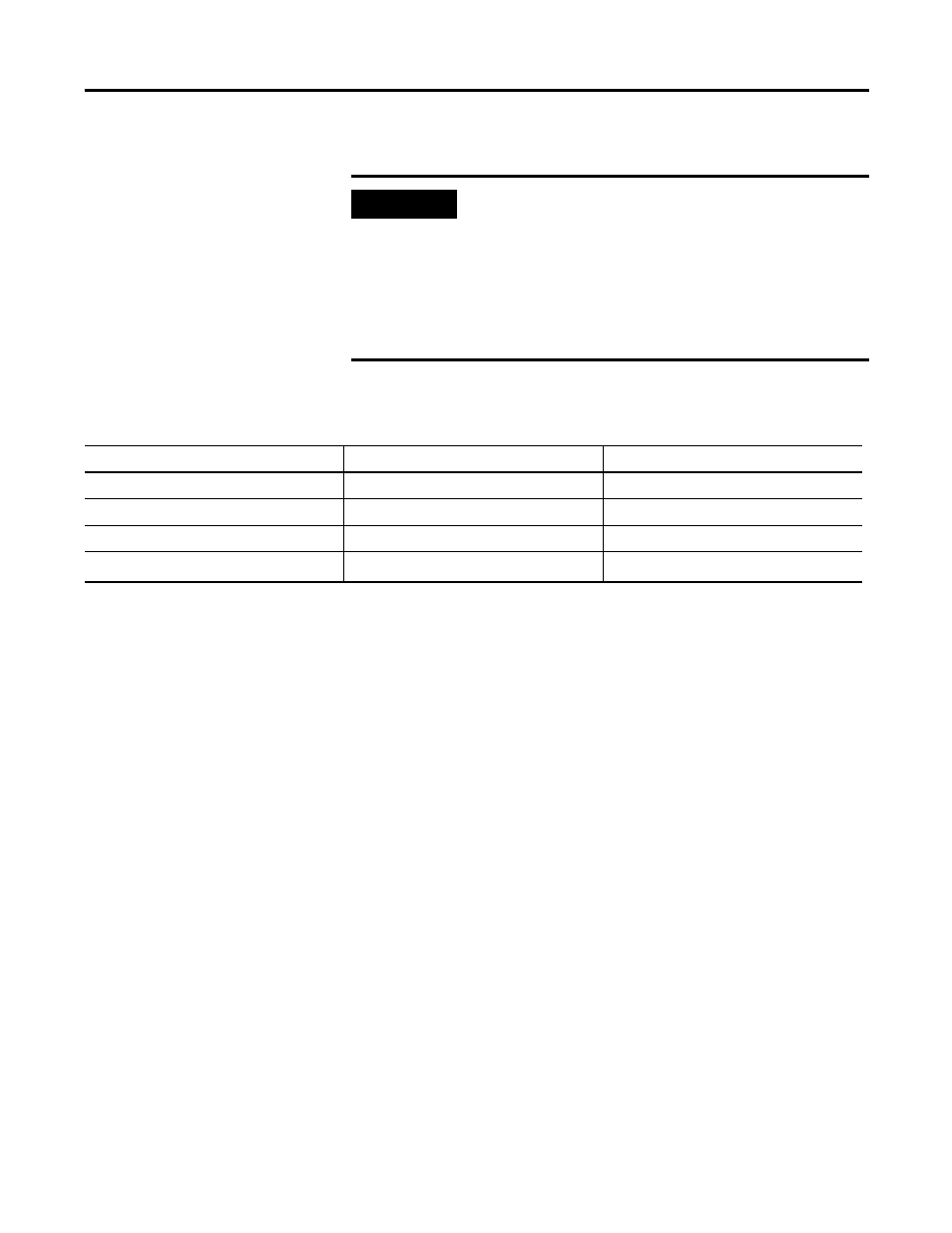
18
Publication 1408-UM001B-EN-P - May 2008
Chapter 4 Explicit Messaging
RSLogix5000 – Message Configuration using PLC5 or SLC Typed
Read/Write
This is an example of how to set up a message instruction to read or
write single or multiple elements from a power monitor using PLC5 or
SLC Typed messages. This setup applies to ControlLogix and
CompactLogix programmable logic controllers.
IMPORTANT
When performing a write to the power monitor, you must write
the password value to the password element of that specific
data table that you are writing to. This must be done in the
same message; therefore you must perform a multiple element
write. If you wish to perform only a single element write, you
must write the password value to the Single Element Password
Write table. This allows you to perform writes to any write
access data table for the next 30 minutes.
Message Type
Read/Write Type
Communication
Read/Write Message Type
Single Element
Serial
SLC Typed
Single Element
Ethernet
PLC5 Typed or SLC Typed
Multiple Element
Serial
SLC Typed
Multiple Element
Ethernet
PLC5 Typed or SLC Typed or CIP Generic
(1)
(1)
The CIP Generic message type is only available for RSLogix5000 software. All elements in the data table are written to or read back.
