Rockwell Automation 1408-EMxx PowerMonitor 1000 Unit User Manual
Page 23
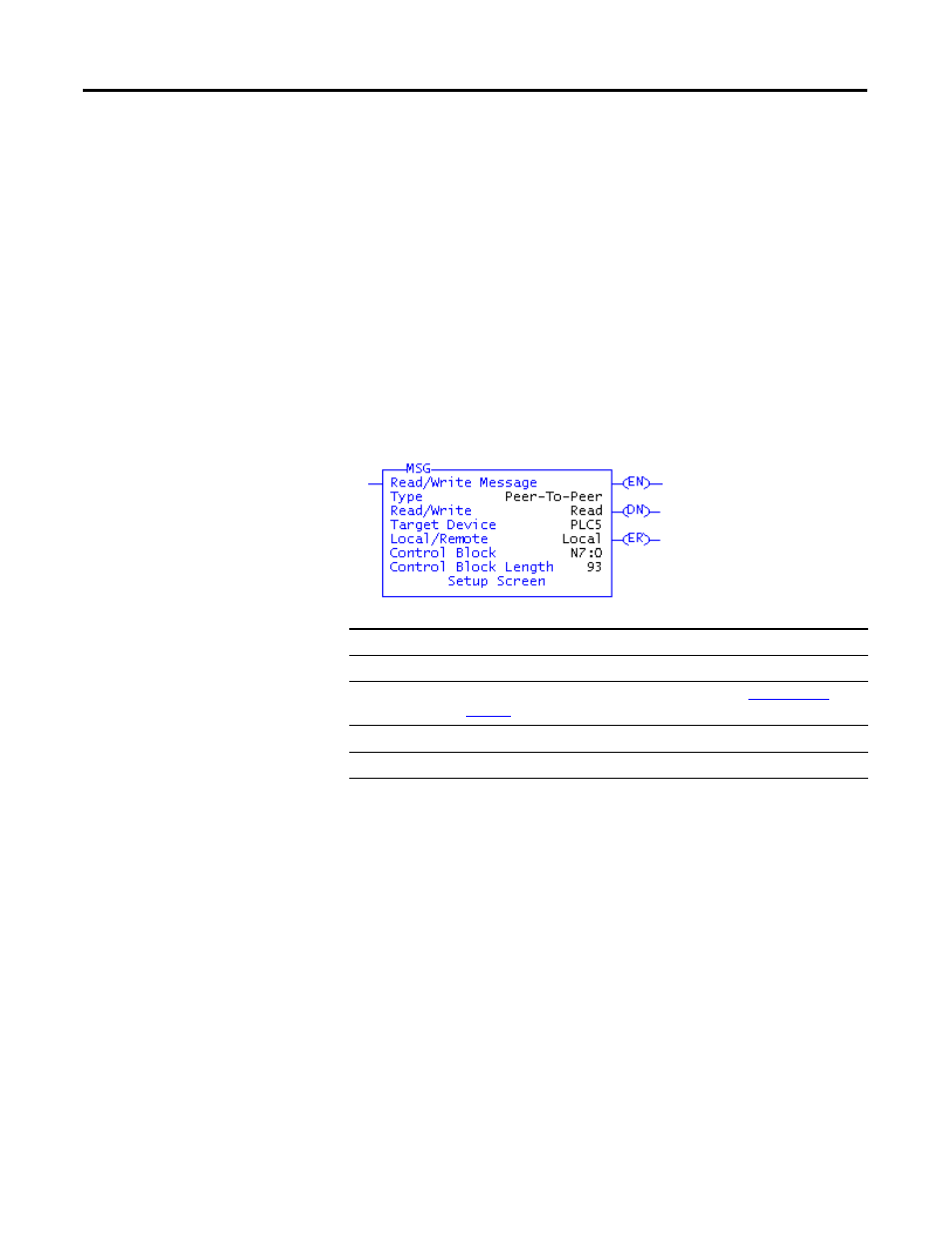
Publication 1408-UM001B-EN-P - May 2008
23
Explicit Messaging Chapter 4
RSLogix500 Software - Message Setup Using PLC5 or SLC Typed
Read/Write
The following is an example of how to set up your message
instruction to read or write single or multiple elements to a power
monitor using Peer-To-Peer PLC5 or CPU 500 Typed messages in
RSLogix500 software. This setup applies to SLC and MicroLogix
programmable logic controllers.
Follow these steps to configure a message.
1. Set your MSG instruction.
2. Click Setup Screen at the bottom of the message instruction.
The message configuration window for either Ethernet network
or Serial communication appears.
Parameter
Choice
Read/Write
Select Read or Write
Target Device
Select the appropriate message type according to
on
.
Local/Remote
Select Local
Control Block
Select an available Integer word. In this example, we used N7:0.
