Opticon PHL 7200 User Manual User Manual
Page 68
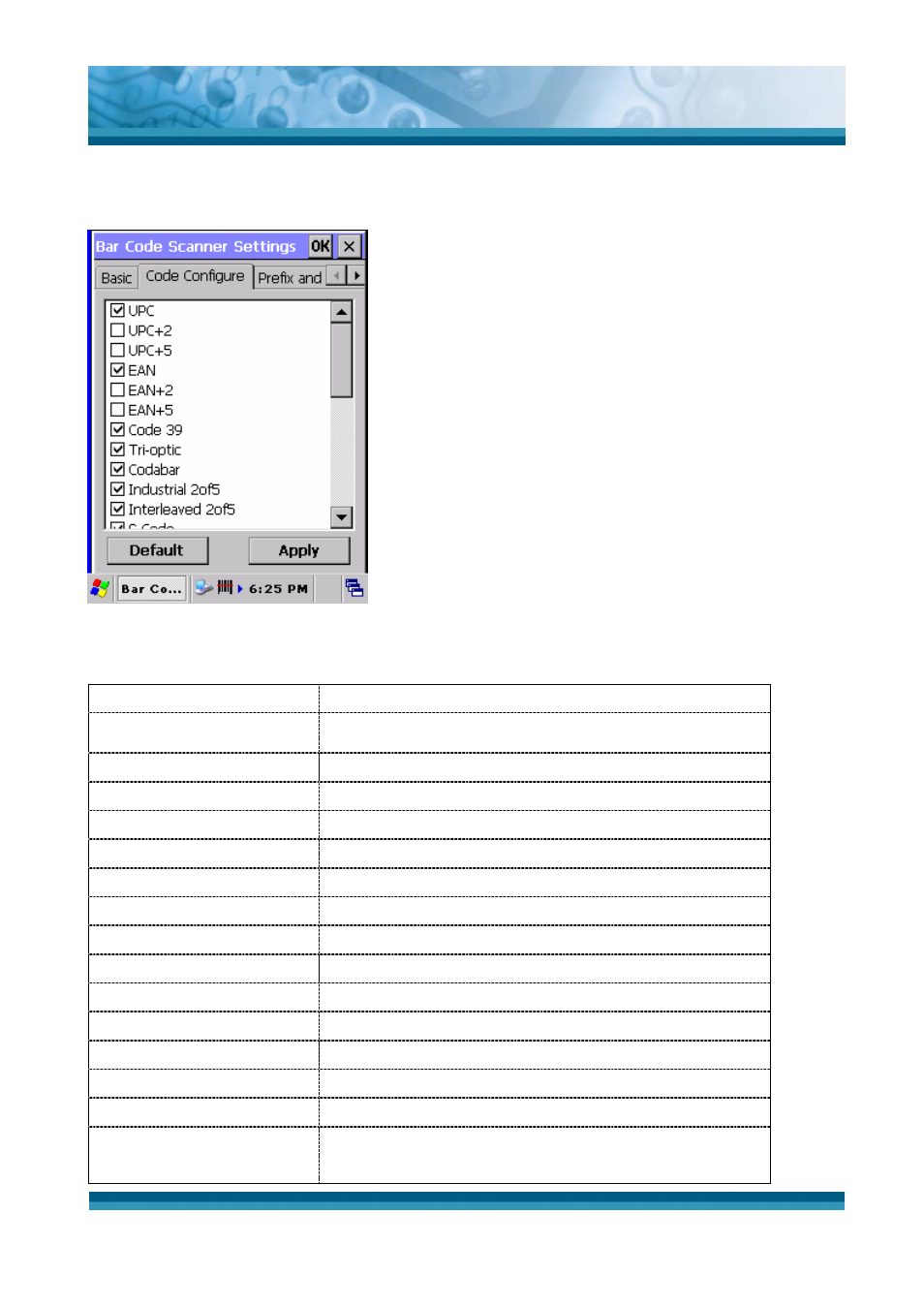
OPTICON
User's manual
PHL-7000 series
3-5
The Opticon Universal Menu Book can be downloaded from www.opticon.com.
Note : support for symbologies may be dependent of the bar code reader firmware.
Figure 3-3 Code configure Tab
Field name
Description
UPC
Enable UPC A and UPC-E (default)
UPC+2
Enable UPC-A ADDON 2 and UPC-E ADDON 2
UPC+5
Enable UPC-A ADDON 5 and UPC-E ADDON 5
EAN
Enable EAN-13 and EAN-8 (default)
EAN+2 Enable
EAN-13
ADDON 2 and EAN-8 ADDON 2
EAN+5 Enable
EAN-13
ADDON 5 and EAN-8 ADDON 5
Code 39
Enable Code 39 (default)
Tri-optic Enable
Tri-optic (default)
Codabar Enable
Codabar (default)
Industrial 2of5
Enable Industrial 2of5 (default)
Interleaved 2of5
Enable Interleaved 2of5 (default)
S Code
Enable S Code (default)
Matrix 2of5
Enable Matrix 2of5
Chinese Post Matrix 2of5 Enable Chinese Post Matrix 2of5
Korean Postal Authority
code
Enable Korean Postal Authority code
