Opticon PHL 7200 User Manual User Manual
Page 3
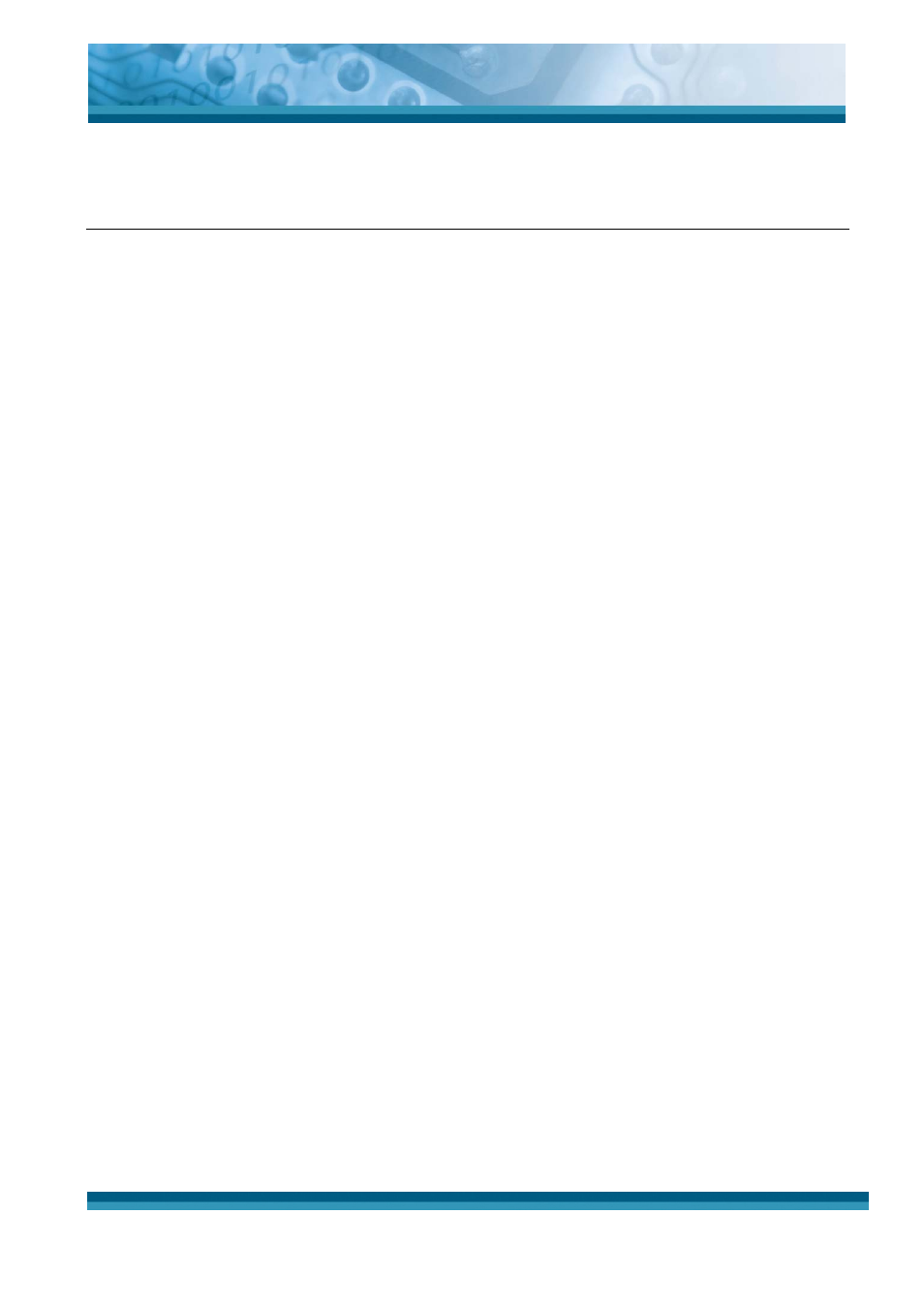
OPTICON
User's manual
PHL-7000 series
i
Table of Contents
Table of Contents .............................................................................i
Chapter 1.
Introduction............................................................... 1-1
1.1 About this Manual.................................................................1-1
1.2 User and Product Safety ......................................................1-2
1.3 Battery Safety ......................................................................1-3
1.4 FCC Statement.....................................................................1-4
1.5 Recycling & disposal instructions. ........................................1-5
1.6 Regulatory information. ........................................................1-5
1.7 Product Labeling ..................................................................1-6
1.8 System Specifications ........................................................1-10
1.9 Environment and durability. ................................................1-13
1.10 Warranty and after service ...............................................1-13
Chapter 2.
Getting started .......................................................... 2-1
2.1 Check the package ..............................................................2-1
2.1.1 PHL-7100.....................................................................2-2
2.1.2 PHL-7200.....................................................................2-3
2.2 General View of the PDT .....................................................2-4
2.2.1 PHL-7100 front view ....................................................2-4
2.2.2 PHL-7100 rear view .....................................................2-4
2.2.3 PHL-7200 front view ....................................................2-6
2.2.4 PHL-7200 rear view .....................................................2-6
2.3 Charging the Battery Pack ...................................................2-8
2.3.1 Installing the battery pack ............................................2-8
2.3.2 Charging the battery pack with Power Adapter ..........2-10
2.3.3 Charging the battery pack with IRU-7000 .................. 2-11
2.4 Handling the PDT...............................................................2-13
2.4.1 Starting the PDT ........................................................2-13
2.4.2 Power on / off.............................................................2-13
2.4.3 Calibration of the touch Screen..................................2-14
2.4.4 Adjusting the brightness.............................................2-14
2.4.5 To mute the sound .....................................................2-15
2.4.6 Using the stylus .........................................................2-15
2.4.7 Using the PHL-7100 keypad ......................................2-15
