Software applications 5.1 introduction, 2 software applications, Procedure – Opticon PHL 7200 User Manual User Manual
Page 119: Tap numeric number, Tap one operator “ + ”, “ - “, “ * ” or, Then, tap another numeric number, Tap another operator or numeric number if needed, Tap “ = ” to get result, Button function, Backspace” – same as “ backspace” key
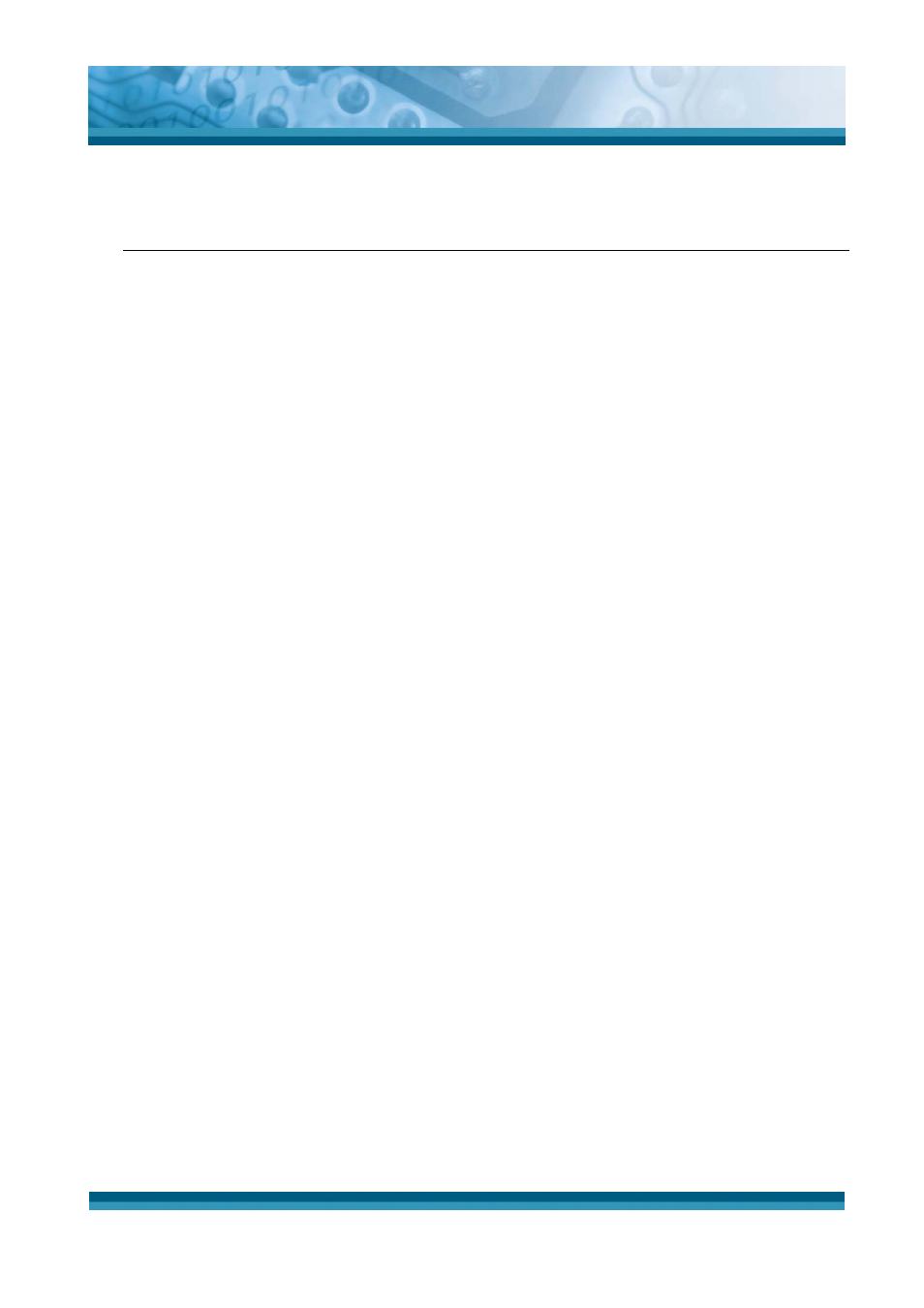
OPTICON
User's manual
PHL-7000 series
5-1
5. Software Applications
5.1 Introduction
The PDT includes several applications for example Calculator, email, etc.
You can switch to any software application by tapping the Start Menu.
5.2 Software Applications
5.2.1 Calculator
It can be used for basic calculations with “+”, “-“ “*” and “/“.
9
Procedure:
¾
Tap numeric number
¾
Tap one operator “+”, “-“, “*” or “/”
¾
Then, tap another numeric number
¾
Tap another operator or numeric number if needed
¾
Tap “=” to get result
9
Button Function:
¾
“MC” – Memory Clear : clear the memory
¾
“MS” – Memory Store : store the displayed value to memory
¾
“MR” – Memory Recall : Display the most recent stored value
¾
“M+” – Add stored numeric number into the displayed numeric value.
¾
“Backspace” – Same as “ backspace” key
¾
“CE” –
Clear current keying numeric number. Same as “ Delete” key
¾
“C” – Clear the current calculation. Same as “ESC” key.
