Opticon PHL 7200 User Manual User Manual
Page 151
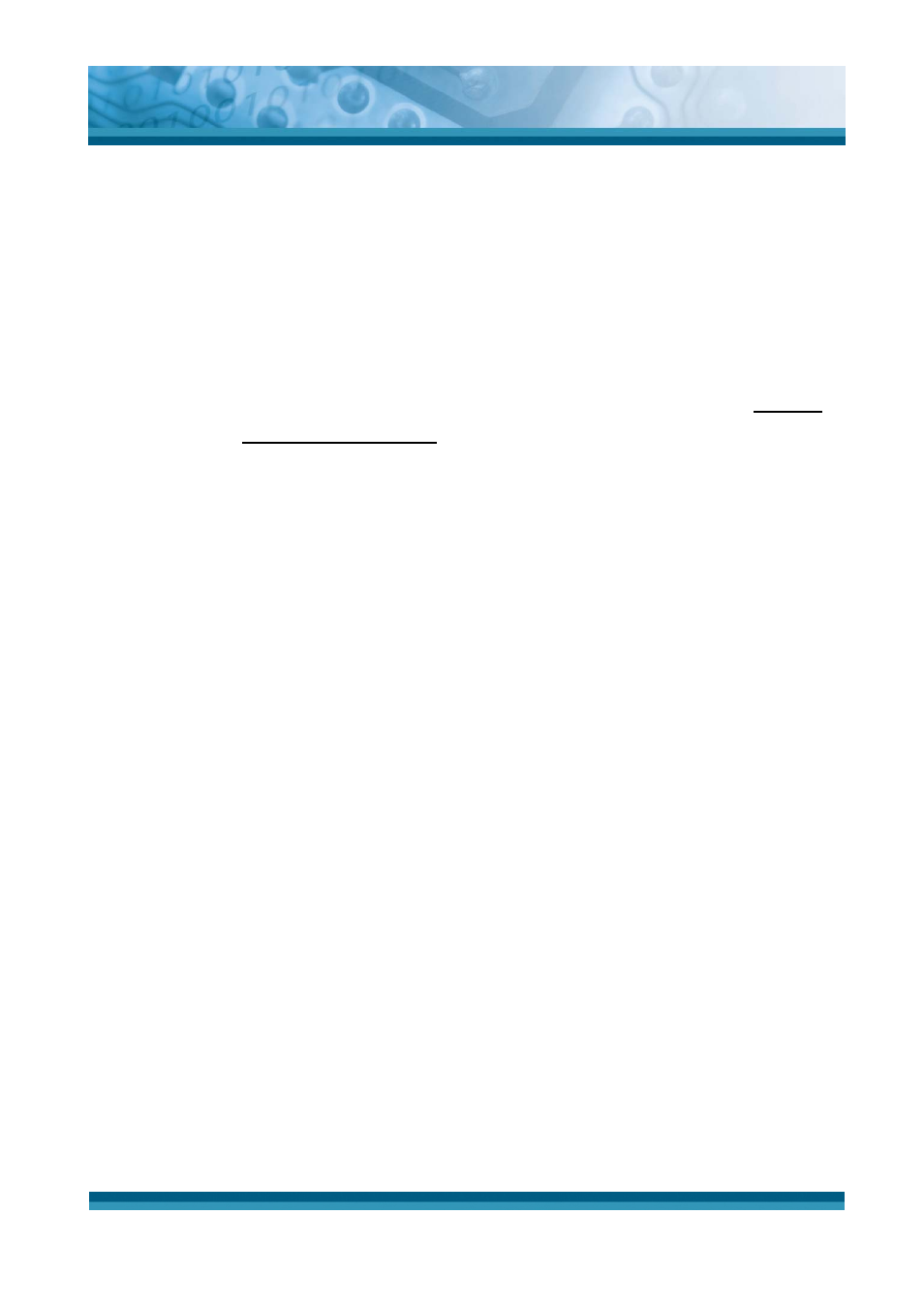
OPTICON
User's manual
PHL-7000 series
6-8
Tools menu
Click on the Tools menu at the bottom of the screen, then select:
- Retrieve SMS: The application collects the SMS messages and places them in the
Inbox.
- Retrieve phonebook: To download a phonebook: the one in your mobile phone or
the one in your SIM card, or both.
- Check cellular status....
- Settings...: To configure the application's communication settings. See selecting
communication settings.
- Dialer: To make a call directly from the application.
- Internet connection: To access the Internet.
- Logs: To access the different logs: Data counters, Data sessions log, SMS counters,
Calls missed, Calls received, Outgoing calls, Voice counters.
- About...: To access information about the application.
- Close: To close the application.
