3 selecting communication settings – Opticon PHL 7200 User Manual User Manual
Page 152
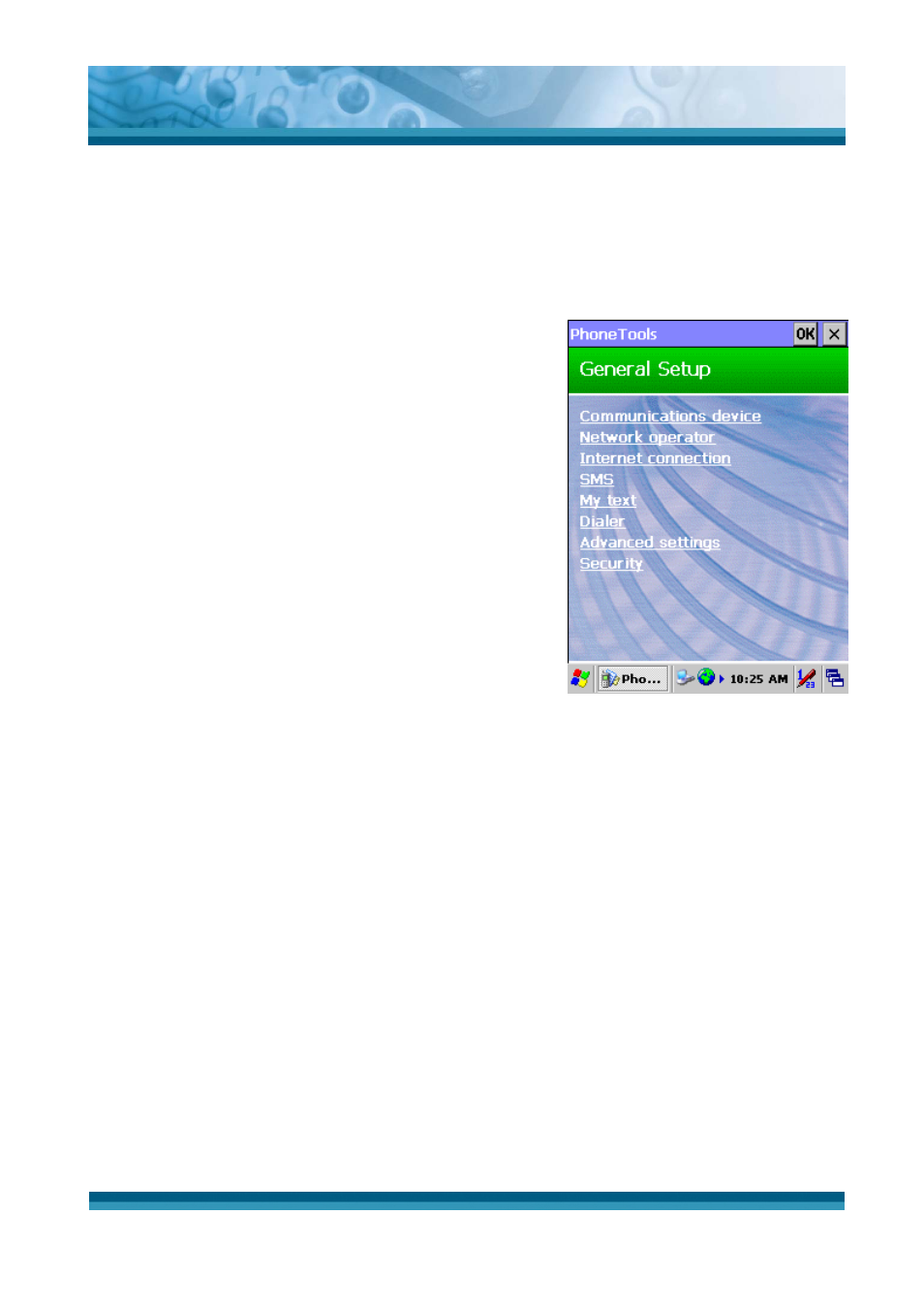
OPTICON
User's manual
PHL-7000 series
6-9
6.3 Selecting communication settings
Before using the communication features, make sure that the communication port and the
equipment you are using are correctly declared.
General Setup Menu
Click the Tools > Settings to access the General Setup
menu, which have different functions available
depending on the type of your equipment. Select:
- Communications device: to configure your
equipment and type of connection used.
- Network operator: to define your operator
settings.
- Internet connection: to create, modify or delete
internet connections.
- SMS: to configure the SMS transmission and
reception options.
- My text: to record words or sentences you
frequently use so they can quickly be
added to a SMS message.
- Dialer: to define the dialer settings.
- Advanced settings: to configure Log events and
the 'Close' option in the Tools menu.
- Security: to modify the PIN code of your SIM card.
Figure 6-7 General Setup Menu
First launch
1. At the first launch, the communication settings configuration screen is displayed. Click
Yes and follow the different step to specify the communication settings.
2. Depending on the type of connection, your mobile phone and your operator will
automatically be detected. (If not, follow the instructions detailed in the next section.)
Click the OK icon located at the top right-hand corner of the screen to save the settings.
3. A confirmation pop-up is displayed. Click Yes to save the defined settings.
