Opticon PHL 7200 User Manual User Manual
Page 109
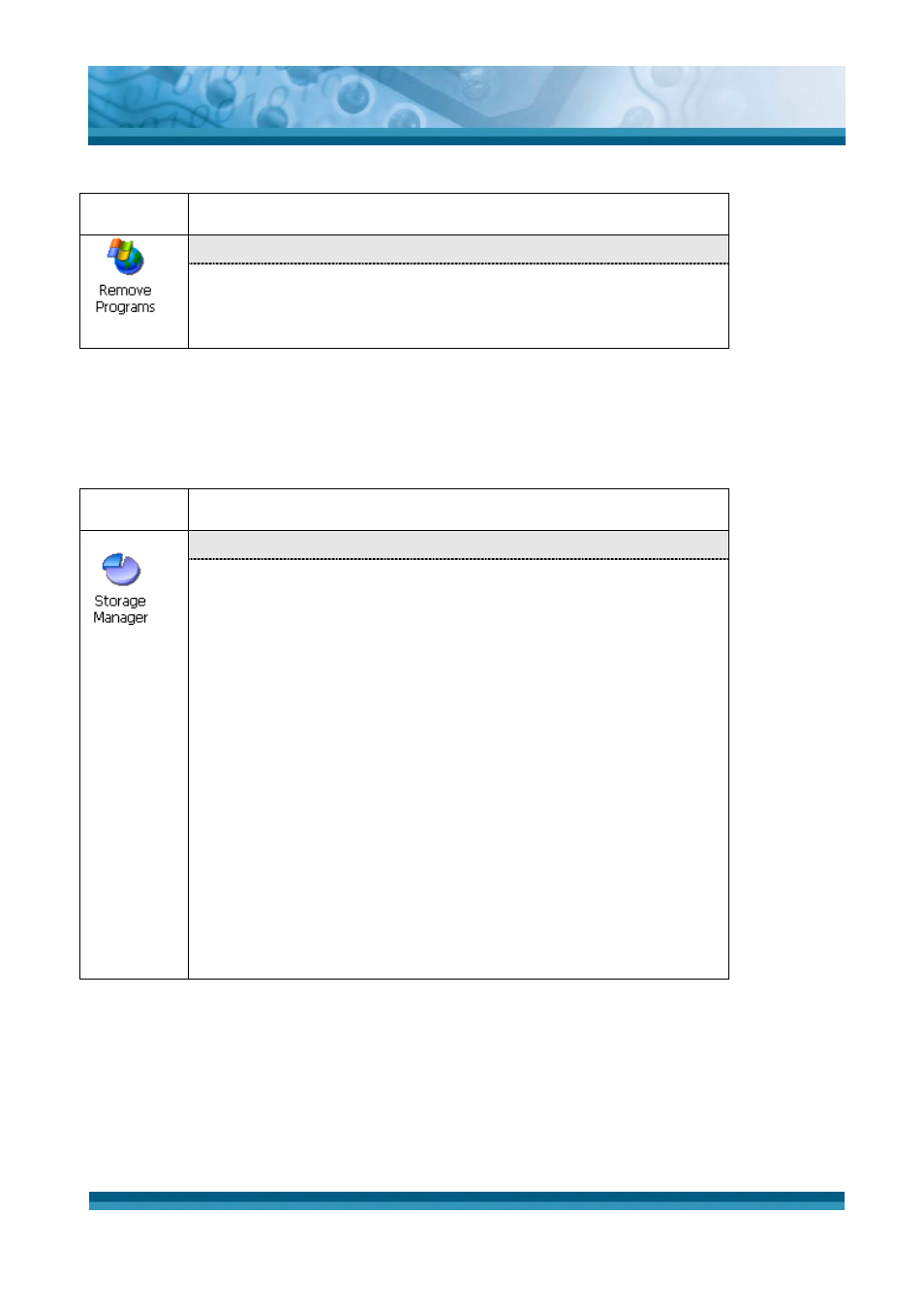
OPTICON
User's manual
PHL-7000 series
3-46
3.2.17 Remove Programs
ICON
ITEM & FUNCTION
•
“Remove Programs” Tab :
9
Only user installed programs can be removed.
¾
Select the program you wish to remove from the list and
press “remove” button.
Table 3-25 Remove Programs
3.2.18 Storage Manager
ICON
ITEM & FUNCTION
•
“Storage Manager” Tab (Figure 3-78) :
9
To change Storage properties control panel default
settings:
Insert Compact Flash(CF) or Secure digital (SD) storage card
into the unit.
¾
Select Start > Settings > Control Panel > Storage
Properties
¾
From the “Storage Info” pull-down list, select the desired
storage device.
¾
You can also format, dismount, and create partitions on
storage devices using this control panel.
¾
To save and exit the Storage Properties control panel,
press “OK” from the control bar, or press the <Enter> key
on the keypad.
Caution:
Dismounting or formatting the DiskOnChip
will erase all files and program stored in Flash Memory
Table 3-26 Storage Manager
