Item & function, Connection ” tab, Double-tap the “ make new connection – Opticon PHL 7200 User Manual User Manual
Page 98: Select “ dial-up connection, Select the “ next ” button, Select the modem you want use, Select “ configure, Select the “ finish ” button, Access telephone number, User name
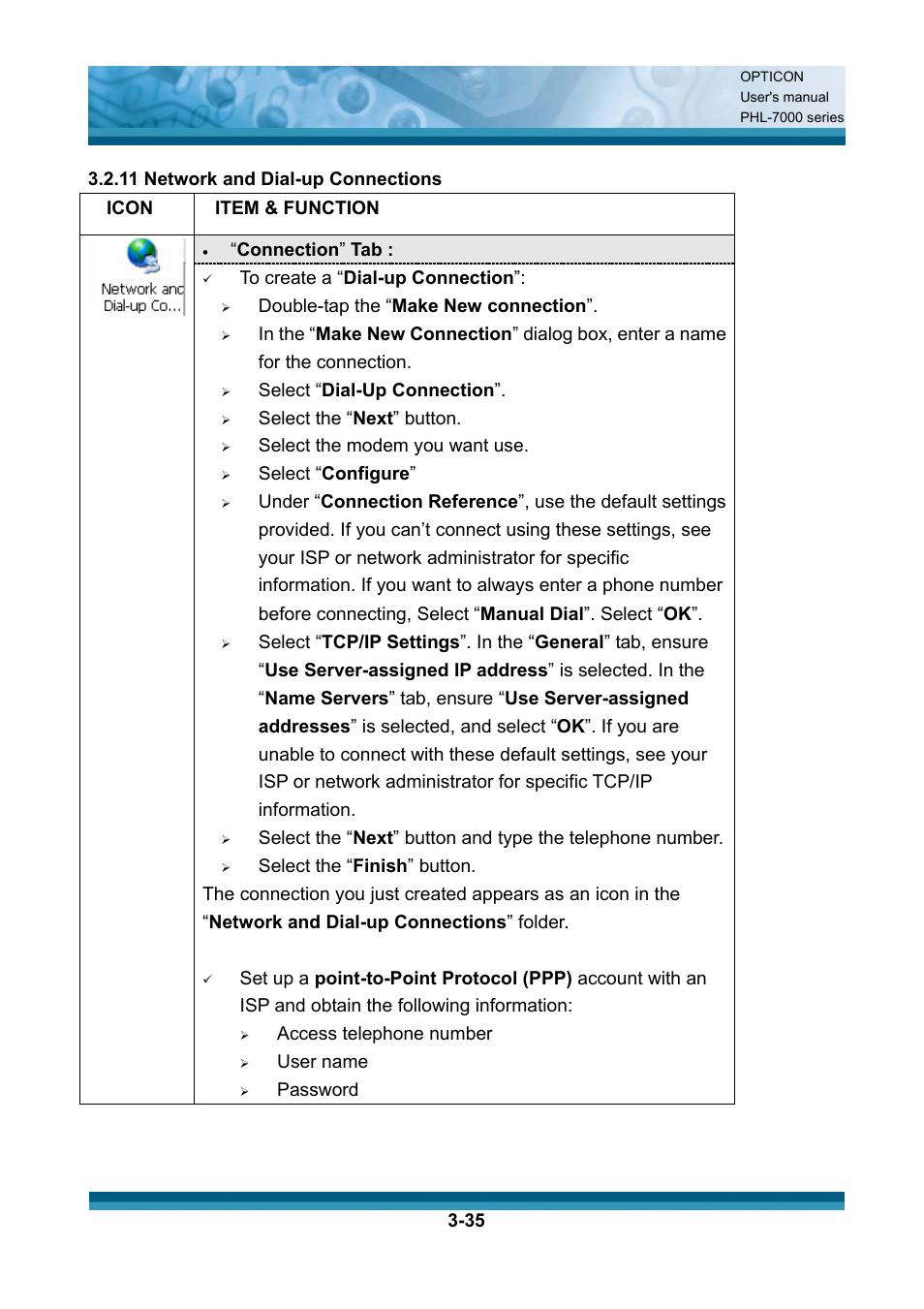 Item & function, Connection ” tab, Double-tap the “ make new connection | Select “ dial-up connection, Select the “ next ” button, Select the modem you want use, Select “ configure, Select the “ finish ” button, Access telephone number, User name | Opticon PHL 7200 User Manual User Manual | Page 98 / 168
Item & function, Connection ” tab, Double-tap the “ make new connection | Select “ dial-up connection, Select the “ next ” button, Select the modem you want use, Select “ configure, Select the “ finish ” button, Access telephone number, User name | Opticon PHL 7200 User Manual User Manual | Page 98 / 168 This manual is related to the following products:
