Item & function, General ” tab ( figure 3-50 ), Connection ” tab ( figure 3-51 ) – Opticon PHL 7200 User Manual User Manual
Page 95: Modify the network access setting as desired, Security ” tab ( figure 3-52 ), Allow cookies, Allow tls 1.0 security, Allow ssl 2.0 security, Allow ssl 3.0 security, Display image in pages
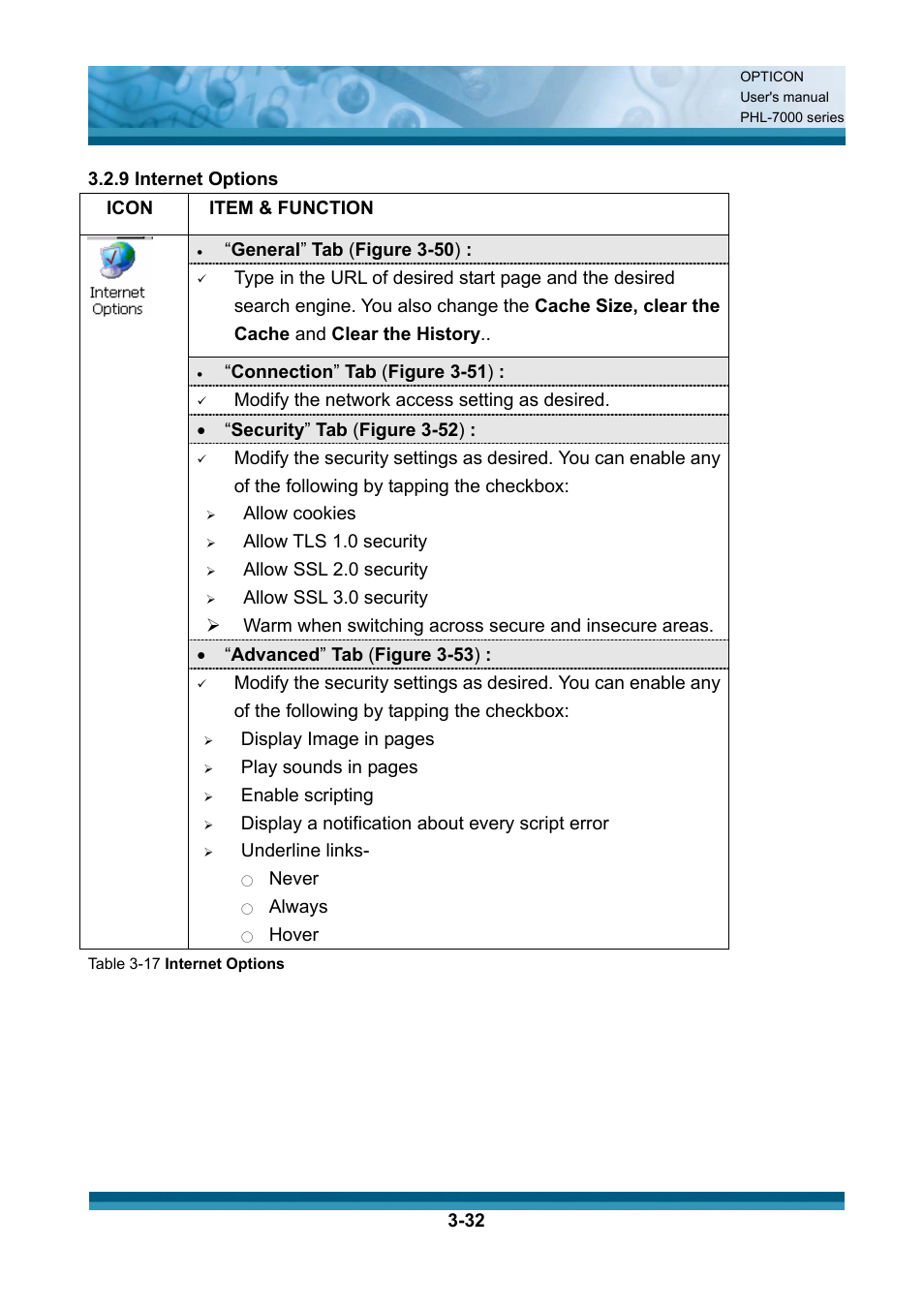 Item & function, General ” tab ( figure 3-50 ), Connection ” tab ( figure 3-51 ) | Modify the network access setting as desired, Security ” tab ( figure 3-52 ), Allow cookies, Allow tls 1.0 security, Allow ssl 2.0 security, Allow ssl 3.0 security, Display image in pages | Opticon PHL 7200 User Manual User Manual | Page 95 / 168
Item & function, General ” tab ( figure 3-50 ), Connection ” tab ( figure 3-51 ) | Modify the network access setting as desired, Security ” tab ( figure 3-52 ), Allow cookies, Allow tls 1.0 security, Allow ssl 2.0 security, Allow ssl 3.0 security, Display image in pages | Opticon PHL 7200 User Manual User Manual | Page 95 / 168 This manual is related to the following products:
