Switch between normal and outline views, Select view > normal or outline, Assign and change outline levels – Opticon PHL 7200 User Manual User Manual
Page 136: Select view > outline, Select the appropriate buttons on the toolbar, 5 inserting symbols, Select tools > insert symbols, Select the symbol you want, and then select insert, Select file > print, Select the printing options you want
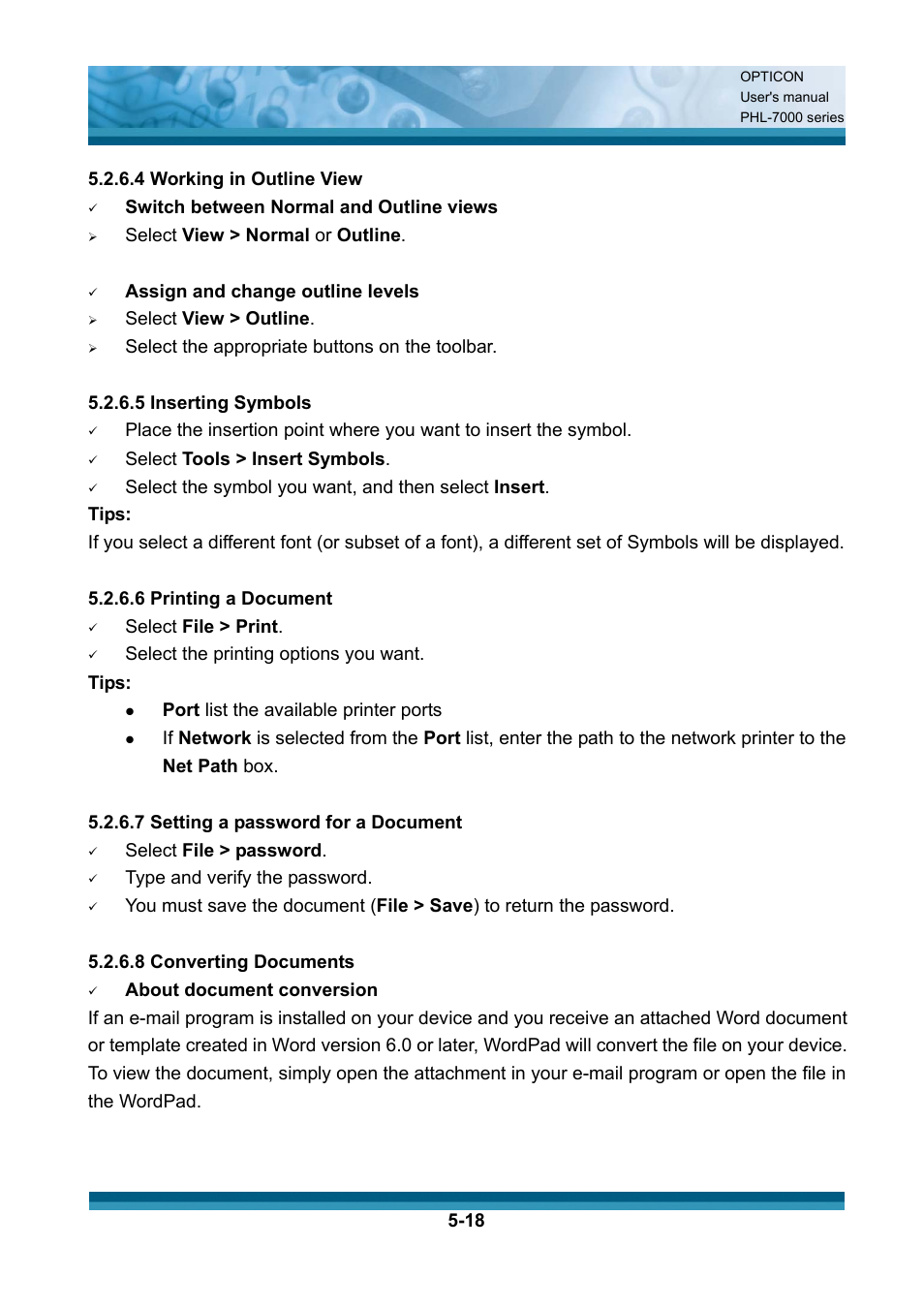 Switch between normal and outline views, Select view > normal or outline, Assign and change outline levels | Select view > outline, Select the appropriate buttons on the toolbar, 5 inserting symbols, Select tools > insert symbols, Select the symbol you want, and then select insert, Select file > print, Select the printing options you want | Opticon PHL 7200 User Manual User Manual | Page 136 / 168
Switch between normal and outline views, Select view > normal or outline, Assign and change outline levels | Select view > outline, Select the appropriate buttons on the toolbar, 5 inserting symbols, Select tools > insert symbols, Select the symbol you want, and then select insert, Select file > print, Select the printing options you want | Opticon PHL 7200 User Manual User Manual | Page 136 / 168 This manual is related to the following products:
