Move, copy, or delete text, Select the text you want to move, copy, or delete, 2 formatting text – Opticon PHL 7200 User Manual User Manual
Page 134: Create bulleted and numbered lists, Select the bullets or numbering button, Type the first item, Select the button again to end list formatting, Set the default font, Select format > font, Select the font you want
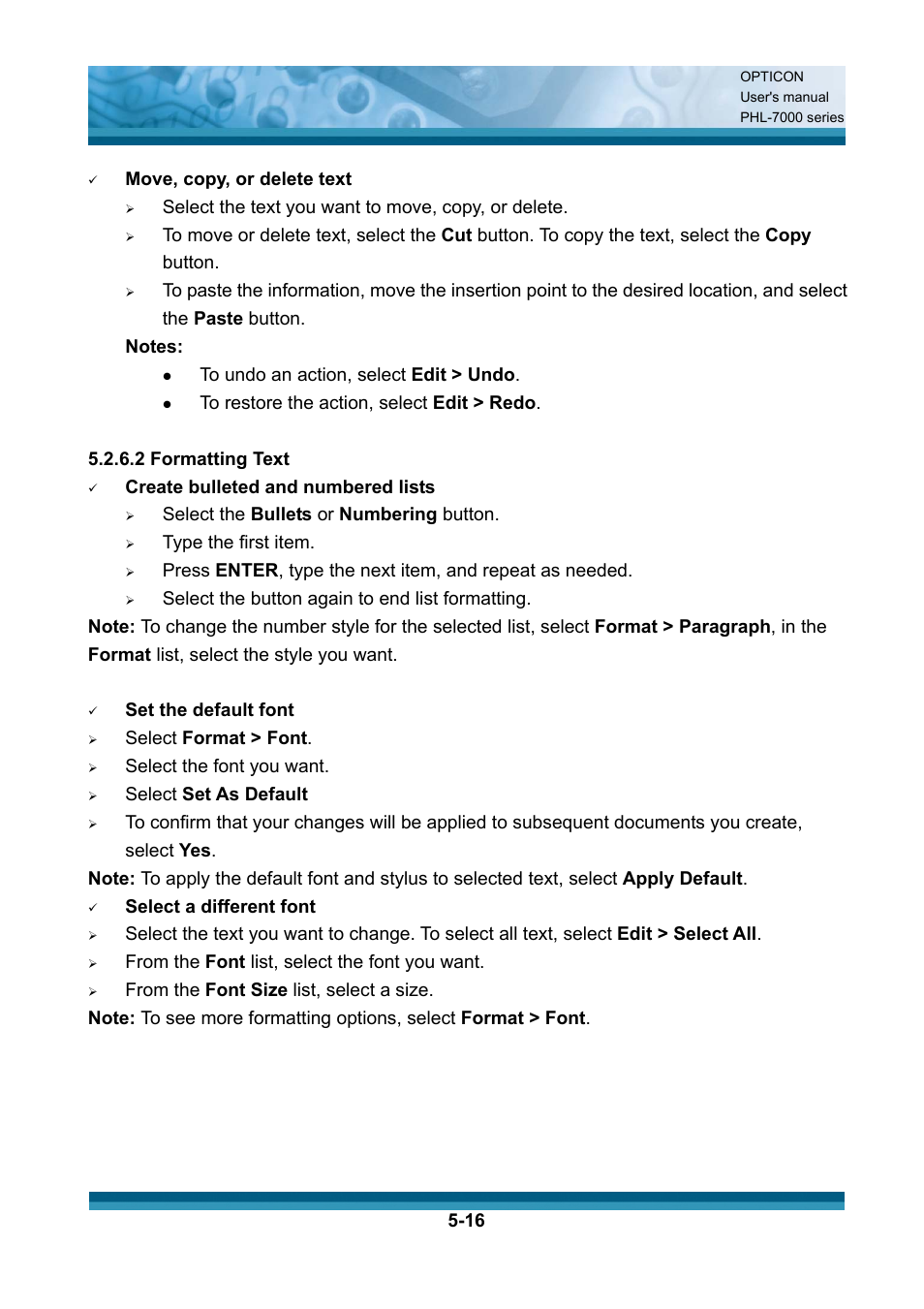 Move, copy, or delete text, Select the text you want to move, copy, or delete, 2 formatting text | Create bulleted and numbered lists, Select the bullets or numbering button, Type the first item, Select the button again to end list formatting, Set the default font, Select format > font, Select the font you want | Opticon PHL 7200 User Manual User Manual | Page 134 / 168
Move, copy, or delete text, Select the text you want to move, copy, or delete, 2 formatting text | Create bulleted and numbered lists, Select the bullets or numbering button, Type the first item, Select the button again to end list formatting, Set the default font, Select format > font, Select the font you want | Opticon PHL 7200 User Manual User Manual | Page 134 / 168 This manual is related to the following products:
