Select view > refresh, 12 stop loading a page, Select view > stop – Opticon PHL 7200 User Manual User Manual
Page 131: 13 view current page, Select view > internet options, 14 view html source code, 15 change home and search page settings, 9select view > go > home or search, Select file > save as, Specify a folder location and give the file name
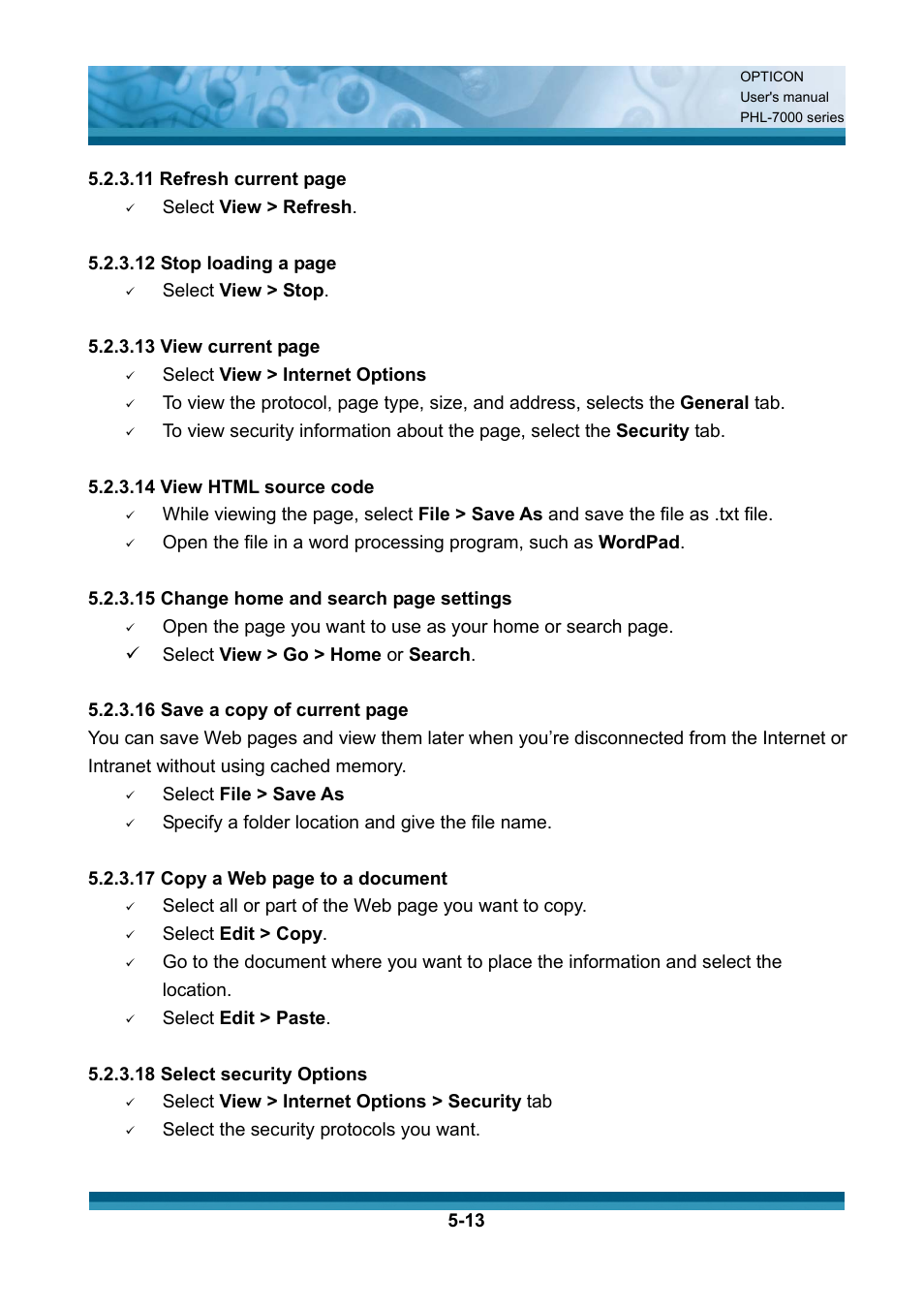 Select view > refresh, 12 stop loading a page, Select view > stop | 13 view current page, Select view > internet options, 14 view html source code, 15 change home and search page settings, 9select view > go > home or search, Select file > save as, Specify a folder location and give the file name | Opticon PHL 7200 User Manual User Manual | Page 131 / 168
Select view > refresh, 12 stop loading a page, Select view > stop | 13 view current page, Select view > internet options, 14 view html source code, 15 change home and search page settings, 9select view > go > home or search, Select file > save as, Specify a folder location and give the file name | Opticon PHL 7200 User Manual User Manual | Page 131 / 168 This manual is related to the following products:
