Create a folder, Select file > folder > new folder, Type a name for the folder – Opticon PHL 7200 User Manual User Manual
Page 124: Delete a folder, Select the folder you want to delete, Select file > delete, Designate a folder as offline, Rename a folder, Select the folder you want to rename, Select file > folder > rename folder
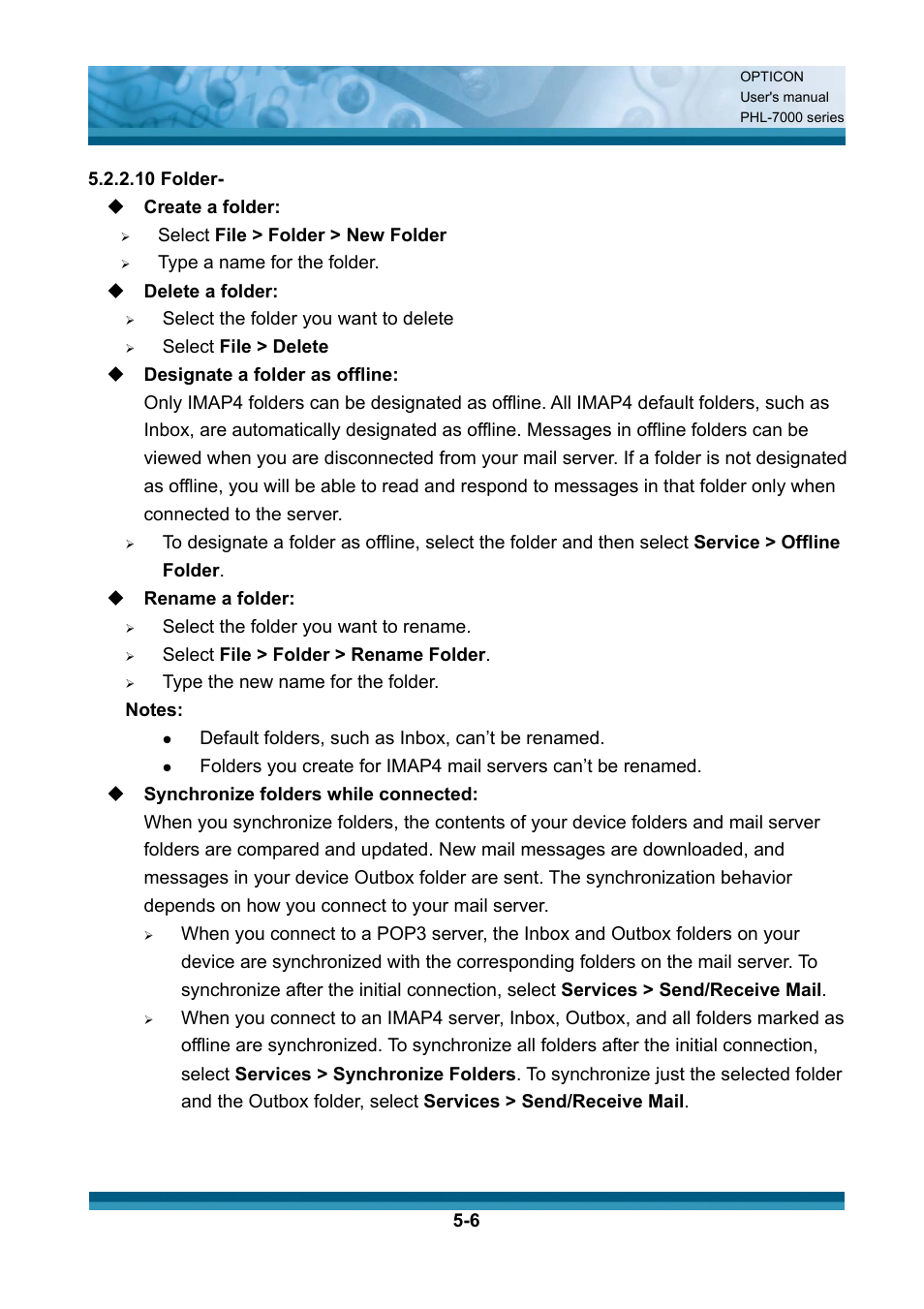 Create a folder, Select file > folder > new folder, Type a name for the folder | Delete a folder, Select the folder you want to delete, Select file > delete, Designate a folder as offline, Rename a folder, Select the folder you want to rename, Select file > folder > rename folder | Opticon PHL 7200 User Manual User Manual | Page 124 / 168
Create a folder, Select file > folder > new folder, Type a name for the folder | Delete a folder, Select the folder you want to delete, Select file > delete, Designate a folder as offline, Rename a folder, Select the folder you want to rename, Select file > folder > rename folder | Opticon PHL 7200 User Manual User Manual | Page 124 / 168 This manual is related to the following products:
