Select services > options > compose tab, Select keep copy of sent mail in sent folder, Select services > options > read tab – Opticon PHL 7200 User Manual User Manual
Page 123: Select desired options, 7 delete a message, Manual, 8 empty the deleted (local) folder, 9 move or copy a message, Select the message, Select file > move to or file > copy to
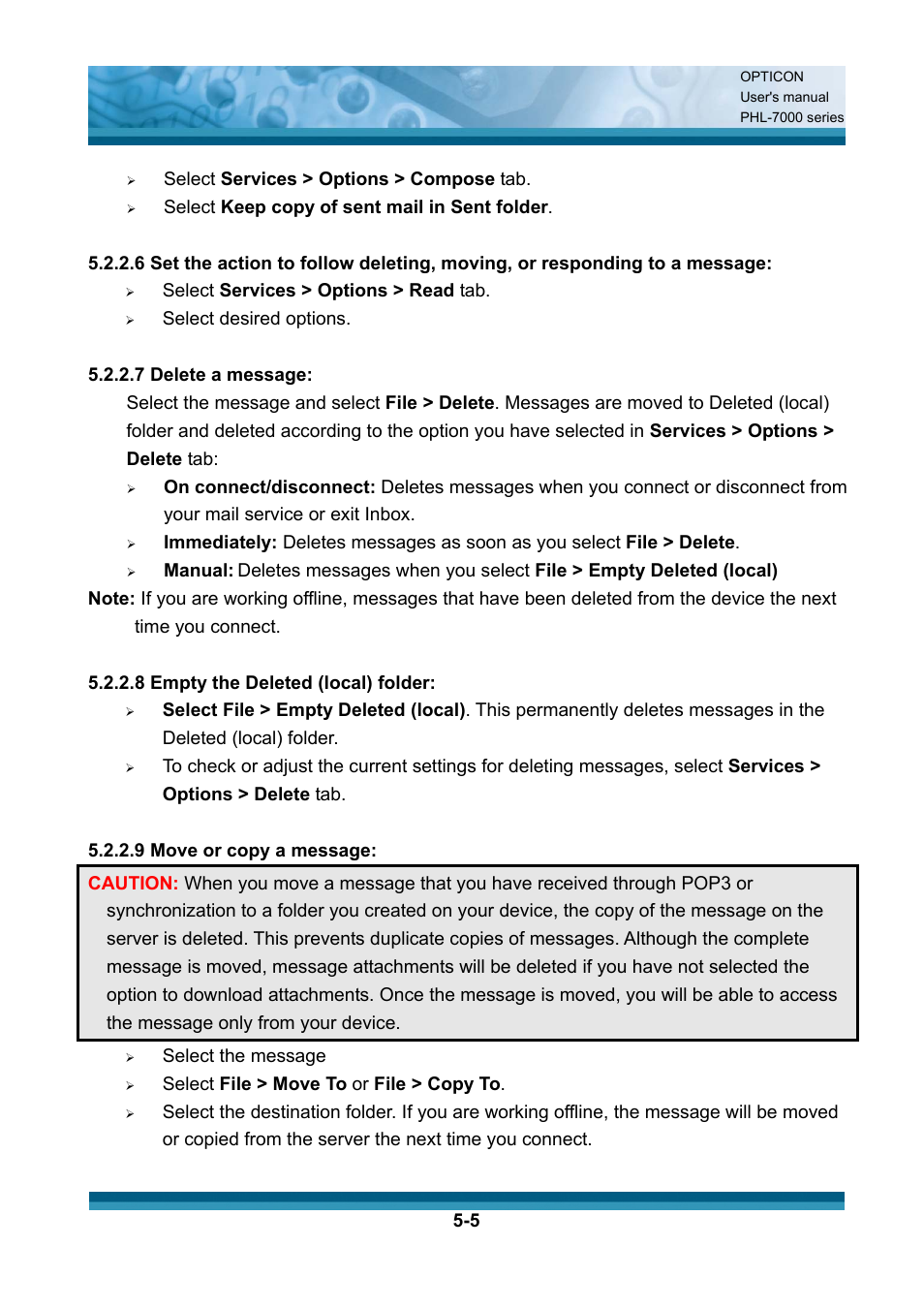 Select services > options > compose tab, Select keep copy of sent mail in sent folder, Select services > options > read tab | Select desired options, 7 delete a message, Manual, 8 empty the deleted (local) folder, 9 move or copy a message, Select the message, Select file > move to or file > copy to | Opticon PHL 7200 User Manual User Manual | Page 123 / 168
Select services > options > compose tab, Select keep copy of sent mail in sent folder, Select services > options > read tab | Select desired options, 7 delete a message, Manual, 8 empty the deleted (local) folder, 9 move or copy a message, Select the message, Select file > move to or file > copy to | Opticon PHL 7200 User Manual User Manual | Page 123 / 168 This manual is related to the following products:
