Software applications 5.1 introduction, 2 software applications, Procedure – Opticon PHL 7200 User Manual User Manual
Page 119: Tap numeric number, Tap one operator “ + ”, “ - “, “ * ” or, Then, tap another numeric number, Tap another operator or numeric number if needed, Tap “ = ” to get result, Button function, Backspace” – same as “ backspace” key
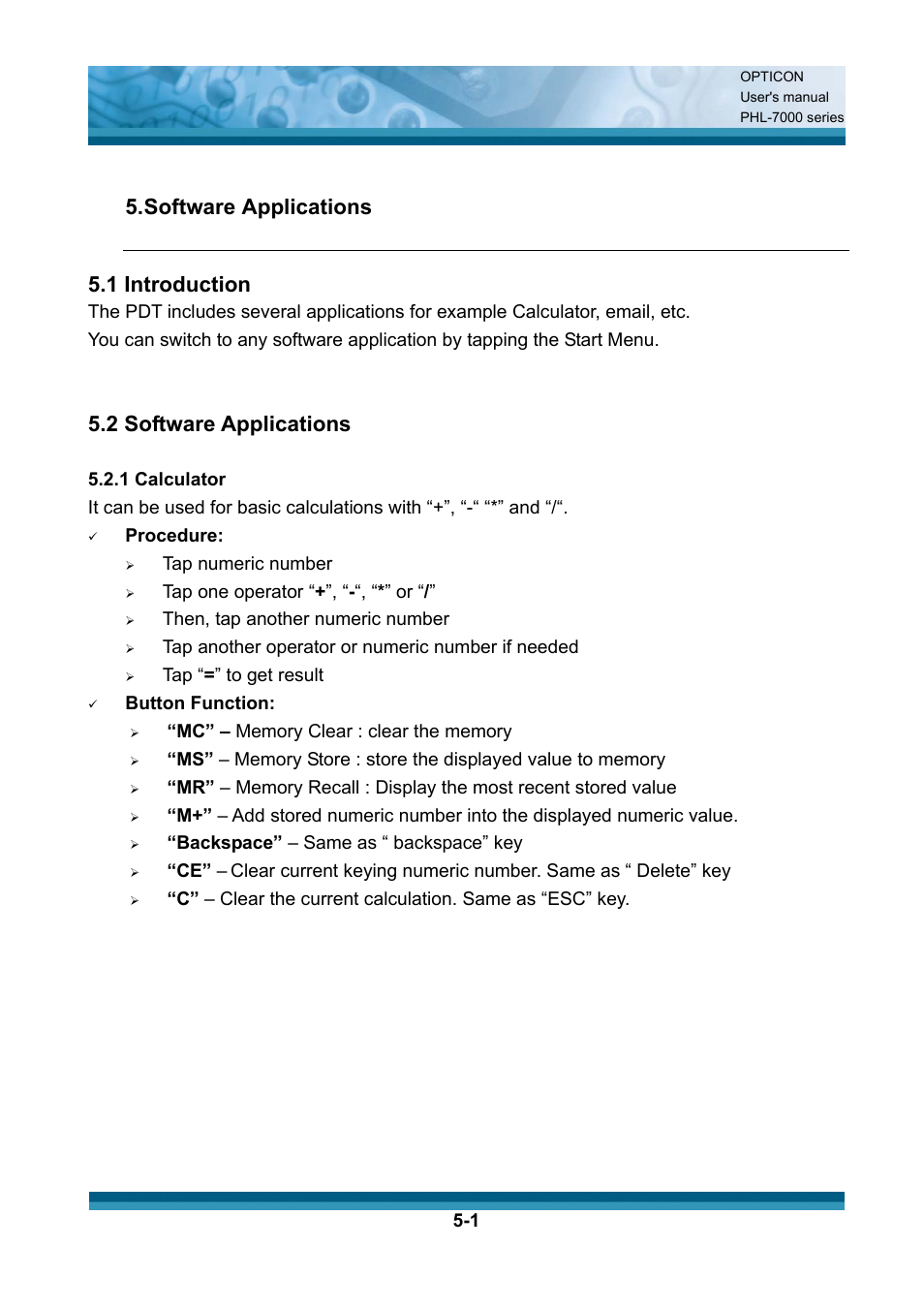 Software applications 5.1 introduction, 2 software applications, Procedure | Tap numeric number, Tap one operator “ + ”, “ - “, “ * ” or, Then, tap another numeric number, Tap another operator or numeric number if needed, Tap “ = ” to get result, Button function, Backspace” – same as “ backspace” key | Opticon PHL 7200 User Manual User Manual | Page 119 / 168
Software applications 5.1 introduction, 2 software applications, Procedure | Tap numeric number, Tap one operator “ + ”, “ - “, “ * ” or, Then, tap another numeric number, Tap another operator or numeric number if needed, Tap “ = ” to get result, Button function, Backspace” – same as “ backspace” key | Opticon PHL 7200 User Manual User Manual | Page 119 / 168 This manual is related to the following products:
