2 access tab – INFICON IQM-233 Thin Film Deposition Controller PCI-Express Card Codeposition Software Operating Manual User Manual
Page 83
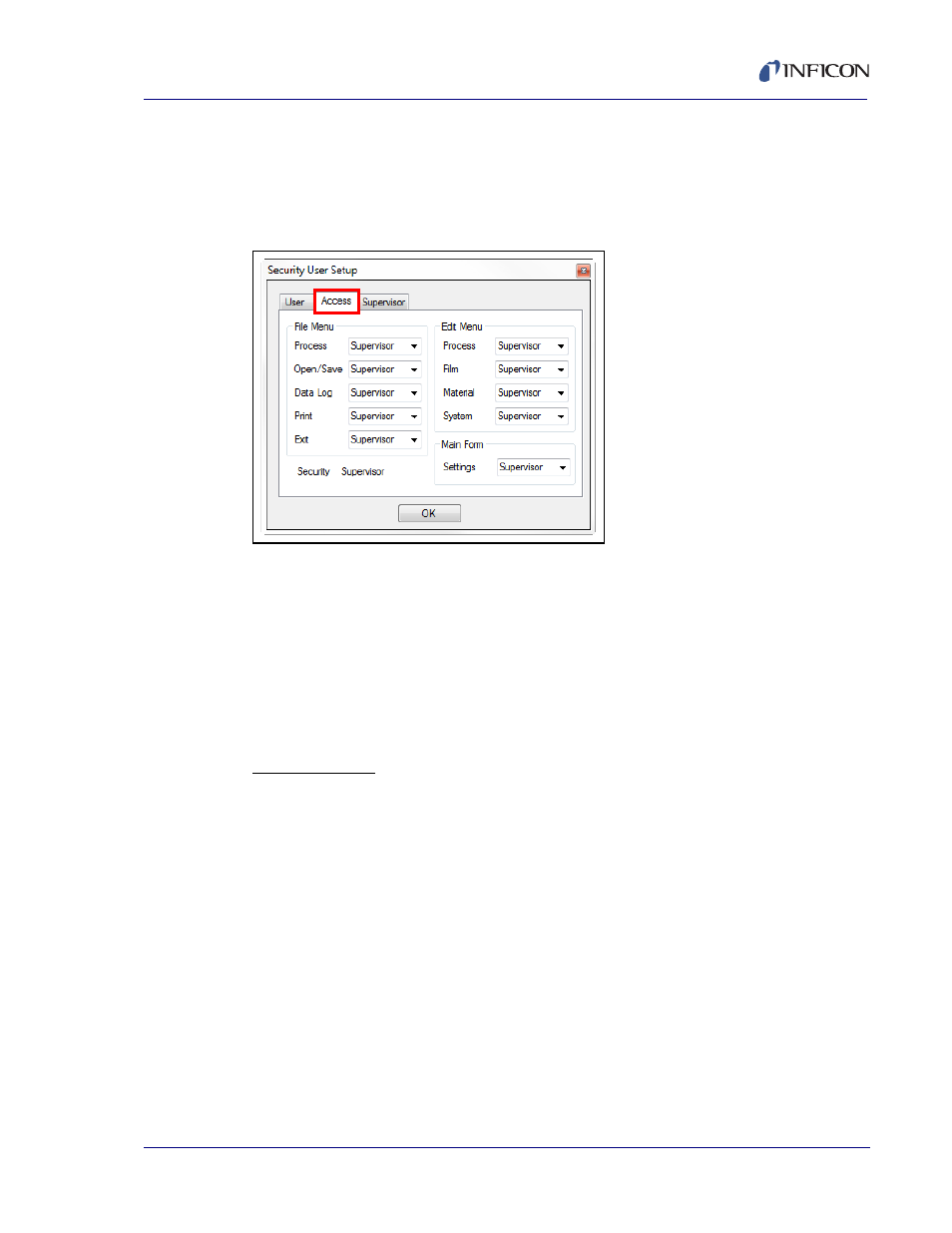
2 - 63
IP
N 07
4-
58
5-
P1
A
IQS-233 Operating Manual
2.3.3.7.2 Access Tab
Supervisor is the highest level of security access that can be assigned. Technician
is the intermediate level and User is the lowest level of security access that can be
assigned.
Figure 2-47 Security User Setup window - Access tab
The Access tab allows Supervisors to assign which program commands are
available to each of the three Access Levels. When a program command is
assigned to a particular access level, it is automatically available to higher access
levels.
shows Supervisor access for each File Menu, Edit Menu, and
Main Form program command.
NOTE: Users having access below the assigned access level for any program
command can select and run processes, but cannot edit process
parameters or access program commands.
File Menu pane
Process . . . . . . . . . . . . . . . . Supervisor, Technician, User
Permits assigned access level and above to have
access to the Process option from the File menu.
Open/Save. . . . . . . . . . . . . . Supervisor, Technician, User
Permits assigned access level and above to have
the ability to open and save configuration files.
Data Log . . . . . . . . . . . . . . . Supervisor, Technician, User
Permits assigned access level and above to have
access to the Log Data option from the File menu.
Print . . . . . . . . . . . . . . . . . . Supervisor, Technician, User
Permits assigned access level and above to have
access to the Print option from the File menu.
