10 source/sensor tab – INFICON IQM-233 Thin Film Deposition Controller PCI-Express Card Codeposition Software Operating Manual User Manual
Page 56
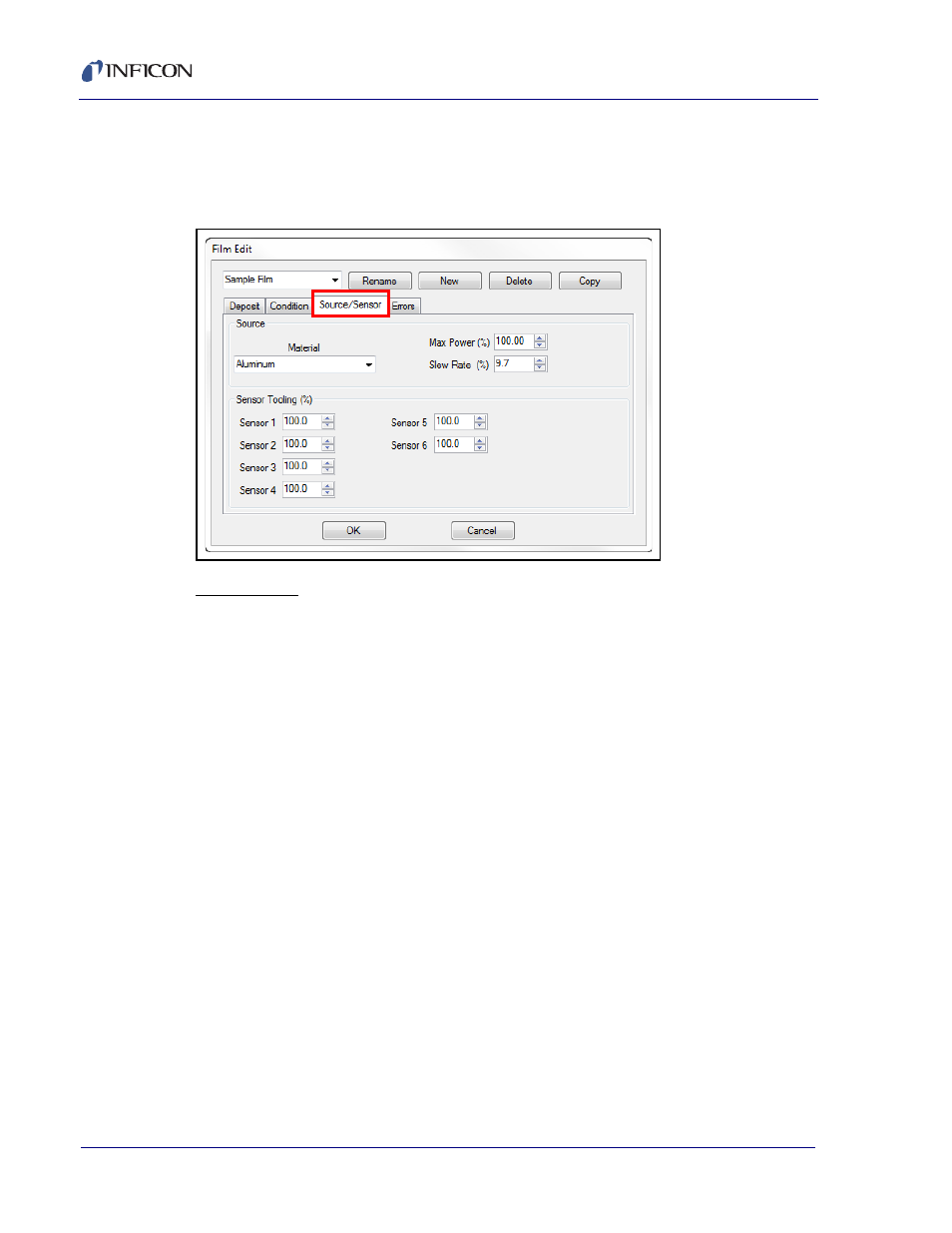
2 - 36
IP
N 07
4-
58
5-
P1
A
IQS-233 Operating Manual
2.3.3.5.10 Source/Sensor Tab
Max Power, Slew Rate, and Sensor Tooling are configured in the Source/Sensor
tab, and the material to be deposited is selected in this tab. See
Figure 2-31 Film Edit window - Source/Sensor tab
Source pane
Material . . . . . . . . . . . . . . . . Select the material to be deposited from a list of
material names. The Density and Z-Ratio values for
that material are displayed in the Materials window
(see
can be edited if desired.
Max Power (%) . . . . . . . . . . 0.00 to 100.00%
The maximum Output Power allowed, as a
percentage of the Full Scale Out value in the Outputs
tab on the System Setup window (see
). For example, if the Full Scale Out value
is -10 and the Max Power value is 75, the Output
Power will not exceed 75%, and therefore the output
voltage to the source will not exceed –7.5 V.
Slew Rate (%) . . . . . . . . . . . 0.0 to 100.0%
The maximum allowed change per second of Output
Power, for an Output using PID loop control, as a
percentage of the Full Scale Out value in the Outputs
tab on the System Setup window.
