7 security, D. see – INFICON IQM-233 Thin Film Deposition Controller PCI-Express Card Codeposition Software Operating Manual User Manual
Page 81
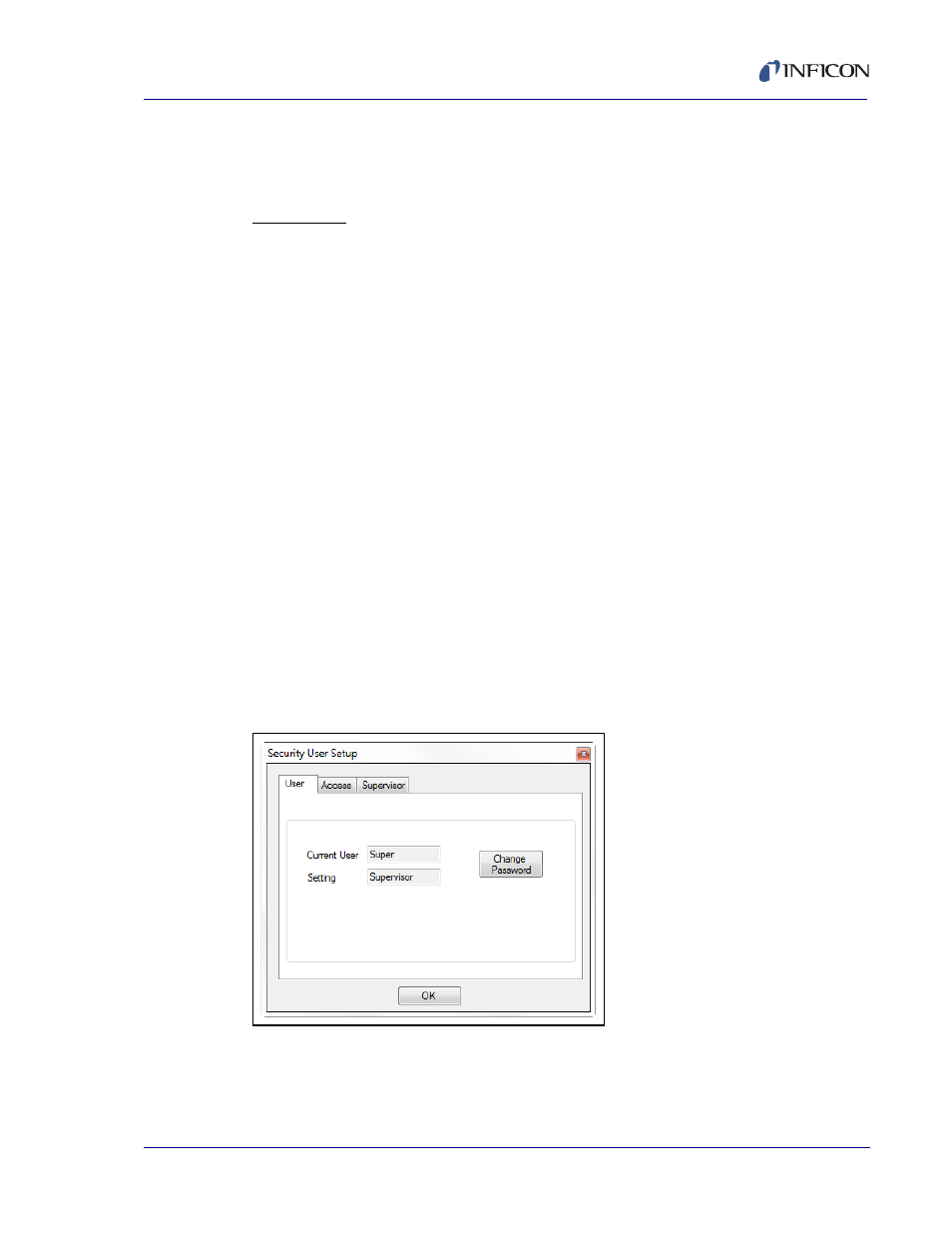
2 - 61
IP
N 07
4-
58
5-
P1
A
IQS-233 Operating Manual
Units. . . . . . . . . . . . . . . . . . . Thickness, Mass
Select Thickness or Mass as the displayed unit of
measurement.
Graph pane
Continuous . . . . . . . . . . . . Select the check box to display continuous data for
the preconditioning, deposition, and
postconditioning phases. Clear the check box to
refresh the graph at the end of the preconditioning,
deposition, and postconditioning phases.
X Axis Width . . . . . . . . . . . . 0 to 100
Select the time in seconds required for data to scroll
the width of the graphs. Select a value of 0 to
activate auto scaling for scroll time.
Y Axis Height . . . . . . . . . . . 0 to 10000
Select the maximum displayed value for the Rate
graph and Sensors graph. Select a value of 0 to
activate auto scaling for the Rate graph and Sensors
graph.
2.3.3.7 Security
Click Edit >> Security to display the Security User Setup window where access
levels when logging on to the IQS-233 Codeposition software can be assigned for
different users. See
.
Figure 2-44 Security User Setup window
NOTE: The Security User Setup window is available only to users with Supervisor
Access.
