3 global operating functions – INFICON IQM-233 Thin Film Deposition Controller PCI-Express Card Operating Manual User Manual
Page 62
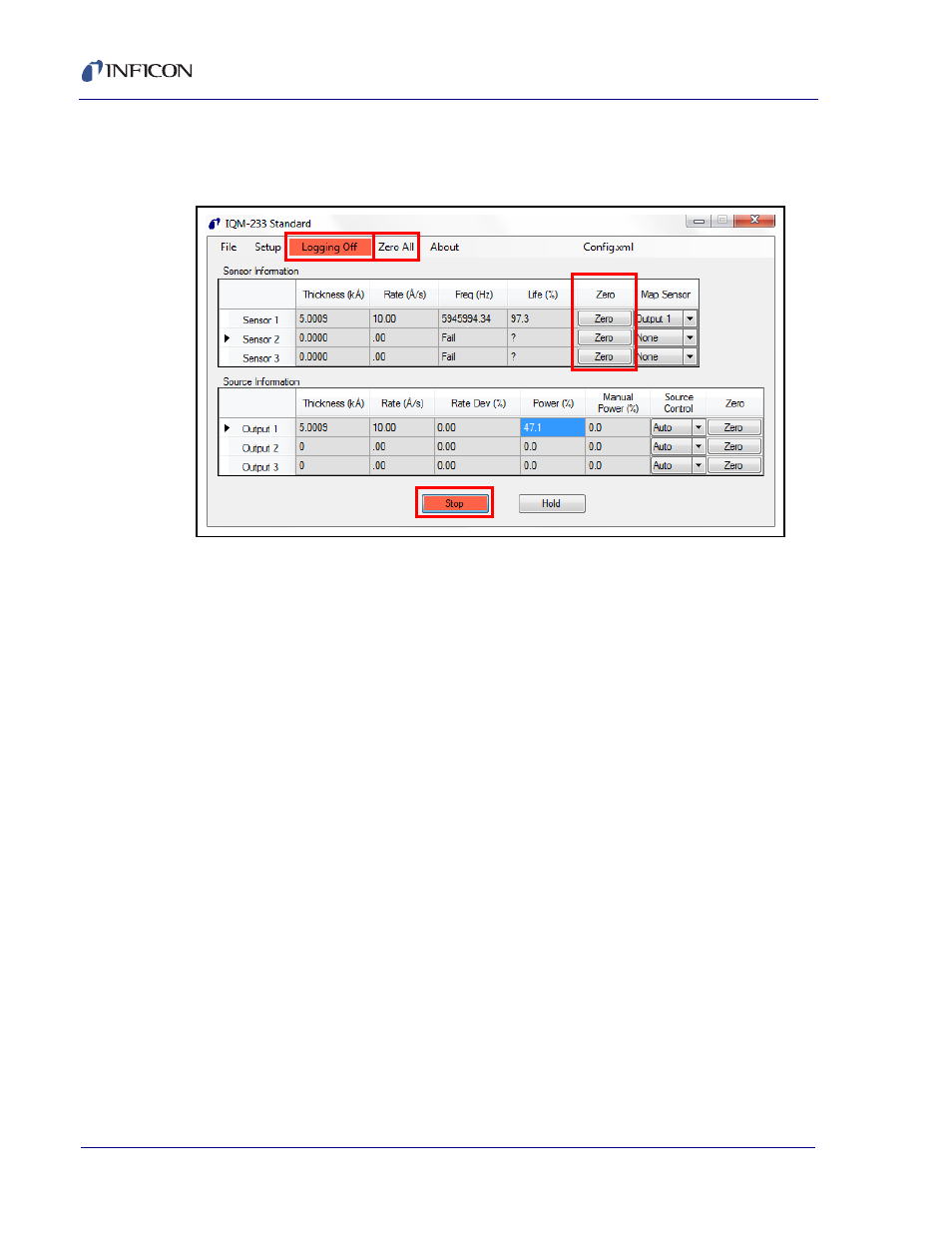
3 - 22
PN
07
4-
58
4-
P1
A
IQM-233 Operating Manual
3.3.4.3 Global Operating Functions
The following operating functions are always available. See
.
Figure 3-22 Operating functions
Logging Off, Logging On
The data log function saves Rate, Thickness, Frequency, and Life data, for
individual sensors and outputs in .csv format. Refer to
Click Logging Off, which changes to Logging On, to activate data logging.
Data logging may be activated with Start or Stop displayed; however, data is
not collected until Stop is displayed. If data logging was not previously
configured, the Save As window will be displayed to allow selection of a data
log path and file name (refer to
Click Logging On, which changes to Logging Off, to make data logging
unavailable.
Start, Stop
Click Start, which changes to Stop, to zero the thickness readouts of all
sensors, and start the thickness and rate readings. If the Source Information
pane is displayed, source power will be applied if an Output is selected for Map
Sensor and Auto or Manual are selected for Source Control.
Click Stop, which changes to Start, to freeze the values in the thickness and
rate readouts. If the Source Information pane is displayed, source power will
be set to zero in addition to freezing the thickness and rate readouts.
Zero All
Click Zero All to zero all thickness readouts in the Sensor Information and
Source Information panes.
