INFICON IQM-233 Thin Film Deposition Controller PCI-Express Card Operating Manual User Manual
Page 51
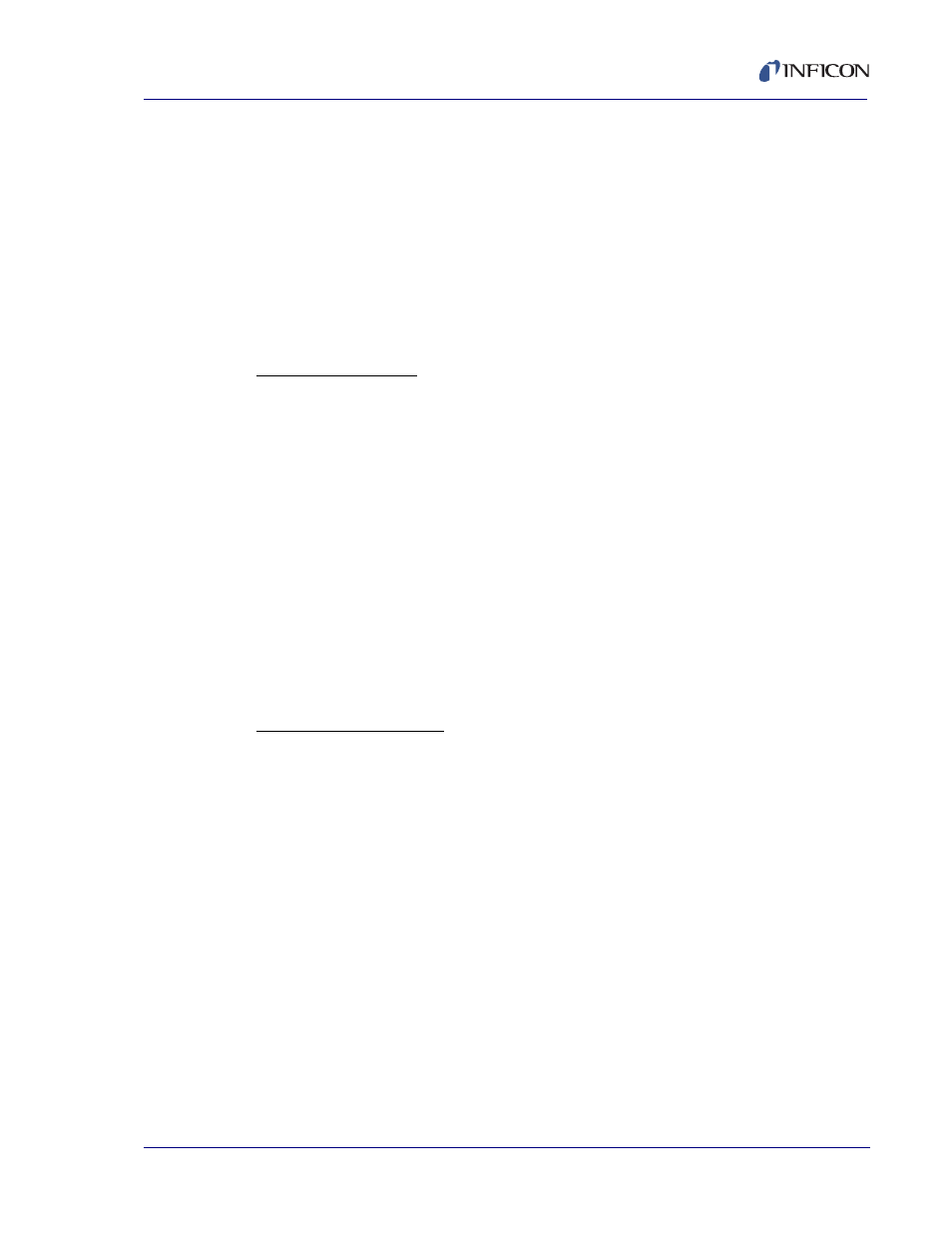
3 - 11
PN
07
4-
58
4-
P1
A
IQM-233 Operating Manual
Measurement Period (sec) . . . .0.10, 0.25, 0.50, 1.00, 2.00 s
Indicates the time period needed for one measurement. Enter a longer
measurement period to provide higher resolution, especially in low rate
applications.
Filter Readings. . . . . . . . . . . . . .1, 2, 3, 4, 5, 6, 7, 8, 9, 10
Indicates the number of unfiltered readings averaged (arithmetic mean)
within the displayed rate. A higher value will help reduce rate noise. For
example, a setting of 1 indicates no averaging while a setting of 10
indicates heavy averaging.
Card Simulate Pane
Enable Simulate
Select the check box to activate simulate mode, allowing a deposition
process to be developed and tested without the need for an IQM-233 or
SQM-242 card to be installed or sensors to be connected to an installed
card. This check box is automatically selected when no cards are installed.
See
section 3.3.4.5, Simulate Mode, on page 3-24
for detailed information
about Simulate mode.
Card Type . . . . . . . . . . . . . . . . .IQM-233, SQM-242
Card Type is displayed only when the Enable Simulate check box is
selected. Card Type allows an IQM-233 or SQM-242 card to be simulated.
Click ▼ in the Card Type box and then select from the list the card to
simulate. See
section 3.3.4.5, Simulate Mode, on page 3-24
for detailed
information about Simulate mode.
Card Assignment Pane
Bus, Device, Function
Read-only parameter that displays the computer bus, device, and function
assignments for an installed IQM-233 or SQM-242 card. IQM-233 Standard
software supports one card only. If multiple cards are installed, the
displayed assignment is for the card automatically selected by the software.
If IQM-233 and SQM-242 cards are installed together, the software will
select an IQM-233 card.
