4 source, Section 3.3.3.1.4 – INFICON IQM-233 Thin Film Deposition Controller PCI-Express Card Operating Manual User Manual
Page 54
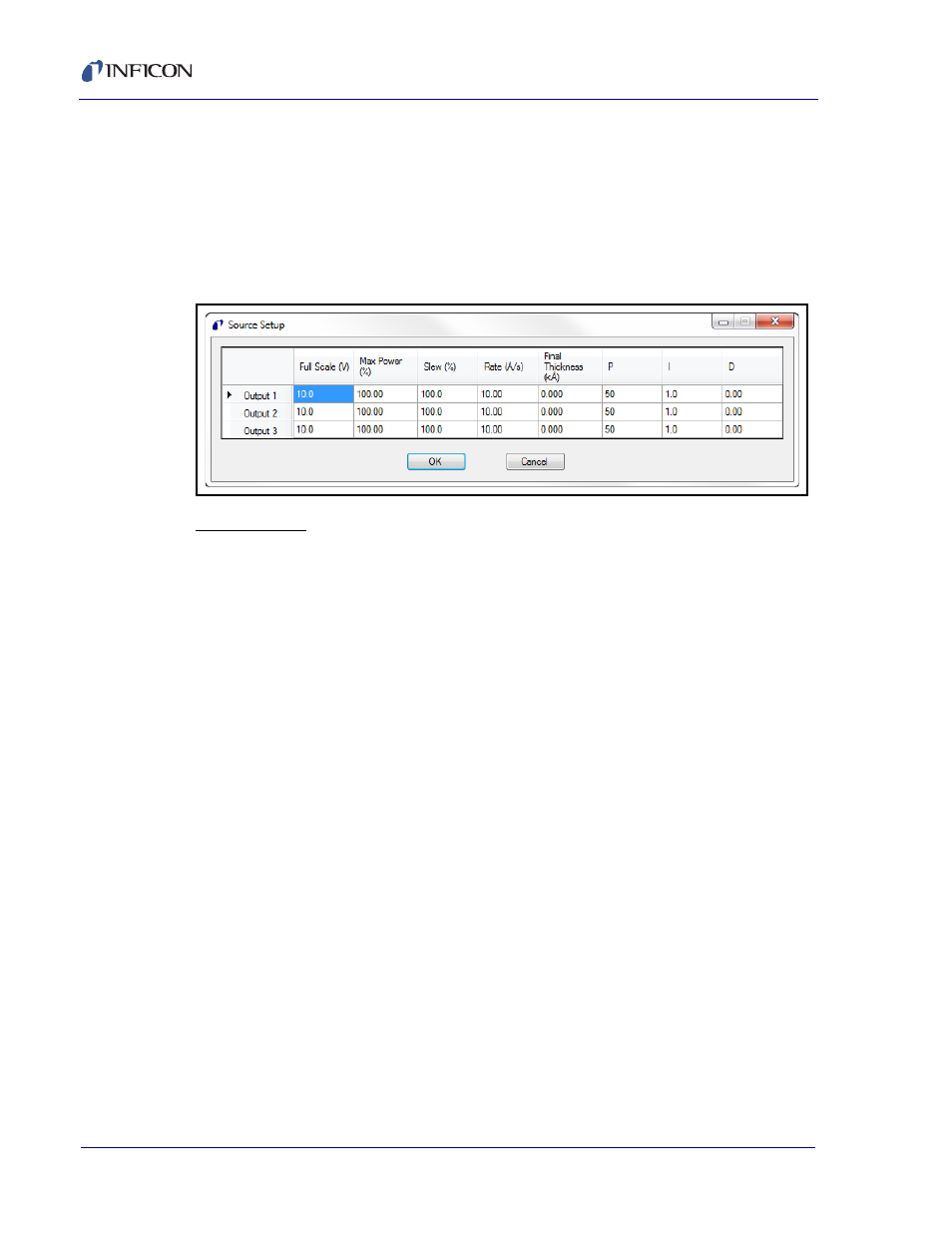
3 - 14
PN
07
4-
58
4-
P1
A
IQM-233 Operating Manual
3.3.3.1.4 Source
Click Setup >> Source on the menu bar to display the Source Setup window
where parameters related to the source power supply characteristics, the desired
material rate, and final thickness can be configured. See
.
NOTE: The Source button is unavailable unless the Control Enabled check box
is selected in the Setup window. Refer to
Figure 3-14 Source Setup window
Output Fields
The Output 1, Output 2, and Output 3 fields correspond to the source power
supply or supplies connected to the D-sub connector on the IQM-233 card
(refer to
). Each Output field contains the following
parameters:
Full Scale (V). . . . . . . . . . . . . . . . . . 0 to ±10 V
Enter the desired value for the source output voltage
for 100% power. This
value can be from -10.0 to +10.0 (the + sign is not required), but must not
exceed the maximum input voltage allowed for the equipment connected to the
source output.
Max Power (%) . . . . . . . . . . . . . . . . 0 to 100%
Enter the maximum voltage allowed for the corresponding IQM-233 card
source output, as a percentage of the Full Scale (V) setting. For example, if -10
is entered for Full Scale (V) and 75 is entered for Max Power (%), the IQM-233
card source output voltage will not exceed 75% of –10 V, or –7.5 V.
Slew (%) . . . . . . . . . . . . . . . . . . . . . 0 to 100%
Enter the maximum percentage of Full Scale (V) change allowed per second
for a source output using PID closed-loop control.
Rate (Å/s) . . . . . . . . . . . . . . . . . . . . -999.9 to 999.9 Å/s
Enter the rate at which the deposition is to be controlled.
Final Thickness (kÅ) . . . . . . . . . . . 0.00 to 999.90 kÅ
Enter the value that when reached, will set all source output voltages to zero,
ending the deposition.
