5 unpacking and inspection, 6 configurations and accessories, 1 iqm-233 card configurations – INFICON IQM-233 Thin Film Deposition Controller PCI-Express Card Operating Manual User Manual
Page 21
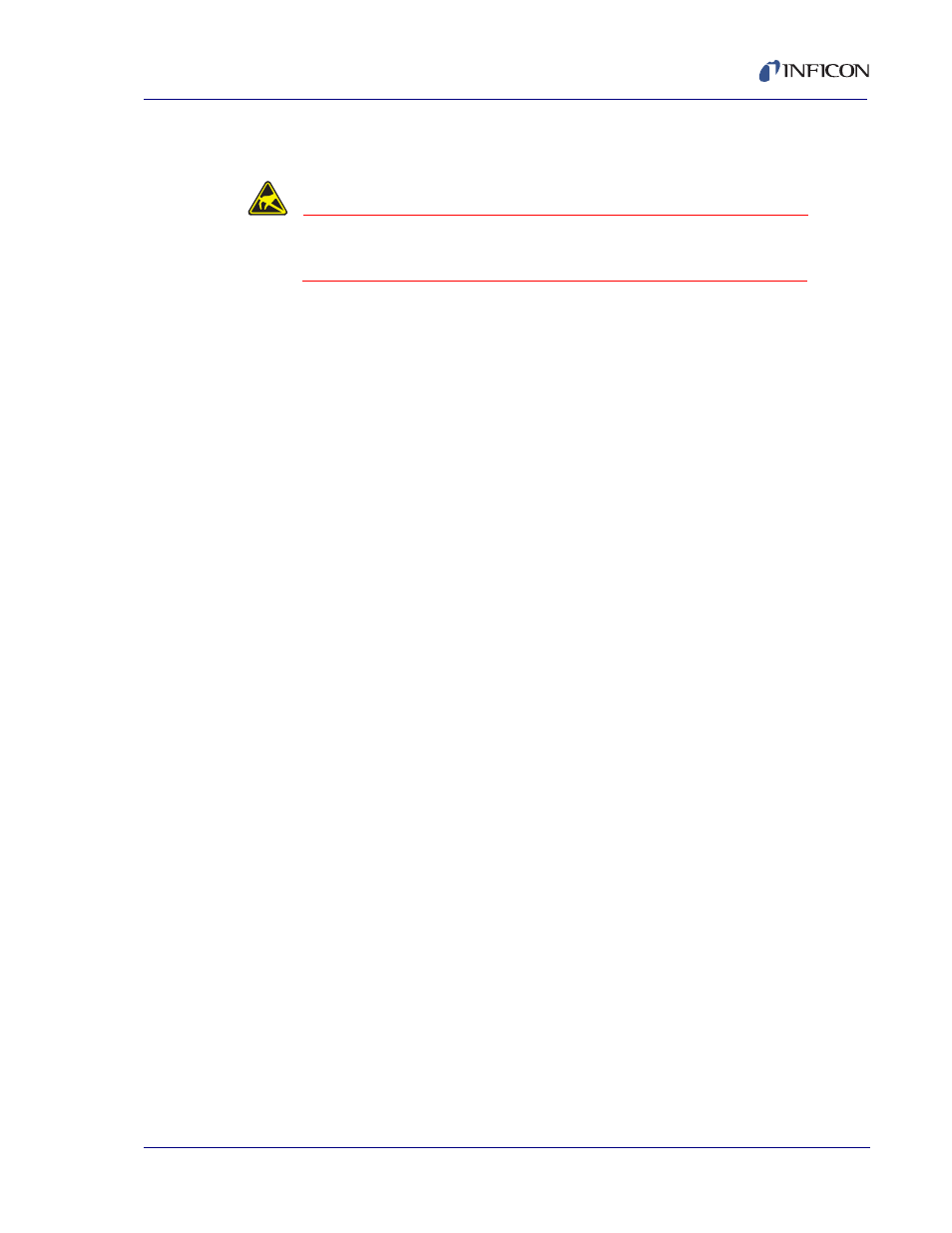
1 - 9
PN
07
4-
58
4-
P1
A
IQM-233 Operating Manual
1.5 Unpacking and Inspection
CAUTION - Static Sensitive Device
Observe proper ESD procedures when handling the
IQM-233 card.
1
If the IQM-233 card has not been removed from its packaging, do so now. Do
not discard the packing materials until you have read this section and
successfully completed the installation of the IQM-233 card and software as
described by
Chapter 2, Installation and Interfaces
.
2
Carefully examine the IQM-233 card for damage that may have occurred
during shipping. This is especially important if you notice obvious rough
handling on the outside of the container. Immediately report any damage to the
carrier and to INFICON. Refer to
3
Take an inventory of your order by referring to the order invoice and the
information contained in
For additional information or technical assistance, contact INFICON. Refer to
To install the IQM-233 card and software, see
1.6 Configurations and Accessories
1.6.1 IQM-233 Card Configurations
IQM-233 Card (standard) PN 782-IQM-233-G1
or
IQM-233 Card (small form factor) PN 782-IQM-233-G2
Both IQM-233 configurations include:
Thin Film Manuals CD containing IQM-233 Standard software, Windows DLL,
IQM-233 VI sample, IQM-233 Operating Manual, and sensor operating
manuals.
SMA/BNC Adapter Cable, PN 600-1441-P1. One adapter cable is included
with each IQM-233 card.
15-pin male high-density D-sub connector and housing.
