Allow a user to set up message archiving – Google Message Archiving Administration Guide User Manual
Page 65
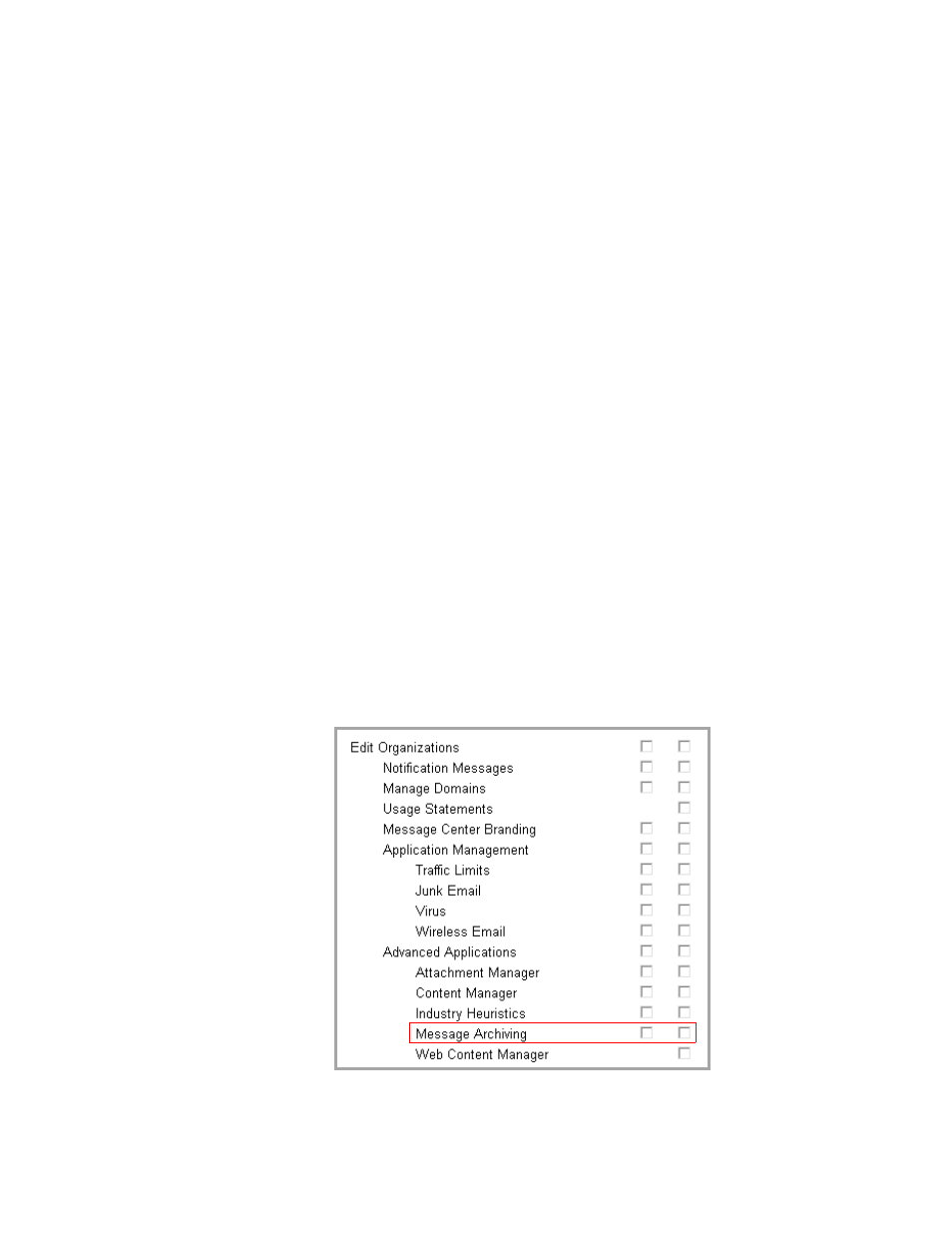
68
Message Archiving Administration Guide
Allow a User to Set Up Message Archiving
To grant the Message Archiving privilege to another user, your administrator
account must have:
•
The Assign Authority privilege for the organization in which the user’s
account resides
•
The Message Archiving privilege
WARNING:
If you grant the Message Archiving privilege to an administrator who
also has the Assign Authority privilege, this administrator can grant this privilege
to any other user for whom he or she can create or edit authorization records.
To grant the Message Archiving setup privilege to a user:
1.
Go to
https://login.postini.com
.
2.
Log in to your message security service and access the Administration
Console.
3.
Open the user’s authorization record. If the user does not yet have an
authorization record, create a record for the user.
For details on opening or adding authorization records for users, refer to the
.
4.
In the authorization record, under Advanced Applications, do one or both of
the following, depending on which privileges you want to grant to the user:
•
To allow the user to set up archiving for the organization, select the
Message Archiving check box in the Modify (right-hand) column.
•
To allow the user to only view Message Archiving settings, select the
Message Archiving check box in the Read (left-hand) column only.
