Google Message Archiving Administration Guide User Manual
Page 41
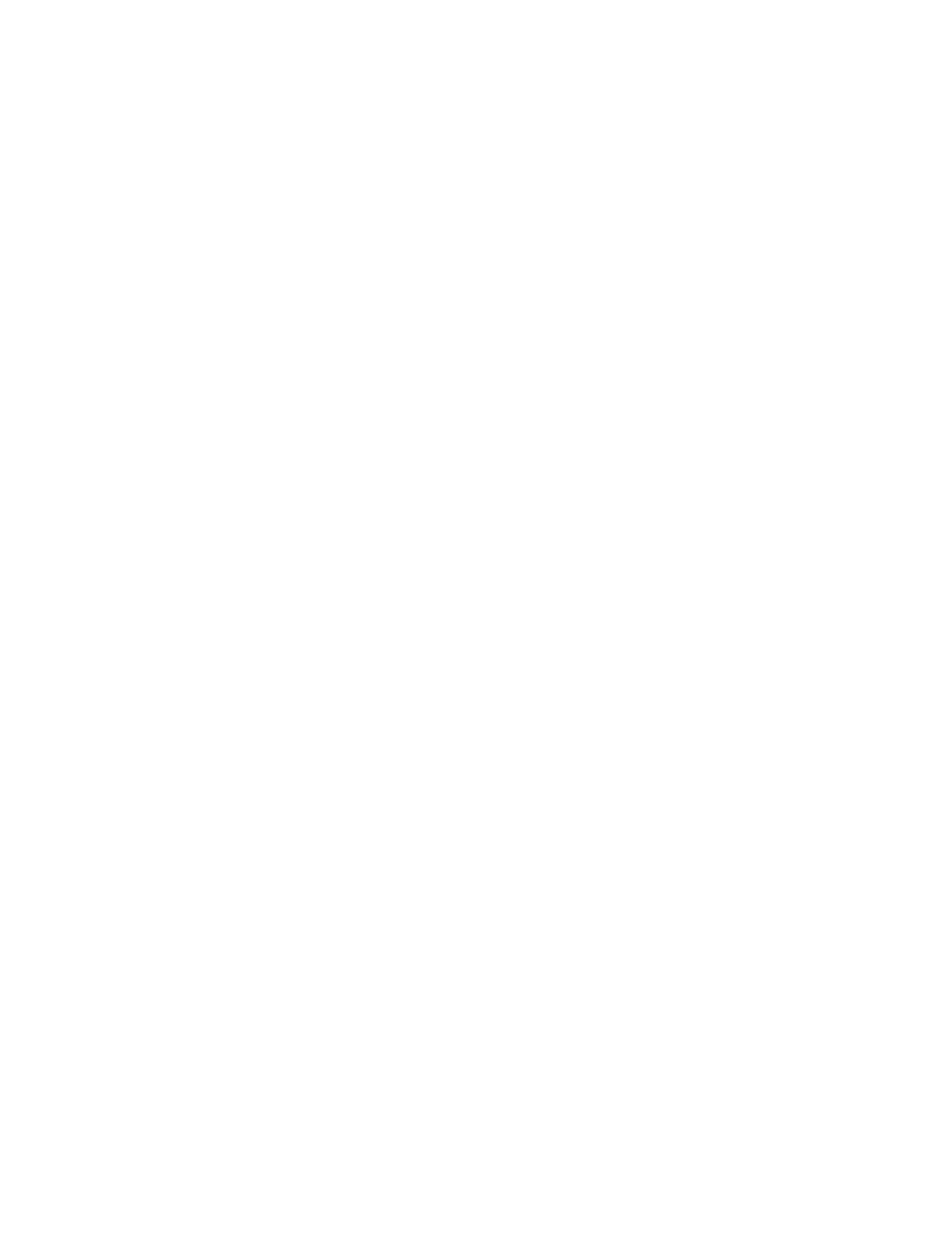
Setting Up Message Archiving
43
Step 4. Set Up Your Organization Hierarchy (Optional)
Before you turn on archiving, determine the users for whom you want to archive
email messages. Because you must turn on archiving at the user organization
(org) level of your organization hierarchy—not the user account level—you may
need to reorganize your organization hierarchy. How you reorganize your
hierarchy depends on whether you are using journal archiving or inbound/
outbound archiving.
Note:
•
Regardless of the number of organizations in your hierarchy, Message
Archiving stores all messages in one corporate archive.
•
You can archive messages in a catchall account. Those messages, however,
are not available in the Personal Archives of individual users whose mail ends
up in the catchall account. If you start archiving messages for those users
outside the catchall account, their messages are available in the Personal
Archives only after the switch from the catchall account to individual accounts.
•
If you delete and then add back the same user, messages for that user are
available in the Personal Archive only from the point at which you add back
the user.
•
For details about setting up organization hierarchies, refer to the.
Set Up Your Hierarchy for Inbound/Outbound Archiving
Inbound/outbound archiving captures received and sent messages for users on
your network who do not have accounts on your message security service. All
inbound messages that your server accepts for your domain are captured, and all
outbound messages from your email server are captured.
Once you create accounts on your message security service, however, the
following rules apply to those accounts:
•
To archive messages for only specific users: Create accounts for those
users on your message security service, and then add those accounts to user
organizations for which archiving is turned on.
•
To prevent archiving for only specific users: Create accounts for those
users on your message security service, and then add those accounts to user
organizations for which archiving is turned off.
•
To archive messages for all users: Turn on archiving for all user
organizations in your organization hierarchy. You do not need to reorganize
the hierarchy.
Note:
If you turn on Non-Account Bouncing for your message security service,
you must create user accounts for all the email accounts that exist on your email
server. Any incoming messages addressed to recipients without user accounts on
your message security service are bounced and therefore not archived.
