4 positioning the waste container on the worktable, Positioning the ept.i.p.s. motion on the worktable, Positioning the waste container on the worktable – Eppendorf epMotion 5075 User Manual
Page 91
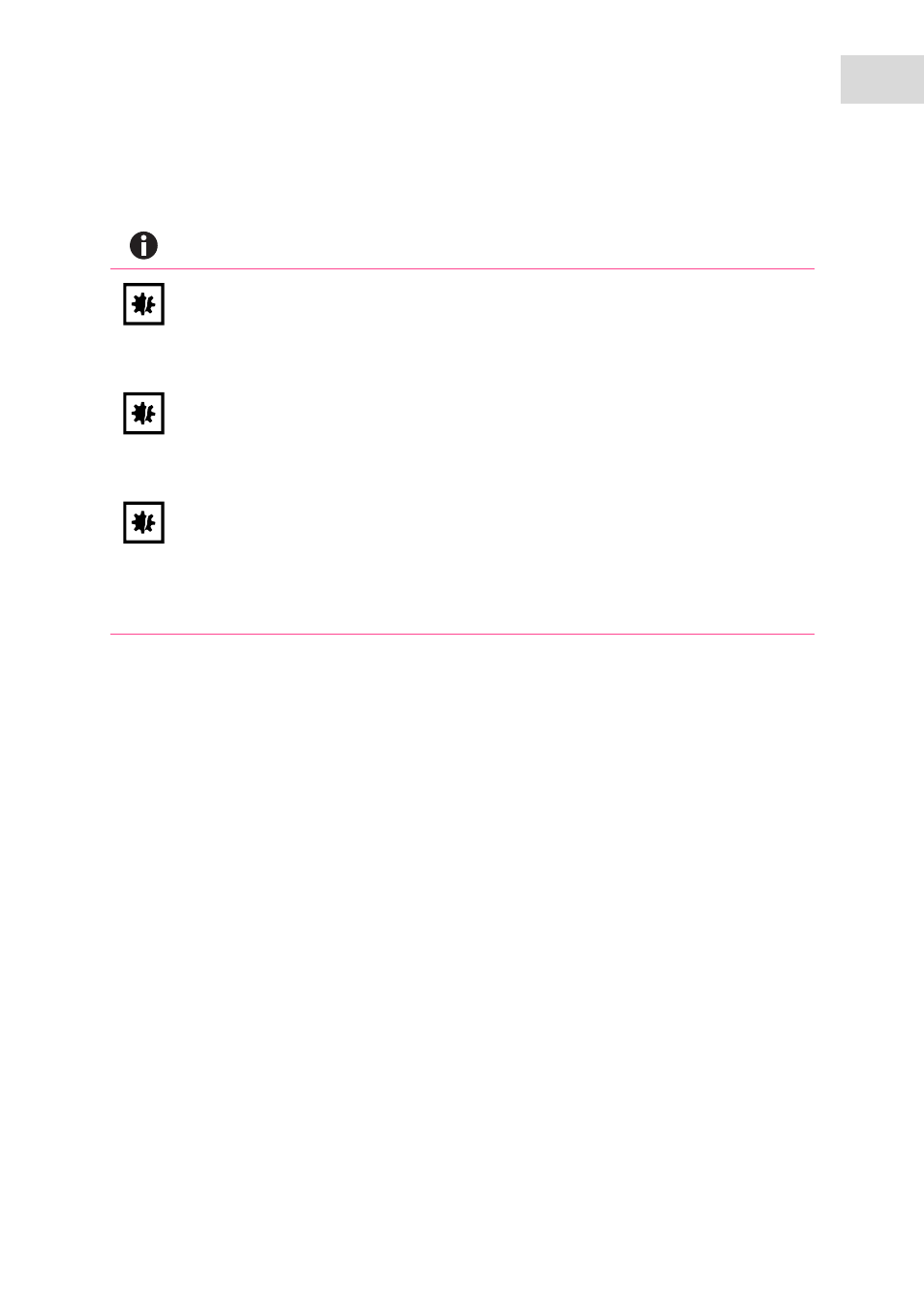
Operation
epMotion
®
5075
English (EN)
91
9.2.3
Positioning the epT.I.P.S. Motion on the worktable
The optical sensor detects the type of pipette tips using the coding on the tray. The epMotion removes the
pipette tips from the rack column by column. Additional information is available on the epT.I.P.S (see p. 66)
1. When using epT.I.P.S. Motion Reloads, place the tray on the tip holder.
2. Place the rack or tip holder on the worktable location with the label pointing toward the front.
3. Remove the lid.
9.2.4
Positioning the waste container on the worktable
1. Place the disposal bag in the waste container (see p. 84).
2. If required, insert the Liquid Waste Tub in the waste container (see p. 86).
3. Place the waste container in the epMotion.
Observe the instructions for use for the epT.I.P.S. Motion Racks and epT.I.P.S. Motion Reloads.
NOTICE! Dispensing error due to incorrect handling of pipette tips.
Tips become deformed and change size during autoclaving.
Do not autoclave the pipette tips. Use tips with the sterile specification, if required.
Do not stack any racks that contain pipette tips.
NOTICE! Incorrect stock detection due to missing pipette tips.
The optical sensor checks the start position and end position of the pipette tips in the rack.
The optical sensor does not check if pipette tips are missing in the center.
Do not remove any pipette tips from the rack.
NOTICE! Contamination due to using incorrect pipette tips.
The optical sensor does not detect if the pipette tips on the worktable are intended for single
use (epT.I.P.S. Motion Rack, epT.I.P.S. Motion Reload) or multiple use (epT.I.P.S. Motion
SafeRack).
If the pipette tips will be used several times, equip the entire worktable with epT.I.P.S.
Motion SafeRacks.
