4 installation, 1 selecting the location, 2 installing the device – Eppendorf epMotion 5075 User Manual
Page 31: Installation 4.1, Selecting the location, Installing the device
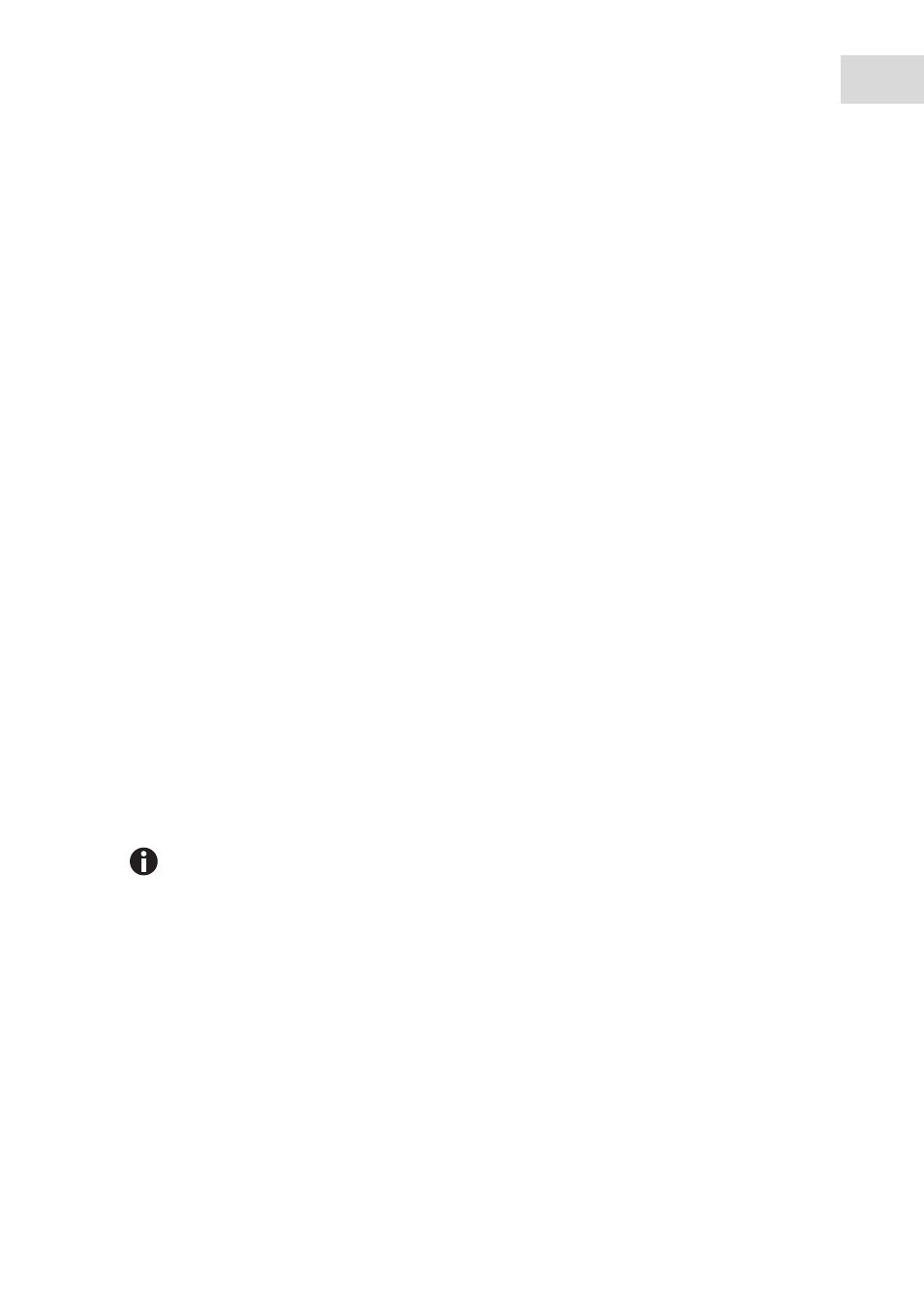
Installation
epMotion
®
5075
English (EN)
31
4
Installation
4.1
Selecting the location
Information on ambient conditions, dimensions and weights can be found in the technical data (see Weight/
dimensions on p. 111).
Select the location for the device according to the following criteria:
Electrical connections
• Mains connection in accordance with the name plate.
• The device mains/power switch and cutting unit of the power system circuit (e.g., FI protective switch)
can be accessed during operation.
Location
• The ambient conditions match the specifications in the technical data.
• The location is well ventilated.
• The location is protected from direct sunlight.
• The location is not next to heat sources, such as heaters or drier compartments.
• There is an adequate amount of space available for the device. The minimum distances to other devices
and walls is 6 cm.
• The device can be safely and easily operated at this location.
Workplace
• The lab bench is permanently mounted.
• The lab bench is designed for the weight of the device.
• The lab bench has a horizontal, plane work surface.
• The lab bench has a non-slip surface.
• The lab bench is vibration-free.
• There are no vibrating devices on the lab bench.
4.2
Installing the device
Information on transport (see Transport on p. 109).
The epMotion may only be installed and commissioned by skilled personnel authorized by
Eppendorf.
