5 fuses, 6 carrying out firmware updates, 7 checking the dispensing volume – Eppendorf epMotion 5075 User Manual
Page 102: Fuses, Carrying out firmware updates, Checking the dispensing volume
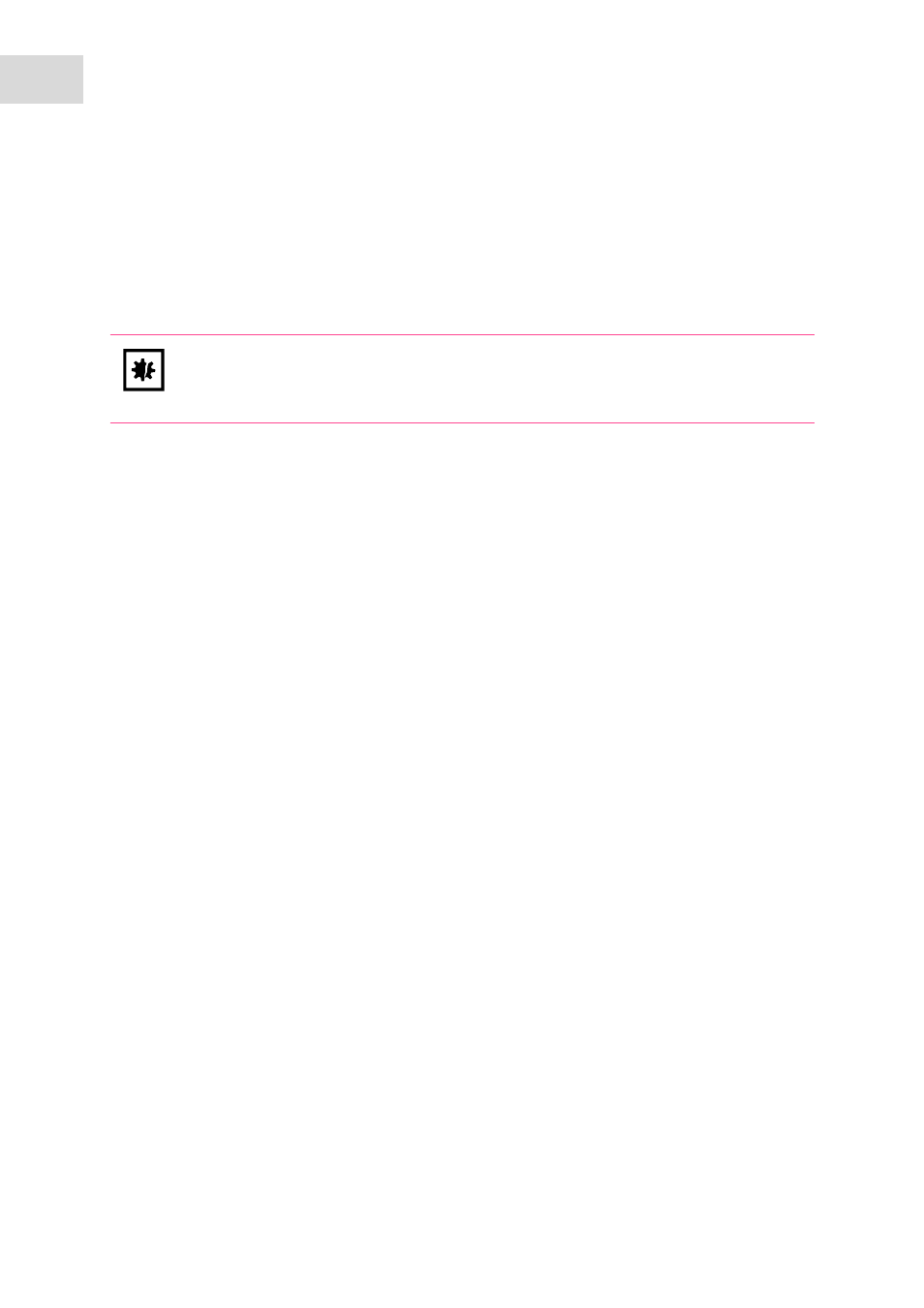
Maintenance
epMotion
®
5075
English (EN)
102
10.5
Fuses
Fuses may only be replaced by authorized service technicians. Users must not replace the fuses.
10.6
Carrying out firmware updates
Prerequisites
• The firmware is located on a USB storage medium.
• The device is switched off and disconnected from the mains/power line.
1. Connect the USB storage medium to a USB port on the rear of the epMotion.
2. Switch on the epMotion.
The epMotion automatically installs the firmware.
3. Wait until the epMotion has emitted 3 short signal tones.
4. Exit epBlue (refer to the epMotion software operating manual).
5. Switch off the MultiCon.
6. Switch off the epMotion.
7. Remove the USB storage medium.
10.7
Checking the dispensing volume
When you use liquids with a density greatly different from that of water, the dispensing volume may be
incorrect. Physical properties, such as the viscosity, vapor pressure and surface tension of the liquid, affect
the dispensing volume.
Correct the dispensing volume for these liquids. Gravimetrically check the dispensing of the epMotion and
correct the dispensing if necessary.
Perform the following check.
1. Call up the application.
2. Adjust the application to your labware and dispensing tool.
3. Fill the source vessel with distilled water.
4. Weigh empty labware.
5. Run the application.
The labware will be filled with water.
NOTICE! Malfunctions due to faulty firmware.
Firmware updates only be conducted upon request by Eppendorf AG.
Only use firmware you have received from Eppendorf AG.
