9 customer service functions, Customer service functions – Eppendorf epMotion 5075 User Manual
Page 104
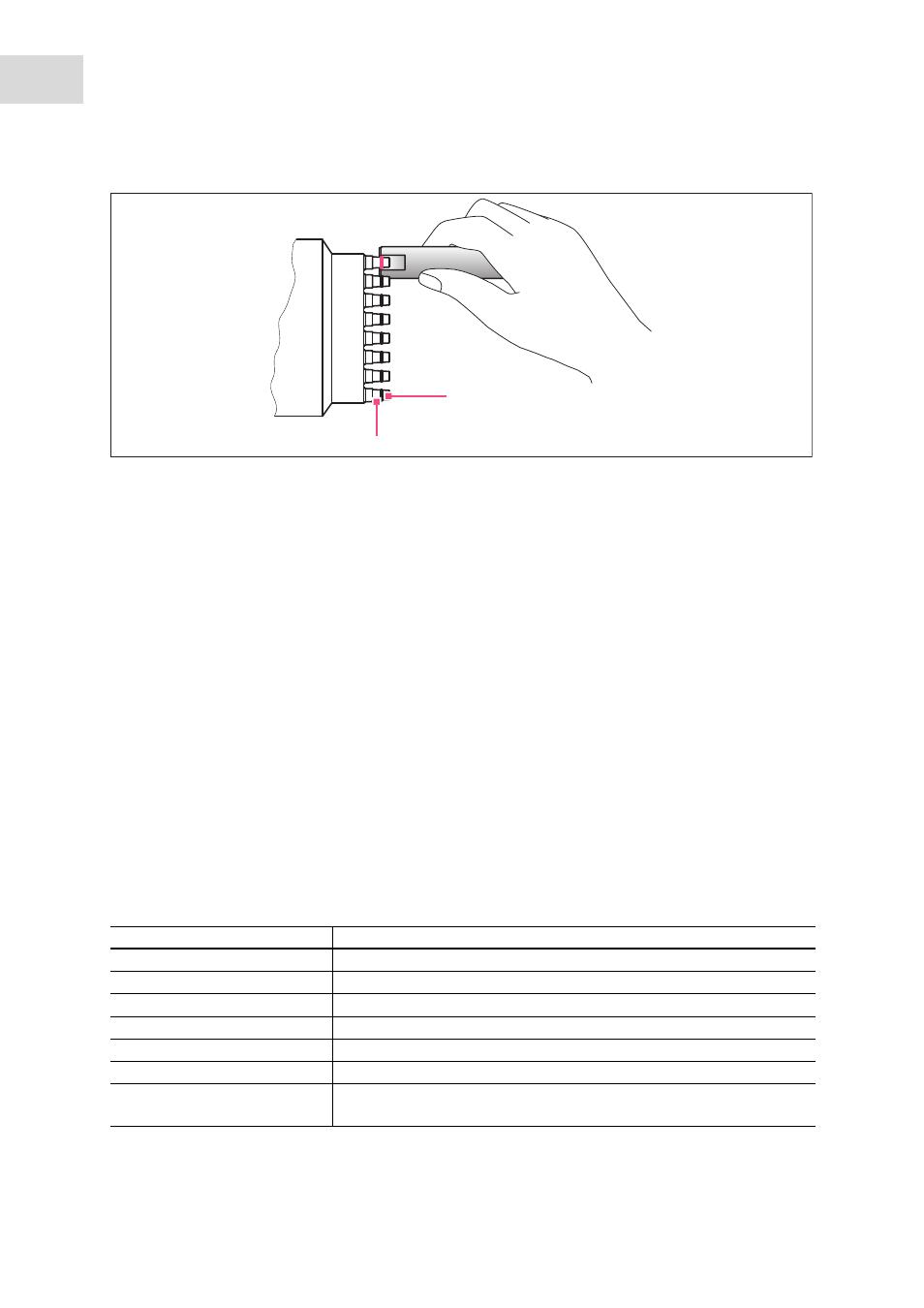
Maintenance
epMotion
®
5075
English (EN)
104
Abb. 10-2: Exchanging the sealing rings
Fig. 10-2: Exchanging the sealing rings
Exchange the sealing rings as follows:
Prerequisites
• New sealing ring
• Auxiliary tool
• Mounting aid
• Damp, lint-free cloth
1. Place the edge of the auxiliary tool at the height of the sealing ring.
2. Use the auxiliary tool to cut the sealing rings on the dispensing tool.
3. Remove the sealing rings with the fingers.
4. Clean all tip cones with a damp, lint-free cloth.
5. Attach the new sealing ring with the mounting aid.
6. Position the sealing rings in the grooves of the tip cones.
10.9
Customer service functions
Customer service functions are available to service and check your device.
The following functions can be carried out:
The software operating manual contains a detailed description of the functions.
1
Sealing ring
2
Tip cone
Customer service function
Description
Optical Sensor
Define the functions of the optical sensor
Tool interlock
Check the interlocking mechanism of the tools.
Gripper
Open and close the gripper.
Vacuum chamber
Current vacuum in mbar.
Dosing device
Read out the number of stroke movements of a dispensing tool.
Thermomixer
Check the thermomixer.
Thermal module
Check the thermal module.
Activate and deactivate the temperature control.
1
2
