Eppendorf epMotion 5075 User Manual
Page 90
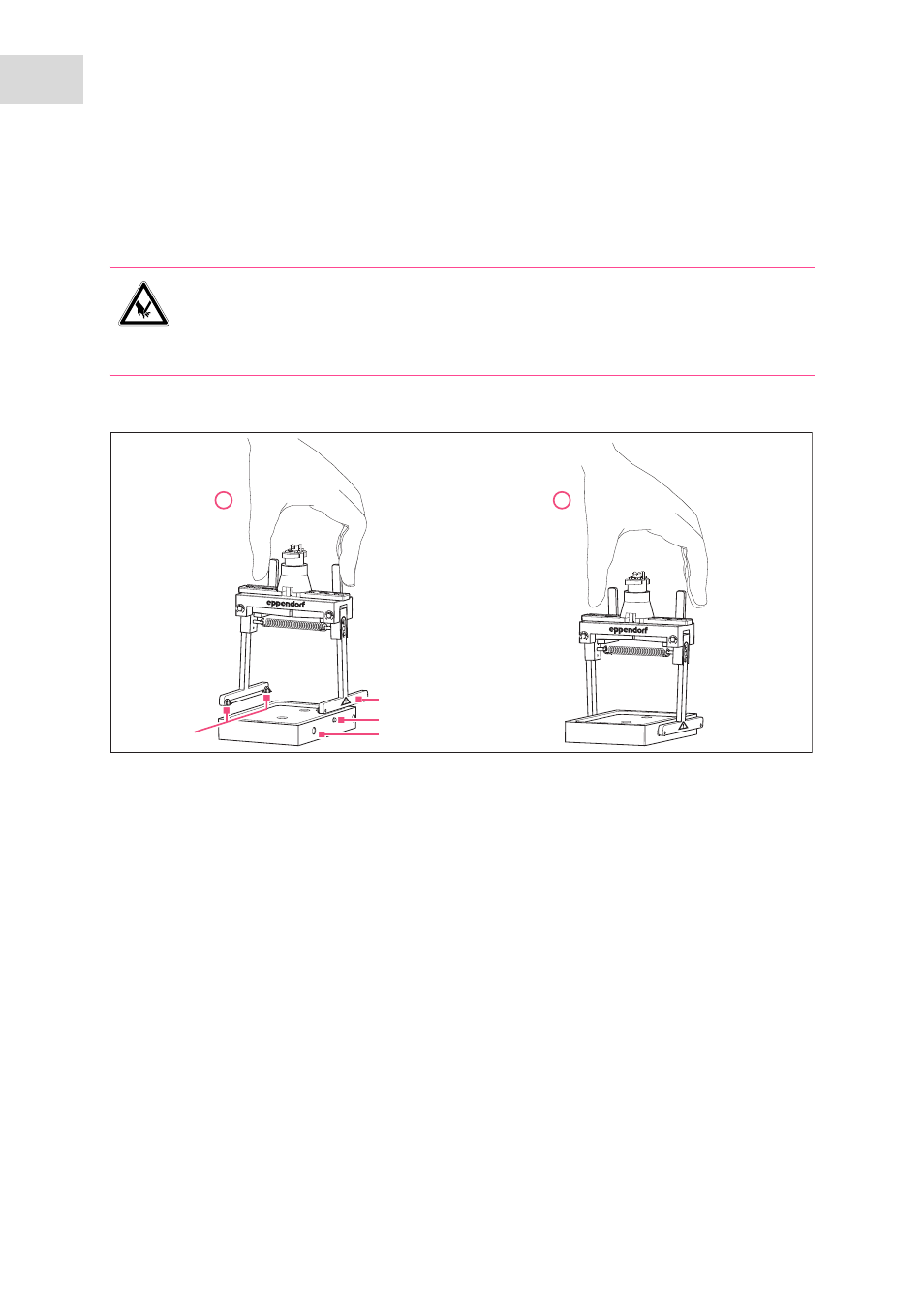
Operation
epMotion
®
5075
English (EN)
90
9.2.2.2 Gripper
The gripper is required for applications in which labware is transported.
Mounting the gripper on the holder
Abb. 9-1: Open (1) and close (2) the gripper arms.
Fig. 9-1:
Open (1) and close (2) the gripper arms.
1. Position the holder so that the pin is on the right-hand side.
2. Set the gripper down.
The gripper mandrels must engage in the bores of the holder.
The pin must engage in the finger hole on the inside of the right gripper arm.
Positioning the gripper on the worktable
3. Place the gripper and holder at the T0 location.
4. Position the gripper and holder with the gold contacts at the rear.
CAUTION! Risk of injury from mandrels on the gripper arms.
Each gripper arm has 2 sharp mandrels on the inside.
Handle the gripper from above.
Do not touch the gripper arms on the inside.
1
Gripper arms
2
Pin for holding the gripper arms
3
Holder
4
Pins
2
1
1
2
3
4
- epMotion 96 (76 pages)
- epMotion 5070 (100 pages)
- Centrifuge 5427 R (104 pages)
- Centrifuge 5427 R (64 pages)
- White Paper 14 (8 pages)
- Rolling Cabinet (34 pages)
- Mastercycler nexus (118 pages)
- Mastercycler nexus (142 pages)
- Concentrator plus (New Design) (48 pages)
- Concentrator plus (43 pages)
- Easypet 3 (38 pages)
- Xplorer (74 pages)
- Xplorer Adjustment (26 pages)
- AF2200 Plate Reader (72 pages)
- AF2200 Plate Reader (78 pages)
- G0.5 µPlate (32 pages)
- BioSpectrometer basic (104 pages)
- BioSpectrometer kinetic (106 pages)
- BioSpectrometer fluorescence (102 pages)
- Micro Test Tubes (5 pages)
- Microplates (10 pages)
- PiezoXpert (34 pages)
- Eporator (38 pages)
- MiniSpin (20 pages)
- MiniSpin (25 pages)
- Centrifuge 5702 (32 pages)
- 5702 Centrifuge (27 pages)
- 5702 Centrifuge (32 pages)
- C5702 RH Centrifuge (32 pages)
- 5418 Centrifuge (80 pages)
- 5418 Centrifuge (48 pages)
- 5424 Centrifuge (71 pages)
- 5424 Centrifuge (44 pages)
- 5430 Centrifuge (88 pages)
- 5430 Centrifuge (130 pages)
- 5804 Centrifuge (127 pages)
- 5804 Centrifuge (129 pages)
- 5804 Centrifuge (95 pages)
- TransferMan4 r (102 pages)
- TransferMan4 m (96 pages)
- InjectMan 4 (100 pages)
- InjectMan NI 2 (60 pages)
- InjectMan NI 2 (16 pages)
- PatchMan NP 2 (53 pages)
