Slide transitions and object builds, Adding transitions between slides, Slide transitions and object builds 73 – Apple Keynote 1 User Manual
Page 74: Adding transitions between slides 73
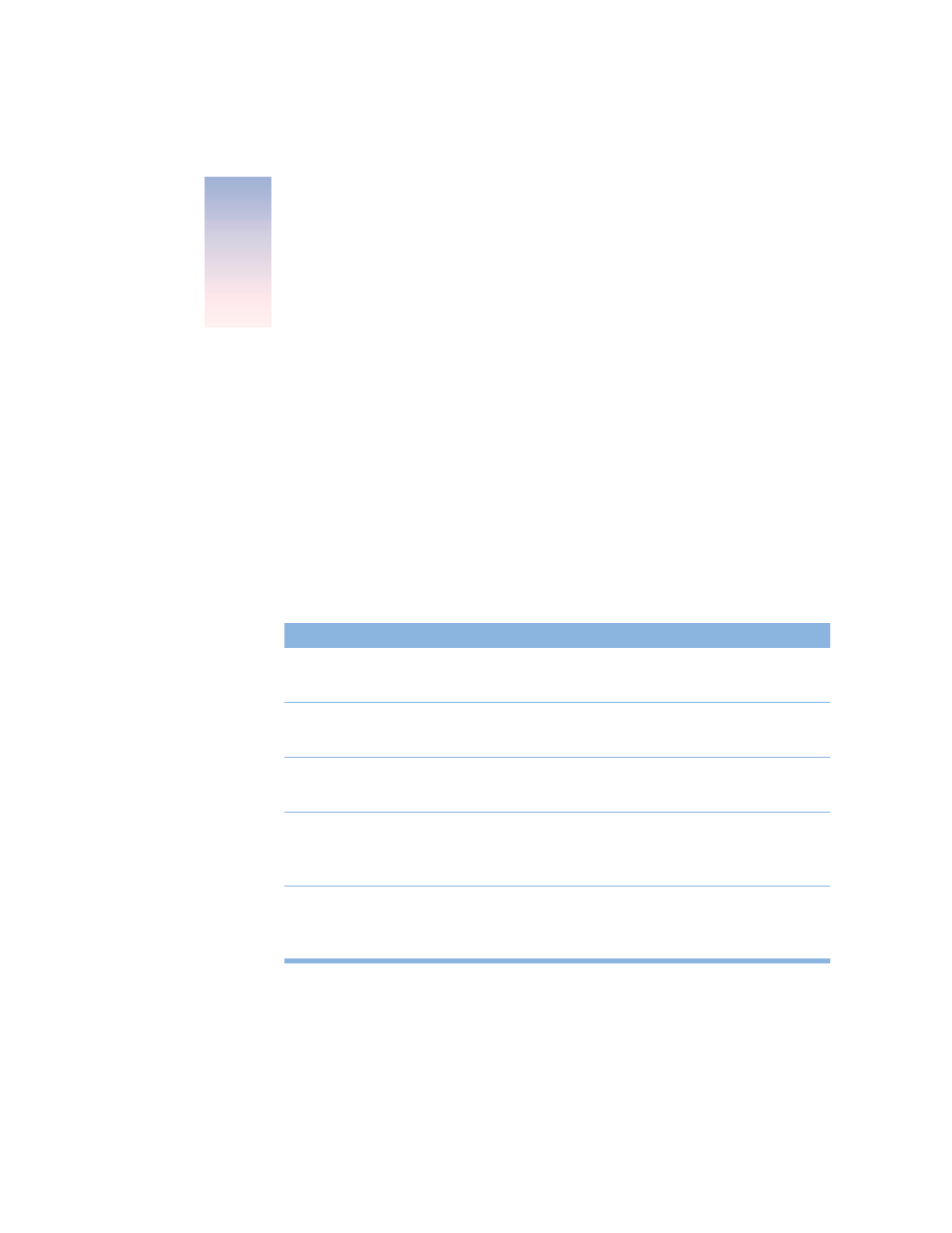
73
C H A P T E R
7
7
Slide Transitions and Object Builds
Once you’ve designed and organized your slides, it’s time to put the whole presentation
together with slide transitions and object builds that add motion and visual appeal to your
slideshow. Add transitions to move smoothly from one slide to the next. Use object builds
within each slide to animate how elements appear on the slide.
Adding Transitions Between Slides
Keynote gives you several types of transitions to choose from. Modern, 3D transition styles
can add flair to your presentations. Classic, 2D transition styles are also available. Some
examples are described below.
Transition style
What it looks like
Cube
Old slide angles and turns off screen as new slide angles on
screen, as though they are sides of a revolving cube.
Mosaic Large
New slide builds on in square tiles that shimmer across the
screen.
Flip
Old slide angles and turns off screen as new slide angles on
screen, as though they are two sides of a revolving coin.
Move in
New slide moves in from one direction to cover the
contents of the previous slide. Choose a direction from the
direction pop-up menu.
Wipe
New slide draws in a sweep from one direction, as the
previous slide is erased from the same direction. Choose a
direction from the direction pop-up menu.
