Controlling playback with the transport controls, Controlling playback with the, Transport controls – Apple Soundtrack Pro User Manual
Page 55
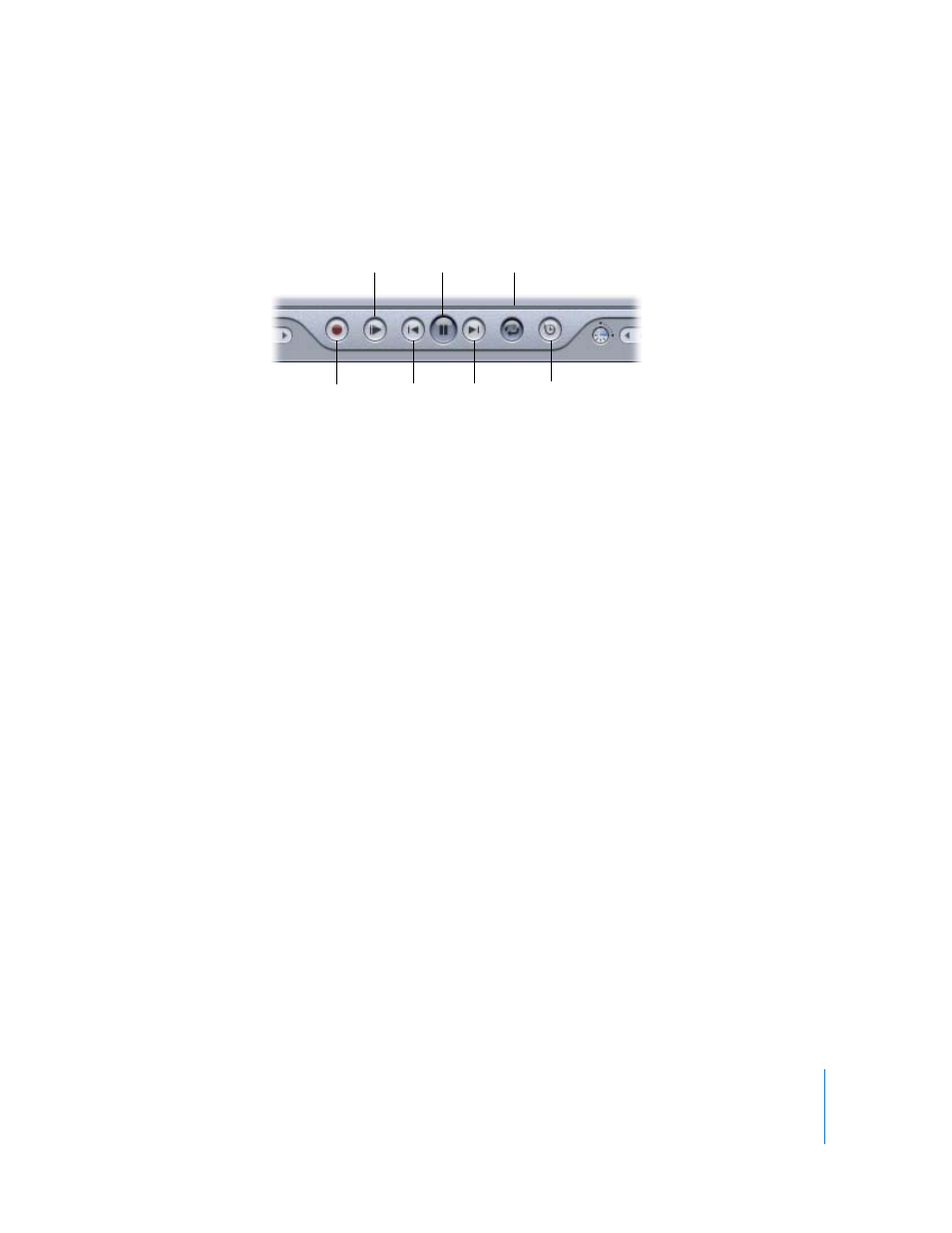
Chapter 3
Getting Started With Soundtrack Pro
55
Controlling Playback With the Transport Controls
You use the transport controls to control playback of your project. The transport
controls let you set the playhead to various points in time, start and stop playback,
activate the playback region, and start a recording session to record your own audio.
 Record: Starts recording at the playhead position on the track you have enabled for
recording. If no track is enabled, a new track is created when recording starts.
 Play from Beginning: Starts playback from the beginning of the project. Playback
begins immediately, whether the project is playing or is stopped when you click the
button.
 Go to Beginning: Sets the playhead to the beginning of the project. If the playback
region is active, and the playhead is after the beginning of the playback region in
time, the playhead is set to the beginning of the playback region.
 Play: Starts playing back the project from the current playhead position. Clicking the
Play button again stops playback at the current playhead position.
 Go to End: Sets the playhead to the end of the project. If the playback region is
active, and the playhead is before the end of the playback region in time, the
playhead is set to the end of the playback region.
 Cycle: If a playback region is set, clicking the Cycle button toggles whether the
playback region is active or inactive. If no playback region is set, clicking the Cycle
button sets the project to repeat from the beginning when the playhead reaches the
end of the project. For information on setting the playback region, see “
 MIDI Sync: Synchronizes playback with incoming MIDI Clock and MIDI Timecode
(MTC) signals.
MIDI Sync
Go to
Beginning
Play
Go to End
Record
Cycle
Play from Beginning
