Using soundtrack pro with final cut pro, Chapter 14 – Apple Soundtrack Pro User Manual
Page 253
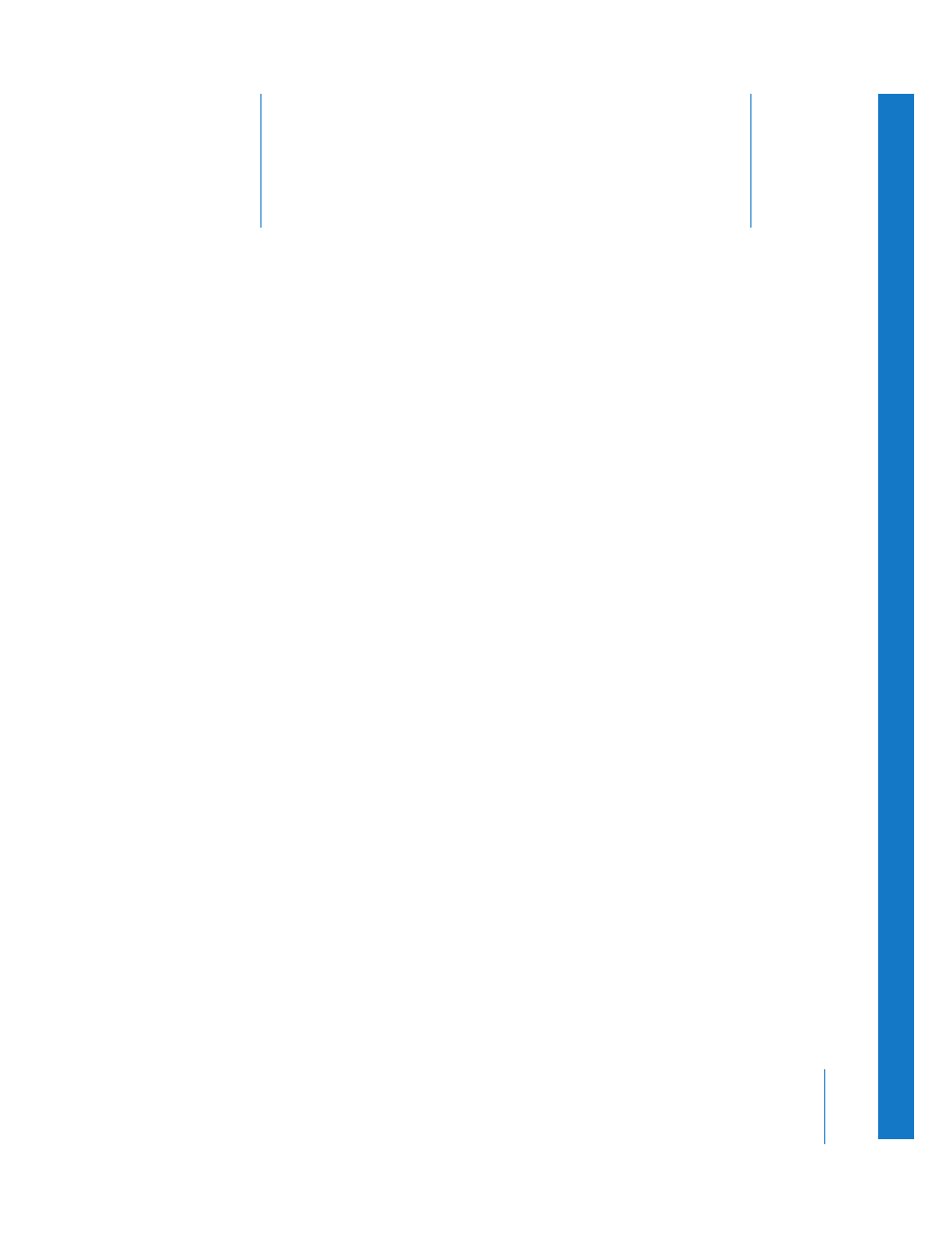
14
253
14
Using Soundtrack Pro With
Apple Professional Applications
You can work with media files from Final Cut Pro,
Motion, DVD Studio Pro, and other applications in
Soundtrack Pro projects.
Soundtrack Pro gives you several ways to work with media files from Final Cut Pro,
Motion, DVD Studio Pro, and other Apple professional applications. You can edit
individual audio files (including QuickTime movies) in the Waveform Editor, and you
can open a group of clips or a sequence as a multitrack project.
Using Soundtrack Pro With Final Cut Pro
You can edit a Final Cut Pro clip nondestructively in the Waveform Editor by sending
the clip from Final Cut Pro to the Waveform Editor as an audio file project. Sending a
clip to the Waveform Editor as an audio file project lets you edit the clip
nondestructively, then update the clip with your changes in Final Cut Pro without
reimporting the clip.
You can edit a Final Cut Pro clip destructively in the Waveform Editor by opening a clip
in the Waveform Editor, making your changes, and saving the clip as an audio file, or by
sending the clip to a Soundtrack Pro script (either a script included with Soundtrack Pro
or one you create). You can also send a select a group of clips or a sequence in
Final Cut Pro and send them to Soundtrack Pro as a multitrack project.
