4 joystick assemblies, Joystick assemblies – SkyTrak 6036 Service Manual User Manual
Page 100
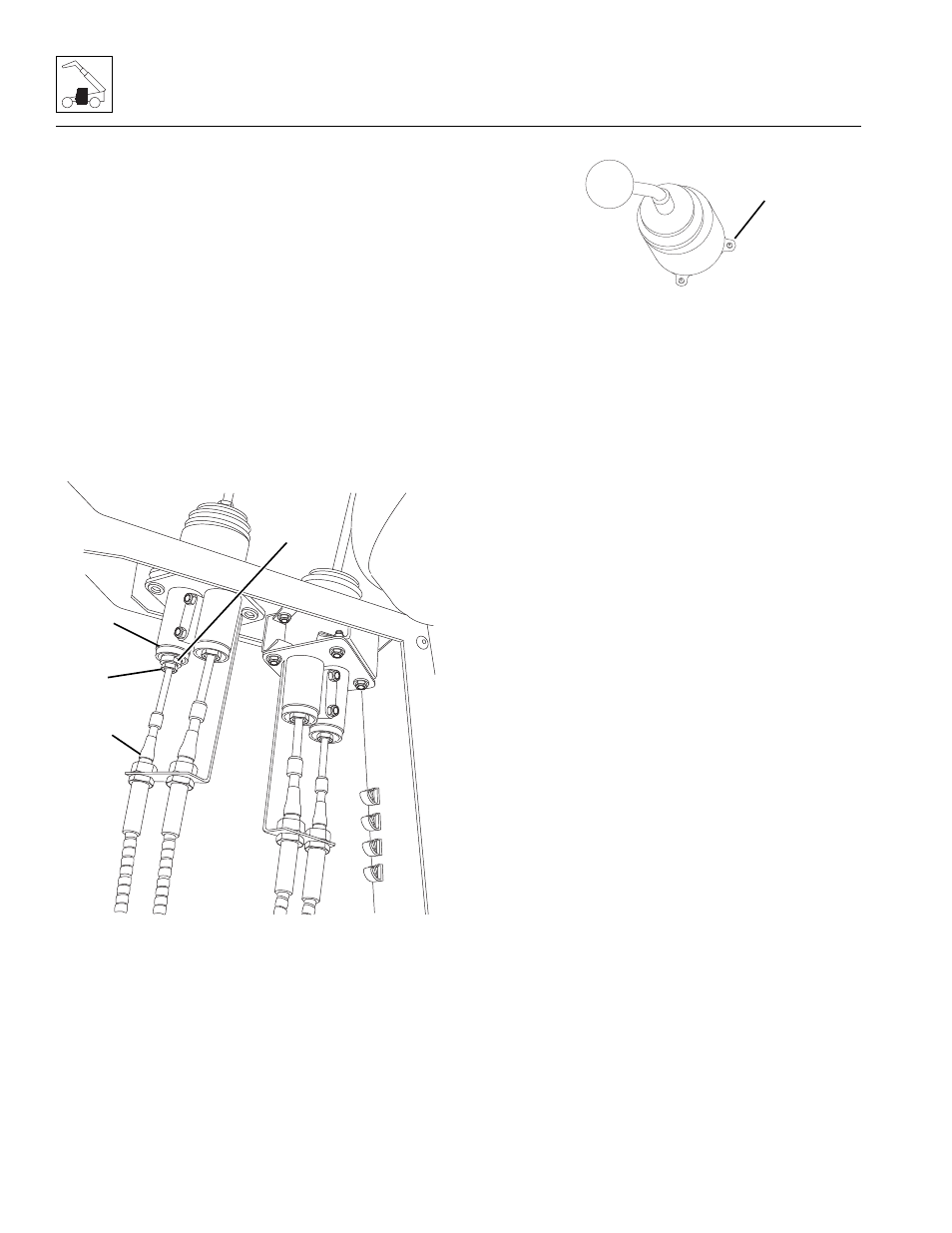
Cab and Covers
4-6
6036, 6042, 8042, 10042, 10054
4.3.4
Joystick Assemblies
These removal and installation instructions apply to
the boom control, attachment tilt/frame level and auxiliary
hydraulic joysticks.
a. Joystick Assembly Removal
1. Park the machine on a firm, level surface, level the
machine, fully retract the boom, lower the boom,
place the travel select lever in the (N) NEUTRAL
position, engage the parking brake and turn the
engine OFF.
2. Place a Do Not Operate Tag on both the ignition key
switch and steering wheel, stating that the machine
should not be operated.
3. Properly disconnect the battery.
4. Remove the console panel in the cab.
Note: Record the location, and label all cables to ensure
correct installation.
5. Disconnect control cables at the joystick:
a. Push the control lever to expose the flats (1) on
the slider head. Place a wrench on the flats to
hold the slider head, and loosen the cable nut
(2).
b. Loosen the upper jam nut (3), and remove the
cable from the bracket.
c. Repeat steps for remaining control cables.
6. Remove the four capscrews (4) and remove the
joystick assembly from the machine.
b. Joystick Assembly Installation
1. Secure the joystick to the cab with the previously
used hardware.
2. Connect the control cables at the joystick:
a. Install the end of the control cable into the slider
head (5) as recorded during removal. Tighten the
upper jam nut (3).
b. Loosely install the cable nut (2) into the slider
head.
c. Engage the control lever to expose the flats (1)
on the slider head. Place a wrench on the flats to
hold the slider head, and tighten the cable nut to
a maximum of 55 lb-ft (75 Nm).
d. Repeat steps for remaining cables.
Note: Refer to Section c, “Joystick Cable Adjustment,”
for detailed cable adjustment.
3. Properly connect the battery.
4. Remove the Do Not Operate Tags from both the
ignition key switch and the steering wheel.
5. Test the joystick function:
Boom Control Joystick:
• Move the joystick handle rearward, activating the
boom lift function. The boom should RISE.
• Move the joystick handle forward, activating the
boom lower function. The boom should LOWER.
• Move the joystick handle to the right, activating the
boom extend function. The boom should EXTEND.
• Move the joystick handle to the left, activating the
boom retract function. The boom should RETRACT.
Attachment tilt/frame level Control Joystick:
• Move the joystick handle rearward, activating the
attachment tilt function. The boom should TILT UP.
• Move joystick handle forward, activating attachment
tilt function. The boom should TILT DOWN.
• Move joystick handle to right, activating frame level
MA8521
2
1
3
5
MAQ0050
4
