Sharp MX-2614N User Manual
Page 827
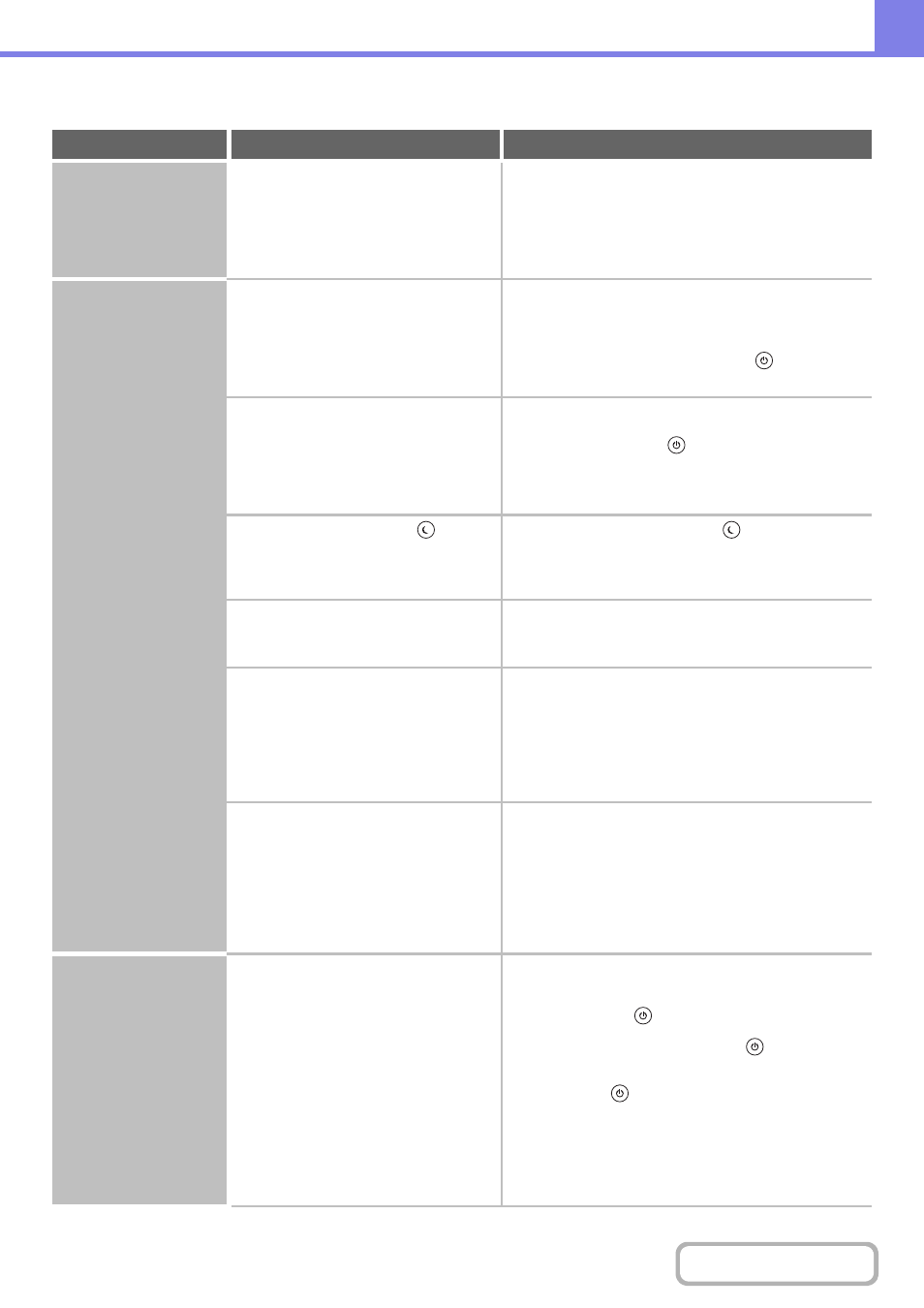
8-39
PROBLEMS RELATED TO MACHINE OPERATION
Problem
Point to check
Solution
Specified machine
functions cannot be
used.
Have functions been disabled by the
administrator?
Check with your administrator.
Some functions may have been disabled in the system
settings (administrator). Check with your administrator.
When user authentication is enabled, the functions that
you can use and page counts may be restricted in your
user settings.
The operation panel
cannot be used.
Is the main power indicator lit?
If the main power indicator is not lit, turn on the
power.
Make sure that the power plug is firmly inserted in the
power outlet, switch the main power switch to the "on"
position, and press the [POWER] key (
) to turn on
the power.
Did you just power on the machine?
Wait until a message appears indicating that the
machine is ready.
After the [POWER] key (
) is turned on, the machine
requires some time to complete warmup operation.
During this time functions can be selected, however, a
job cannot be run.
Is the [POWER SAVE] key (
)
blinking?
Press the [POWER SAVE] key (
) to turn off Auto
Power Shut off mode.
☞
1. BEFORE USING THE MACHINE "
" (page 1-16)
Is a cover open or a device separated
from the machine?
Read the message and take appropriate action.
A warning message will appear when a cover is open or
a device is separated from the machine.
Did login fail three times in a row?
Log in using the correct user information.
When "A Warning when Login Fails" is enabled in the
system settings (administrator) and login fails 3 times in
a row, a warning will be displayed and operation will
lock for 5 minutes. After operation unlocks, log in using
the correct user information. (If you do not know your
user information, contact your administrator.)
Does a message appear indicating that
Auto Login failed?
Contact your administrator.
Auto Login failed due to a problem on the network.
If you are the administrator, touch the [Admin Password]
key, log in as an administrator, and temporarily change
the auto login settings in the system settings
(administrator). (Restore the changed settings to their
original state after the network problem has been
solved.)
The operation panel
cannot be used.
Does the message "Call for service.
Code:xx-xx*." appear in the touch
panel?
*Letters and numbers appear in xx-xx.
Switch the power off and then restart the machine.
Make sure that the LINE indicator is not lit and that the
DATA indicator is not blinking or lit and then switch off
the [POWER] key (
) and the main power switch.
Wait at least 10 seconds and then switch the main
power switch and the [POWER] key (
) back on in
that order.
If the message still appears after switching the
[POWER] key (
) and main power switch off and on
several times, it is likely that a failure has occurred that
requires service. In this event, stop using the machine,
unplug the power plug, and contact your dealer or
nearest authorised service representative. (When
contacting your dealer or nearest authorised service
representative, inform them of the displayed error code.)
