E 7-82), 82) is, Hold setting for received data print – Sharp MX-2614N User Manual
Page 750: Must input next address key at broadcast setting, Scan complete sound setting, Disable switching of display order, Default verification stamp, Erase width adjustment, Settings to disable registration, Disable registering destination on web page
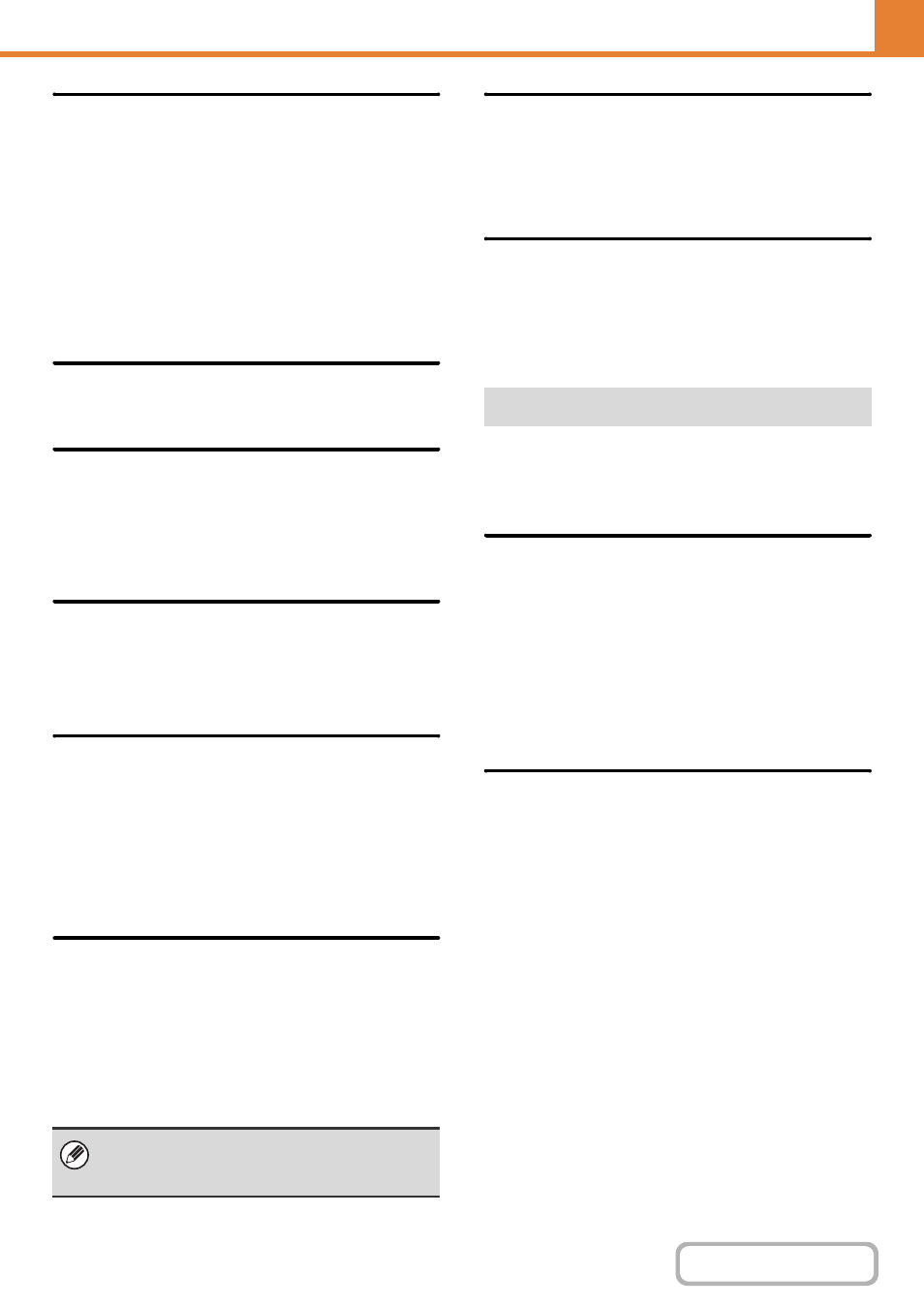
7-82
Must Input Next Address Key at
Broadcast Setting
This setting is used to require that the [Next Address]
key be touched before the next address is entered when
performing a broadcast transmission.
When this setting is enabled, the [Next Address] key
cannot be omitted even if the next address is entered
with a one-touch key.
If a user attempts to enter the next address without
touching the [Next Address] key, a double-beep alarm
will sound and the entry will be rejected.
Scan Complete Sound Setting
The scan complete sound can be selected.
The Number of File Name/Subject/Body
Keys Displayed Setting
This setting is used to select the number of file name /
subject keys that are displayed in the screen. The
number of keys can be set to 6, 12, or 18.
The Number of Direct Address
Keys Displayed Setting
Select 5, 10, or 15 for the number of one-touch keys that
appear in the address book screen.
Disable Switching of Display Order
This is used to prohibit changes to the order of display
(search number order, ascending, descending) in the
address book.
When this setting enabled, touching a tab on the
address book screen does not change the order. The
display order will remain fixed at the order that is in effect
when this setting is enabled.
Hold Setting for Received Data Print
This function holds received faxes and Internet faxes in
memory without printing them. The faxes can be printed
by entering a password (factory default setting: 0000)
with the numeric keys.
Password
When [Hold Setting for Received Data Print] is enabled,
enter the password (4-digit number).
Default Verification Stamp
(When a stamp unit is installed.)
When the automatic document feeder is used, this
setting can be enabled to have each original page
stamped after it is scanned.
Erase Width Adjustment
This is used to set the default erase width for erase
function. Specify a value from 0" (0 mm) to 1" (20 mm) in
increments of 1 mm (1/8") for both edge erase and
centre erase.
This is used to prohibit the storing of destinations.
Storing from the machine, storing from the Web page,
and storing from a computer can each be separately
prohibited.
Disable Registering Destination
from Operation Panel
This disables address control from the machine.
Configure the setting for each of the following items:
• Group (Direct Entry)
• Group (Address Book)
• Individual
Select All: Select all items.
Clear Checked: Clear all selections.
Disable Registering Destination on
Web Page
(When network connection is enabled.)
This disables address control from the Web pages.
Configure the setting for each of the following items:
• Group (Direct Entry)
• Group (Address Book)
• Individual
Select All: Select all items.
Clear Checked: Clear all selections.
These settings can only be configured when there is
no received data in the machine's memory (excluding
data in a confidential or relay broadcast memory box).
Settings to Disable Registration
