Sharp MX-2614N User Manual
Page 616
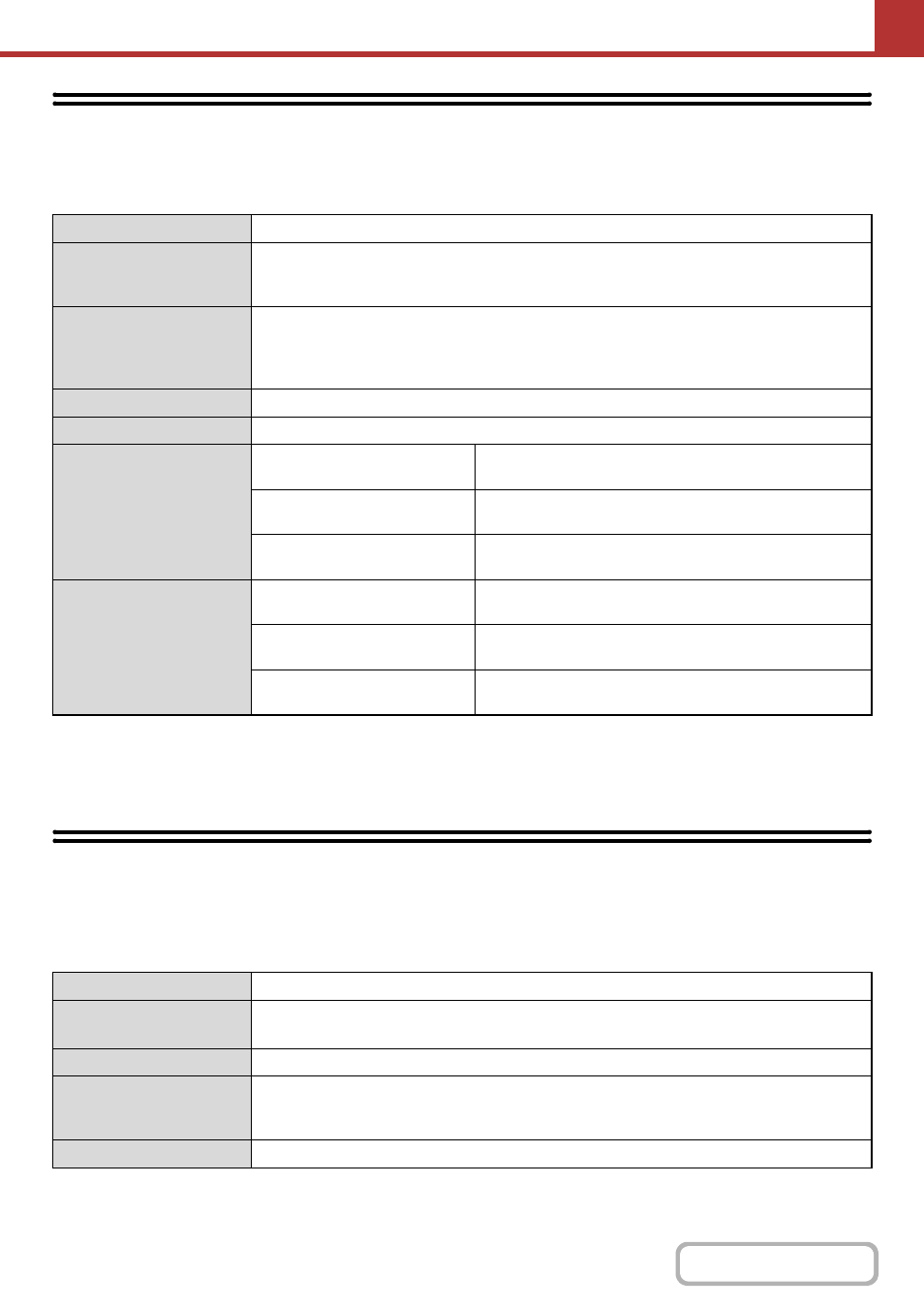
5-133
NETWORK SCANNER / INTERNET FAX*
1
SPECIFICATIONS
*1 The Internet fax expansion kit is required. (On the MX-2314N, the productivity kit is required.)
*2 Total number of all destinations (Scan to E-mail, Scan to FTP, Scan to Desktop, Scan to Network folder, Internet Fax,
Fax, and Group)
PULL SCAN FUNCTION (TWAIN)
SPECIFICATIONS
(On the MX-2314N, the productivity kit is required.)
Type
Built-in
Scanning resolution (dpi)
100 x 100, 200 x 200, 300 x 300, 400 x 400, 600 x 600
Internet Fax: 200 x 100, 200 x 200, 200 x 400, 400 x 400, 600 x 600 (200 x 100, 200 x 200 when
file type is TIFF-S) Halftone can be selected for resolutions other than 200 x 100 dpi.
Scanning speed
Colour (A4 / 8-1/2" x 11") One-sided: 50 pages/min. (200 x 200 dpi),
Two-sided: 20 pages/min. (200 x 200 dpi)
Black and white (A4 / 8-1/2" x 11") One-sided: 50 pages/min. (200 x 200 dpi),
Two-sided: 20 pages/min. (200 x 200 dpi)
Interface port
LAN connectivity: 10Base-T / 100Base-TX / 1000Base-T
Supported protocols
TCP/IP (IPv4)
File formats
Colour
(including greyscale)
File types:TIFF, JPEG, PDF, PDF/A, Encrypted PDF, XPS
Compression ratio:High / Medium / Low
Black and white
File types:TIFF, PDF, PDF/A, Encrypted PDF, XPS
Compression modes:None / Medium (G3) / High (G4)
Internet Fax
(black and white only)
File types:TIFF-FX (TIFF-F, TIFF-S)
Compression modes:Medium (G3) / High (G4)
Remarks
Number of one-touch keys for
storing destinations*
2
Maximum number of keys: 1000
Number of destinations that can be
stored in a group (1 key)*
2
Maximum number of destinations in one group (1 key): 500
Scan destinations
Scan to E-mail / Scan to FTP / Scan to Desktop / Scan to
Network Folder
Supported protocol
TCP/IP (IPv4)
Supported client PC
operating systems
Windows XP / Server 2003 / Vista / Server 2008/7/Server 2012/8
Colour modes
Full Colour, Greyscale, Mono Diffusion, Mono 2 gradation
Resolution settings
75 dpi, 100 dpi, 150 dpi, 200 dpi, 300 dpi, 400 dpi, 600 dpi
(The resolution can be specified by entering a numerical value from 50 to 9600 dpi. However, when
a high resolution is specified, it is necessary to reduce the scanning area.)
Scanning area
Maximum: A3 (11" x 17")
