Sharp MX-2614N User Manual
Page 730
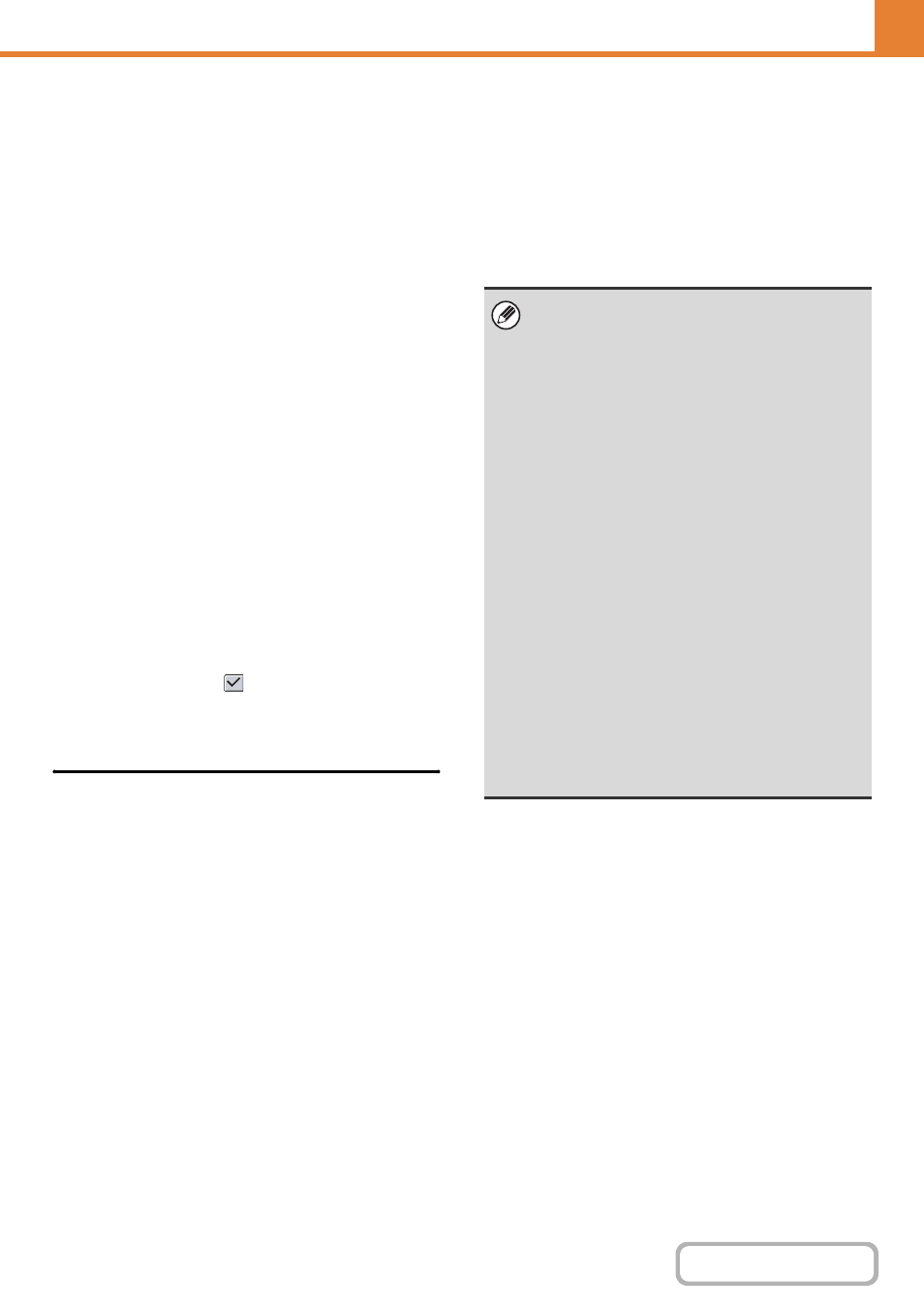
7-62
zone for Auto Power Shut-Off can be configured. In case
of "Fix transition time", it can be set to "Earliest" or within
a range of 1 to 60 minutes.
When "As soon as the remote job is finished, enter Auto
power shut off mode" is enabled, Auto Power Shut-Off
happens in a short while after the print job or fax
reception is complete.
In case of settings that depend on the usage conditions,
select "Change transition time by time of day".
As per the default settings, the time zone is set
automatically depending on the application conditions of
the machine. When it is to be selected manually, you can
select from the following.
• All Day "Energy Save Priority2" : To be set when you
want Auto Power Shut-Off to be enabled in minimum
time in any time zone.
• 8:00-18:00 "Energy Save Priority1": To be set when
this machine is to be used more frequently in this time
zone than other time zones.
• 8:00-18:00 "Job Start Priority1": To be set when the
frequency of use of this machine in this time zone is
significantly more.
• Settings edited to match the usage conditions,
combining the three patterns given above can also be
selected.
Display Message When Extending Transition Time to
Preheat/Auto Power Shut-Off Mode
If this checkbox is set to
, a message appears asking
you whether to delay transition to Preheat Mode or Auto
Power Shut Off Mode, 15 seconds before the transition.
Sleep Mode Power Level
The "Low Power" setting is a highly effective way to save
power, however, it takes some time to wake up. The
"Fast Wake Up" setting consumes more power than the
"Low Power" setting, however, it shortens the wake up
time.
Power ON/OFF Schedule
Setting
The machine operator panel can be turned On or Off at a
preset time. Up to three patterns can be set. The
"Setting 1", "Setting 2" and "Setting 3" are executed in
this sequence if set at the same day of week or at the
same clock time.
• The scheduling function does not support the power
management settings in the Preheat Mode and
Auto Power Shut-Off Mode.
• The preset power-off time is subject to the following
restrictions:
- If the machine is running due to the current job
execution or other reasons, the machine is turned
off only after the job has finished.
- The machine cannot receive printer jobs.
- The machine can receive output jobs, such as
received fax data outputs.
- If the Time Specified Output of Received Data
setting is enabled, they are output next time the
machine is turned on.
• If the power management setting is also enabled,
the Power On/Off Scheduling settings precede.
• If the same time is specified, settings are applied in
the order of "Setting 1", "Setting 2", and "Setting 3".
• The power is not turned off in the following cases:
- "Automatic deletion when power is turned on" is in
progress
- While the optimization of the hard disk is in
progress or while a restart is in progress after the
setting mode has been changed.
- The preset power on/off time is within one minute
from when the setting is accepted.
