Sharp MX-2614N User Manual
Page 104
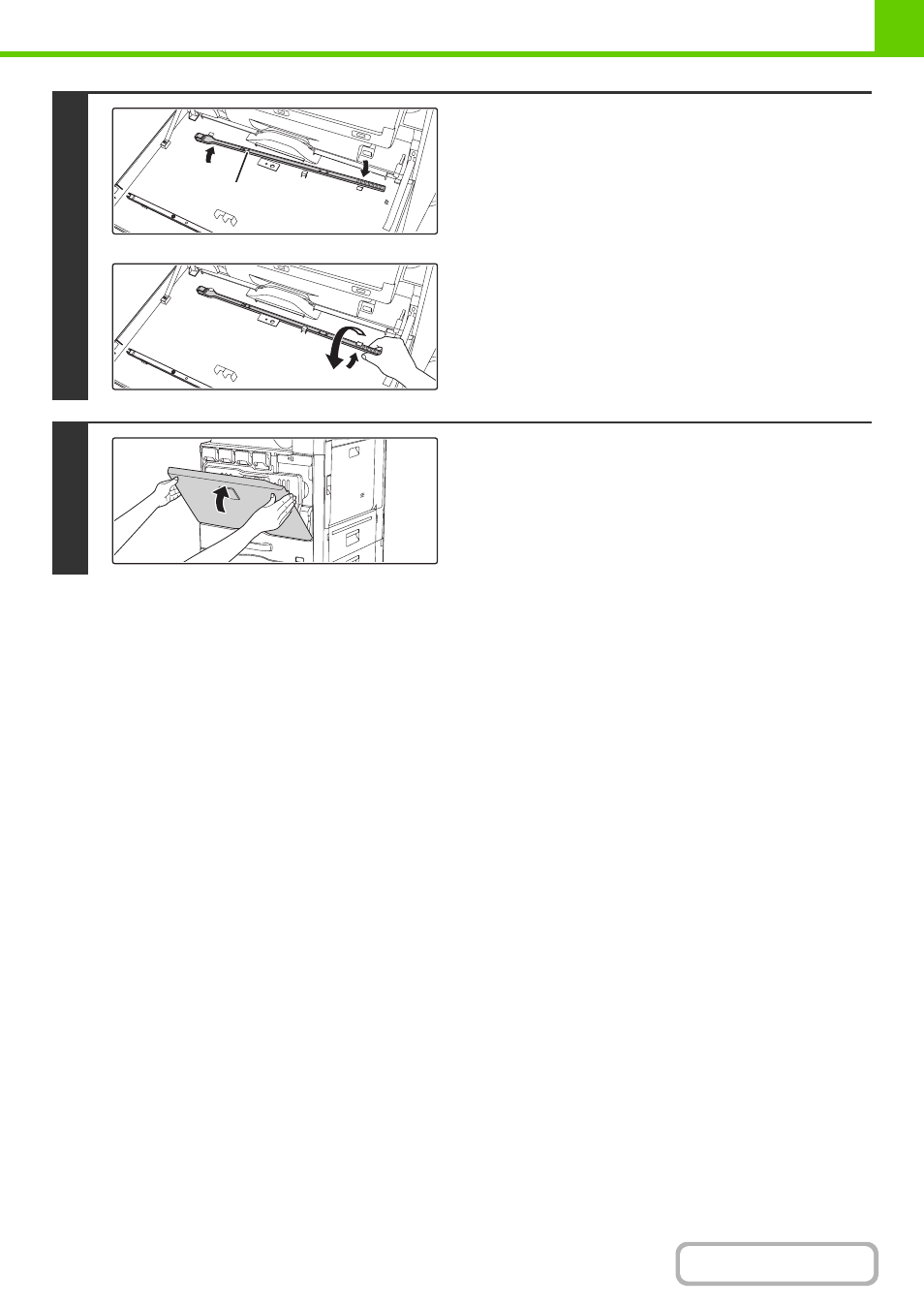
1-63
9
Replace the cleaning tool.
(1) Rotate the cleaning instrument after putting
it on the boss and hook its edge (the side
where the cleaner is fixed) to the claw on
the left side.
(2) Place the right-hand side of the cleaning
instrument on the front side, spread across
the top of the claw.
(3) Hook the cleaning instrument to the claw.
10
Close the inner cover and the front
cover.
(1)
Boss
(2)
(3)
This manual is related to the following products:
See also other documents in the category Sharp Blu-Ray Players:
- BD-HP25U (72 pages)
- AQUOS BD-HP90U (81 pages)
- BD-HP75U (74 pages)
- AQUOS BD-HP24U(A) (61 pages)
- AQUOS BD-HP80U (71 pages)
- BD-HP21U (51 pages)
- 10P03-CH-NG (84 pages)
- BD-HP17U (55 pages)
- TINS-E549WJQZ (65 pages)
- BD-HP210U (54 pages)
- BD-HP35U (74 pages)
- MX-M314N (794 pages)
- MX-M264N (2 pages)
- MX-M264N (6 pages)
- AR-5618N (36 pages)
- MX-C381 (6 pages)
- MX-C381 (30 pages)
- MX-C381 (12 pages)
- MX-3114N (2 pages)
- MX-2614N (6 pages)
- MX-2614N (839 pages)
- MX-M365N (2 pages)
- MX-M365N (6 pages)
- MX-M465N (28 pages)
- MX-M364N (2 pages)
- MX-M564N (16 pages)
- MX-M364N (6 pages)
- MX-M565N (2 pages)
- MX-M565N (6 pages)
- Funkcja identyfikacji użytkownika (184 pages)
- MX-2314N (6 pages)
- MX-2314N (2 pages)
- MX-2314N (16 pages)
- MX-C250F (6 pages)
- MX-C250F (2 pages)
- MX-C300W (44 pages)
- MX-M465N (2 pages)
- MX-M465N (6 pages)
- MX-5141N (2 pages)
- MX-5141N (6 pages)
- MX-4140N (28 pages)
- MX-M182D (2 pages)
- MX-M232D (119 pages)
- MX-M182D (6 pages)
