Sharp MX-2614N User Manual
Page 65
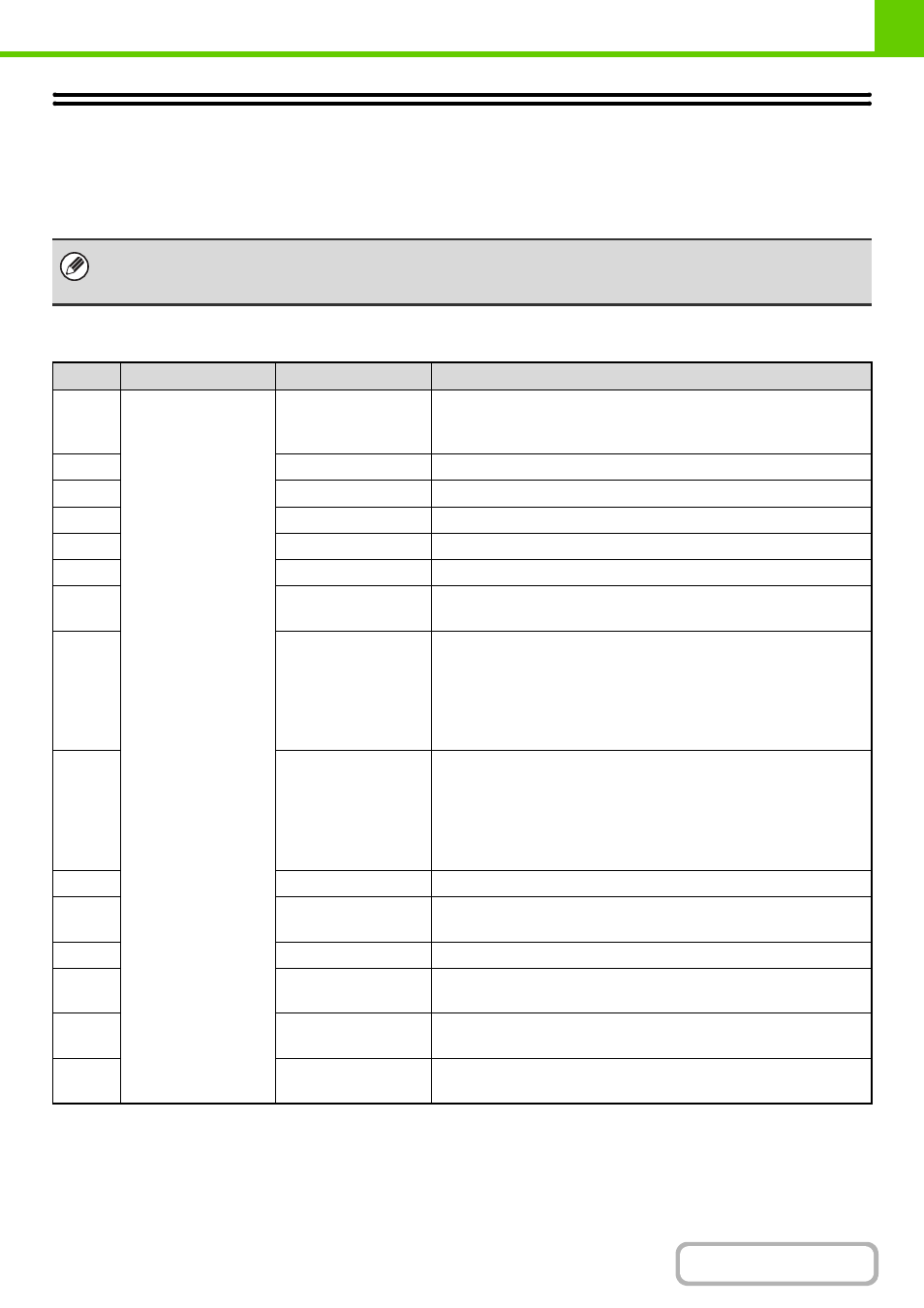
1-24
ITEMS RECORDED IN THE JOB LOG
(On the MX-2314N, the productivity kit is required.)
The machine records the jobs that are performed in the job log.
The main information that is recorded in the job log is described below.
• To make it easy to total the usage counts of differently configured machines, the items recorded in the job log are fixed,
regardless of what peripheral devices are installed or the objective of the recording.
• In some cases, job information may not be correctly recorded, such as when a power failure occurs during a job.
No.
Item name
Description
1
Main items
Job ID
The job ID is recorded.
Job IDs appear in the log as consecutive numbers up to a maximum
of 999999, after which the count resets to 1.
2
Job Mode
The job mode, such as copy or print.
3
Computer Name
The name of the computer that sent a print job.*
4
User Name
The user name when the user authentication function is used.
5
Login Name
The login name when the user authentication function is used.
6
Starting Date & Time
The date and time the job was started.
7
Completing Date &
Time
The date and time the job was completed.
8
Black & White Total
Count
For a print job, the total count is recorded.
For a send job, the number of transmitted black & white pages is
recorded. When a broadcast transmission is summarized, the total
number of pages is recorded.
For a scan to HDD job, the number of stored black & white pages is
recorded.
9
Full Colour Total Count
For a print job, the total count is recorded.
For a send job, the total number of transmitted full colour pages is
recorded. When a broadcast transmission is summarized, the total
number of pages is recorded.
For a scan to HDD job, the number of stored full colour pages is
recorded.
10
2-Colour Total Count
Indicates the total 2-colour count.
11
Single Colour Total
Count
Indicates the total single colour count.
12
Count according to size
Counts by original/paper size in colour mode and black & white mode.
13
Number of sheets
according to size
Indicates the sheet count by paper type.
14
Invalid Paper
Count(Black & White)
Indicates the black & white invalid sheet count.
15
Invalid Paper
Count(Colour)
Indicates the colour invalid sheet count.
