Sharp MX-2614N User Manual
Page 711
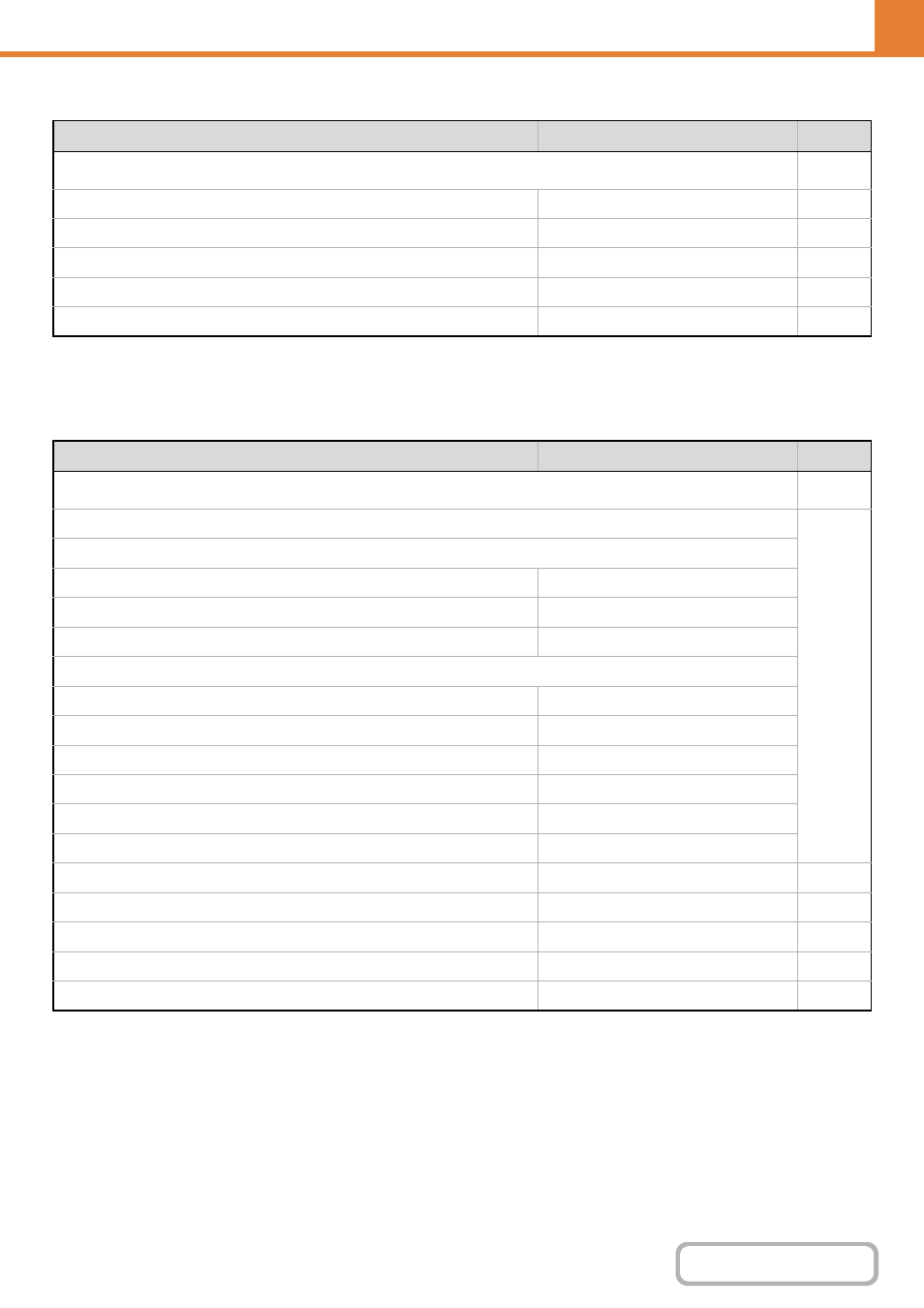
7-43
List Print (Administrator)
*1 When network connection is enabled.
*2 When the application integration module is installed. (On the MX-2314N, the productivity kit is required.)
Security Settings
* On the MX-2314N, the productivity kit is required.
Item
Factory default setting
Page
■
●
–
●
–
●
–
●
*
1
–
●
*
2
–
Item
Factory default setting
Page
■
●
X Server Port
HTTPS
Enabled
IPP-SSL
Disabled
Redirect HTTP to HTTPS in Device Web Page Access
Disabled
X Client Port
HTTPS
Enabled
FTPS
Enabled
SMTP-SSL
Enabled
POP3-SSL
Enabled
LDAP-SSL
Enabled
Level of Encryption
Low
●
Disabled
●
Disabled
●
–
●
Release Lock on File/Folder Operation
–
●
Initialize Private Data/Data in Machine
–
This manual is related to the following products:
