Toshiba Magnia 560S User Manual
Page 176
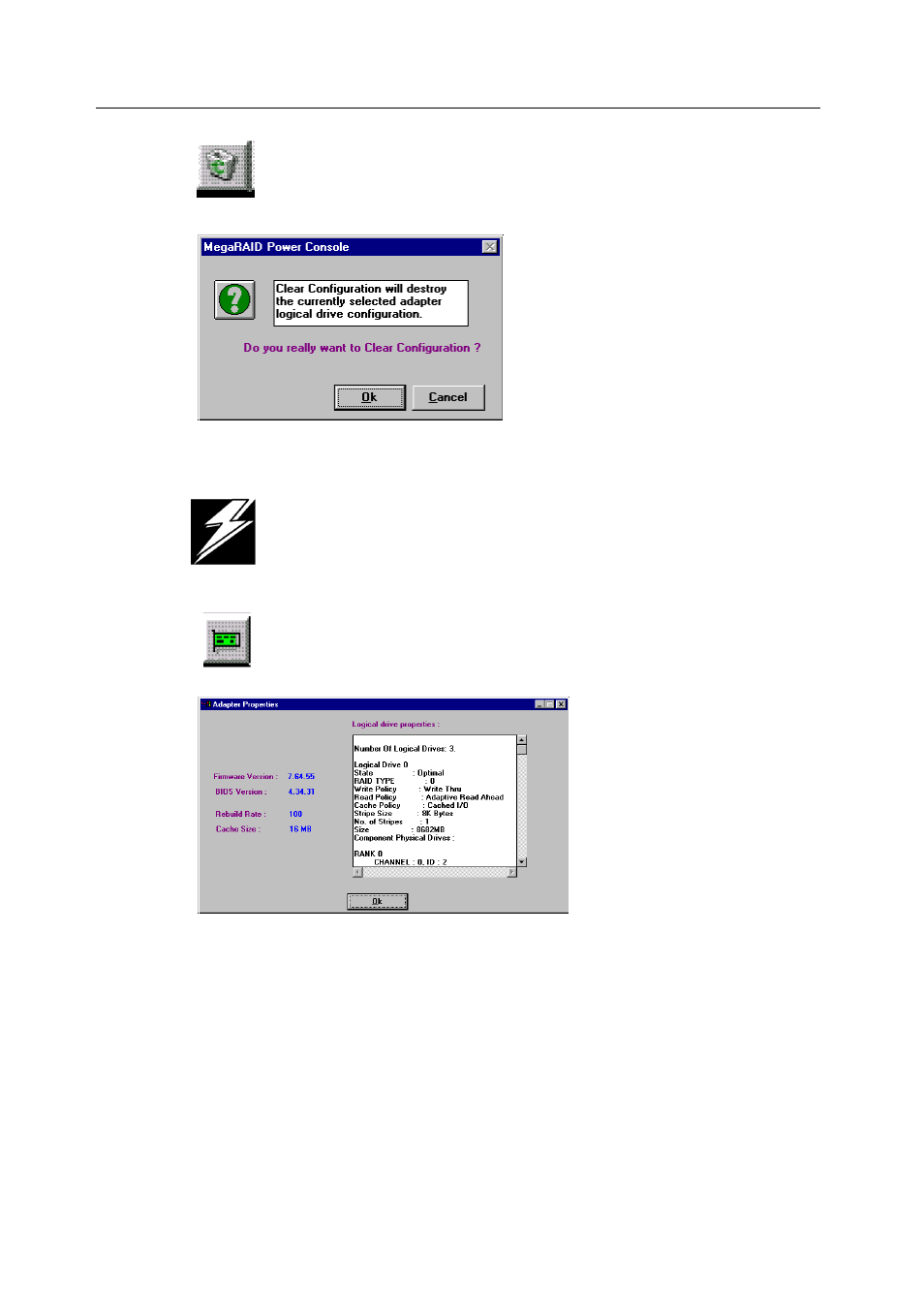
Power Console Plus Toolbox Icons
158
Running Power Console Plus
The Clear Configuration icon is shown to the left. Click on this icon to clear
the RAID configuration on the currently selected controller. A confirmation
screen will appear:
Click on OK in the confirmation screen to reset the configuration.
WARNING: Choosing Clear Configuration will clear all channels on the
MegaRAID adapter. Clear Configuration will reset the entire MegaRAID
adapter. If the operating system is located on a drive attached to the
MegaRAID adapter, the system will lock up.
The Adapter Properties icon is shown to the left. Click on this icon to display
the properties of the selected adapter, as shown on the sample screen below:
This manual is related to the following products:
