Starting the webbios utility on the host computer – Toshiba Magnia 560S User Manual
Page 142
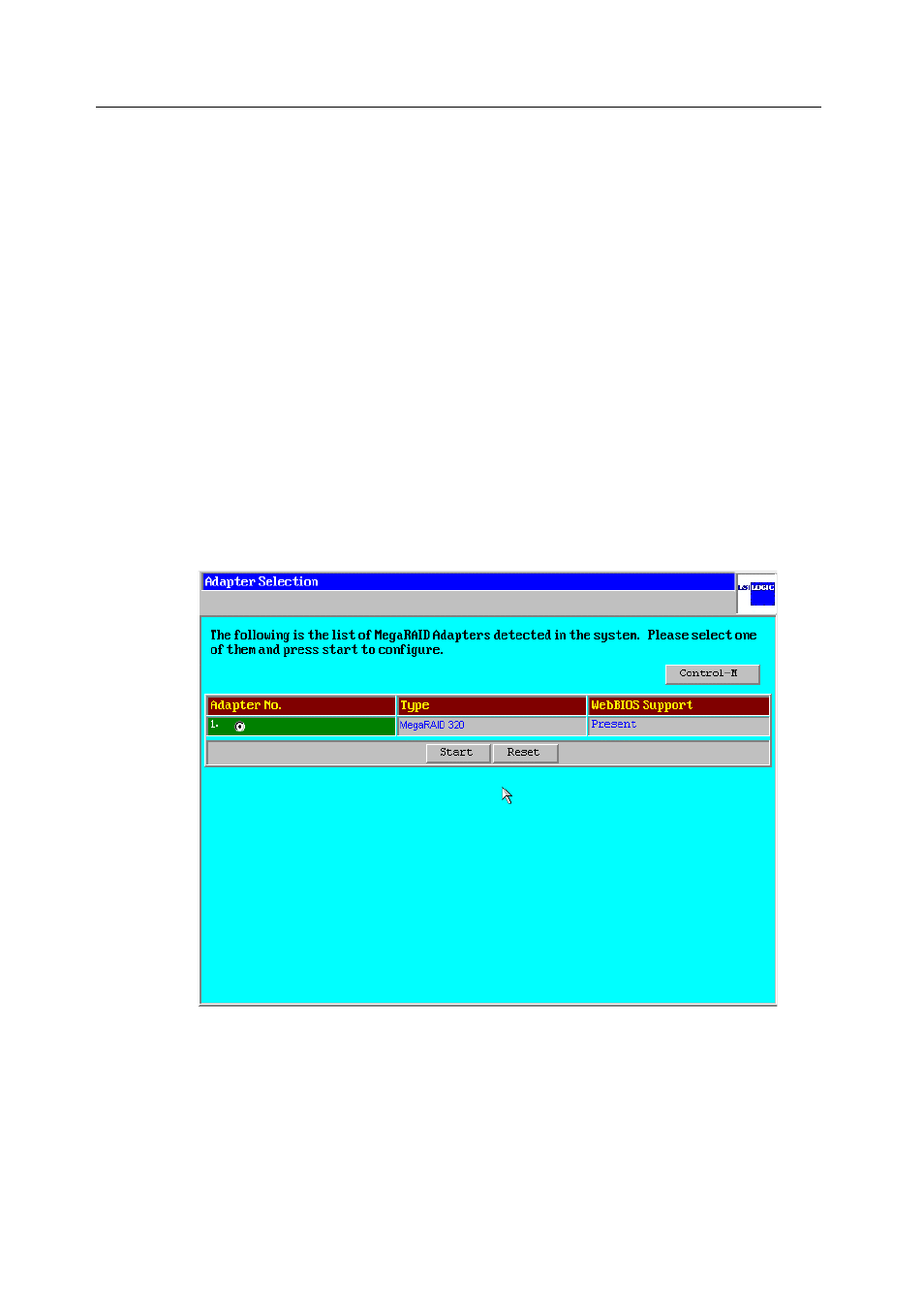
Sarting the WebBIOS Utility on the Host Computer
124
WebBIOS Configuration Utility
Starting the WebBIOS Utility on the Host Computer
When the host computer boots, hold the
following appears:
Copyright (c) LSI Logic Corporation
Press
Or press
After you press
screen to select the adapter that you want to configure RAID arrays and logical drives
for. Select an adapter and press the Start button to begin the configuration.
If you want to use the BIOS Configuration Utility instead of WebBIOS, click on the
Control-M button. The BIOS Configuration Utility is also used to configure and
maintain RAID arrays and logical drives. One difference between the utilities is that
WebBIOS can perform reconstructions, but the BIOS Configuration Utility cannot.
